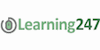Adobe Illustrator CC 2017: UI & Web Design Online Course
Learning 247
Summary
- Certificate of completion - Free
Overview
UI design skills are one of the most employable opportunities of our lifetime. Created for people nervous about changing their careers into the world of user interface design, this UI & Web Design with Adobe Illustrator CC course takes students through a project-based class. Build a professional portfolio website using the work-along project files included. You can even use this course to build your own portfolio website by learning the keys to planning out a responsive site, like drawing wireframes, choosing colors and stylish fonts, and adding attention-grabbing images.
If you are serious about becoming a User Interface design professional, then now is the time to upgrade your skills, get that better job, and impress your clients.
Description
PACKAGE INCLUDES:
Length of Subscription: 12 Months Online On-Demand Access
Running Time: 4 hrs 7 min
Platform: Windows & MAC OS
Level: Beginner to Advanced
Project Files: Included
Learn anytime, anywhere, at home or on the go.
Stream your training via the internet, or download to your computer and supported mobile device, including iPad, iPhone, iPod Touch and most Android devices.
Course Outline
Chapter 01: Overview 08:09
Introduction
Am I a UI or UX designer now?
UI Design: Photoshop vs. Illustrator vs. Sketch vs. InDesign vs. Adobe XD
What is Illustrator’s role when designing a website?
Chapter 02: Getting started 03:44
Download the exercise files, completed files & cheat sheet
Getting your workspace & Illustrator preferences ready for UI work
Chapter 03: Planning 08:51
Sitemap vs. Wireframe
Creating a sitemap in Illustrator CC 2017
Chapter 04: Setting up your first pages 20:34
What screen sizes to use for desktop, tablet & mobile web design
Grid systems & responsive design for mobile & tablet
How to make a responsive 12-column grid in Illustrator
Chapter 05: It all begins with Wireframing 23:26
Creating a hand drawn wireframe
Creating a wireframe in Illustrator
Creating the tablet & mobile wireframes in Illustrator
Chapter 06: Designing your first page 10:17
Inspiration for your web design
Starting your web design using Illustrator templates
Bringing in your vector logo to the layout
Chapter 07: Color 06:01
Using Color . Adobe . com (Adobe Color CC)
Matching brand colors using Adobe Illustrator
Chapter 08: Fonts 15:30
Using the right web fonts: Google Fonts & Typekit
Production video: finalizing nav, hero box & fonts
Chapter 09: Images 24:10
Free vs. Royalty Free images
Placing, Cropping & Masking images in Illustrator
Washing out images in Illustrator with colored background
How to use layers in Illustrator CC 2017
Chapter 10: Creating symbols & icons 46:57
Using the Adobe Market for free icons
Using Iconfinder . com for free website UI social icons
Align & distribute icons in Illustrator for web design
How to adjust vector shapes in Illustrator CC 2017
Creating custom icons & logos using the Shape Builder tool in Illustrator CC 2017
Drawing icons & logos in Illustrator using the Pen tool
Chapter 11: Creating mobile & tablet website versions 20:30
Creating a tablet version of our UI web design in Illustrator CC 2017
Creating a mobile responsive UI website design in Illustrator CC 2017
Chapter 12: Exporting 38:50
Export your full page web UI mockups from Illustrator CC 2017
Should I be using SVG export in Illustrator CC 2017 for web design?
Exporting images & pictures from Illustrator CC 2017 for web
Exporting logos & icons from Illustrator CC 2017 for UI
Retina – HiDPI & responsive image export from Illustrator CC 2017
Exporting your UI for App design using Illustrator CC 2017
Exporting CSS for developers using Adobe Illustrator CC 2017
Chapter 13: Working as a UI designer 08:00
Learning the language of UI user interaction design
How to get your first work as a UI designer
Chapter 14: Next steps 07:03
Next steps to becoming an amazing UI designer
Your first project: Adobe Illustrator CC 2017
Chapter 15: Cheat Sheet 05:23
Cheat sheet: Adobe Illustrator CC 2017
Questions and answers
Hi, Do you have to have the CC2017 version of Illustrator, can the course be achieved with an older version? Thanks
Answer:Old versions of Illustrator will have a proportion of similar functionality, but may look different, so it's generally easier to follow along with the version in the training. We have training for most versions from CS 5-6 to CC.
This was helpful.Hi, the question is after finishing your courses do we get certificates to apply on different fields to get a well paid job? Many thanks, Annabelle
Answer:This course does not come with any official certification or any exams. It is primarily for learning how to use the software package using step by step video tutorials. However, we can provide you with a “Learning247 Certificate of Completion” when you complete the course (upon request by email). The best way to use the course is to follow along with the instructor in your own copy of the software. Watch a short section. Pause the video and then practice what you've just learned.
This was helpful.
Certificates
Certificate of completion
Digital certificate - Included
Reviews
Currently there are no reviews for this course. Be the first to leave a review.
Legal information
This course is advertised on reed.co.uk by the Course Provider, whose terms and conditions apply. Purchases are made directly from the Course Provider, and as such, content and materials are supplied by the Course Provider directly. Reed is acting as agent and not reseller in relation to this course. Reed's only responsibility is to facilitate your payment for the course. It is your responsibility to review and agree to the Course Provider's terms and conditions and satisfy yourself as to the suitability of the course you intend to purchase. Reed will not have any responsibility for the content of the course and/or associated materials.