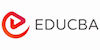Adobe Director Online Course
NewBlueFX: 02 - Pixelator & Selective Touch up
EduCBA
Summary
Add to basket or enquire
Overview
Adobe Director helps in creation and publication of advanced interactive games, demonstrations, prototypes as well as eLearning courses and simulations for multiple devices such as web, iOS devices PCs including Apple Mac, CDs and DVDs.
The latest version of Adobe Director is 12 and it is perfect for publishing games to iOS devices through an advanced workflow. Games can be republished for running on iOS platforms.
Through this Adobe Director Training you will learn that he gaming experience can be improved through incorporation of fresh support for accelerometers and different device centric interactions. Some of the key features of Adobe Director are as follows.
Description
- Publishing to iOS device workflows:
Adobe Director 12 will publish games onto iOS devices through a progressive and amazing workflow. An existing game can undergo republication within the iOperating System Platform. The game playing experience can be improved by fresh leverage for accelerometers and device particular interactions.
- PVR Texture Compressor:
This provides support for the PVR textures compression from Apple for movies and games fashioned in the Director. PVRTC refers to texture compression that is employed across different generations of iPods, iPhones and iPads.
- Top Quality Resolution Retina Display
High Quality Resolution Retina Display is facilitated for games or movies framed using Adobe Director. Default Retina method/mode can publish through iOS devices providing support for Retina Display.
- Support for Apple Game Centre
Apple Games Centre is known for its interactive social gaming, as well as leaderboard and achievements notifications
- iAds Manager for Extra Support
This ensures animation and interactive display of key banner adverts from the Mac iAds server. Through the use of LingoScript and/or Java-Script, there is optimal depth settings using Adobe Director for stereoscopy.
- Extremely Sensational Postprocessing Effects
Additional exciting effects can be added for visually enhancing films such as adjust color, convolution filter, bloom effect, night vision, depth of field, etc.
- Interesting Fresh Textures
Director movies can be a visual delight through advanced fresh textures such as CubeMap, and Render Texture. There is also support for video, audio-hearing and visual file formats numbering more than forty. There is flexibility for including content in nearly every crucial format including DVD Video, FLV and F4V. There is also a broad range of audiovisual as well as graphic formats such as 3D, vectors and text
- Excessive 3D Support
Advanced 3D is available for more rich environments including 3D models through SketchUp and 3-D warehouse. Native 3-D rendering through DirectX 9 support is available as well. Establish games with real time collisions and fashion simulations modelling gravity and remaining forces. The Adobe Director Physics engine provides advanced interaction and dynamic motion as well as flash technology. Expanding creative choices through import of content created with Adobe-Flash 11 within the apps is also critical.
Adobe Director also provides unicode support through games, demos, apps, training courses and prototypes for global markets. Amazing text rendering is perfect for displaying crisp text in courses, games, demos and other apps with advanced text engines that enhance font rendering. ByteArray datatype can be used for accessing and manipulating binary data. Time can be saved through working with script sensitive films through Script sensitive browsers providing click as well as script convenience as well as facilitate information regarding events, keywords, functions and commands along with comprehensive Lingo dictionary as well as JavaScript lexicon.
- Bitmap Filters That Add Richness
You can attain a wide range of varied visual effects such as blur, glow, drop shadow and bevel with bitmap filter in application through interface of users or scripting. Extending the authoring environment and playback engines with ecosystem of 3rd party extras is also a feature of Adobe Director.
- Simple Multiple Version Output
Expanding market reach through once authored and published across different platform and technology. The output is ready for customers across all computers, webs, DVDs and CDs. Parallax mapping enhances normal and/or bump mapping methodology through greater depth and realism with lower performance impact.
- Cloth-Simulations Capabilities
The cloth stimulation techniques incorporating flag plus banners within the game.
Who Should Learn Adobe Director Training?
Adobe Director Training is perfect for media professionals, production experts and animators. Director enables users to construct applications on a movie metaphor through the use of director within the movie.
This is designed for creating animation sequences and the use of a scripting language called Lingo made it the perfect choice for coming up with CD ROMS, internet video games as well as standalone kiosks.
In the year 2015, Adobe Flash and Adobe AIR are the options to choose if you select Shockwave with the 3D rendering capacities, OOP, and capability to run as a native executable on varied platforms.
Director Applications are written on the timeline, akin to Adobe Flash. Adobe Director is perfect for graphical primitives and playback controls such as 3D content, Flash and video players.
Director involves the use of scripting language known as Lingo and plug-in apps such as Xtras that are similar to functionality and design to ActiveX.
This is akin to functionality and design to ActiveX. Director supports GUI framework with fundamental controls and permits interaction with external files and specific Windows APIs.
Director is used for creating applications, 2D or 3D video games, self running kiosks and CD as well as DVD launchers. Adobe Director supports different kinds of formats such as image, video and audio.
Director includes a scripting language referred to as Lingo and a suite of manipulation tools which are 2D known as imaging Lingo. This subset of Lingo permits authors to perform progressive operations as bitblit.
A majority of users are associated with the score timeline for their work development, whereby numerous expert developers come up with advanced and interesting projects such as games which capitalise on the speed of the imaging Lingo.
The advanced projects use only 1 frame on the score timeline through Lingo to control interaction and animation. The ability for importing, manipulating and displaying 3D objects. 3D features were advanced for the time, non typical for an authoring atmosphere.
3D capability implies ability to come up with geometry on the fly from the code, hardware accelerated model displays, and modern lighting features.
Who is this course for?
Professionals from around the world have benefited from eduCBA’s Adobe Director – The Complete Guide to Adobe Director courses. Some of the top places that our learners come from include New York, Dubai, San Francisco, Bay Area, New Jersey, Houston, Seattle, Toronto, London, Berlin, UAE, Chicago, UK, Hong Kong, Singapore, Australia, New Zealand, India, Bangalore, New Delhi, Mumbai, Pune, Kolkata, Hyderabad and Gurgaon among many.
Requirements
- Adobe Director refers to the primary editor on the Adobe Shockwave platform dominating the interactive multimedia product space during 1990s.
- Numerous graphic adventure games were developed through the Director during the 1990s and numerous free online video games were developed using JavaScript and Lingo.
- DCR files are played through the Adobe Shockwave Player in addition to compiling native executables for Windows and Mac OS X. Therefore, one has to be conversant with all of this.
Questions and answers
Currently there are no Q&As for this course. Be the first to ask a question.
Reviews
Currently there are no reviews for this course. Be the first to leave a review.
Legal information
This course is advertised on reed.co.uk by the Course Provider, whose terms and conditions apply. Purchases are made directly from the Course Provider, and as such, content and materials are supplied by the Course Provider directly. Reed is acting as agent and not reseller in relation to this course. Reed's only responsibility is to facilitate your payment for the course. It is your responsibility to review and agree to the Course Provider's terms and conditions and satisfy yourself as to the suitability of the course you intend to purchase. Reed will not have any responsibility for the content of the course and/or associated materials.