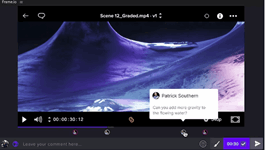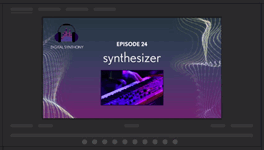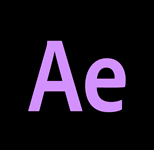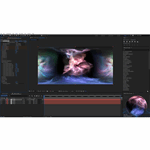Adobe After Effects Introduction Evening Course
4 Week Evening Course. In-class or online studying options.
London Software Training
Summary
- Certificate of completion - Free
Add to basket or enquire
Location & dates
Sheep Lane
East London
London
E83FA
United Kingdom
Overview
Ready to achieve your creative and career goals? Unlock your full potential and increase your employability by upskilling with London Software Training.
Adobe After Effects is a visual effects, motion graphics, and compositing application developed by Adobe Systems and used in the post-production process of filmmaking, video games, and television production. Among other things, Adobe After Effects can be used for keying, tracking, compositing, and animation.
This Adobe After Effects course price includes
- Free group course re-take within 18 months
- Expert teaching from practising architects, designers and software pros
- Hands-on, practical lessons - tailoring of syllabus and work on your projects
- Video tutorials and digital reference book for revision and development
- LST certificate of completion for your CV and LinkedIn
- Free career guidance
Your tutors are designers, makers and architects, as well as software pros. They will guide you on the best way to apply for design roles or set-up a creative business, whilst teaching you all the key technical skills to make your CV and portfolio stand out from the crowd.
Course media
Description
Our Adobe After Effects Introduction 4 Week Evening Course is ideal for absolute beginners or anyone looking to consolidate their existing Adobe After Effects skills within a supportive and creative learning environment. A working knowledge of Adobe After Effects is beneficial for anyone looking to further their creative career or gain employment within a variety of design, graphic, web, fashion, photography and media fields.
Our courses will also run as Live Online Training, if you prefer to study from home.
Adobe After Effects Introduction 4 Week Evening Course Outline:
• Workspaces in Adobe After Effects – selecting a layout and resetting the windows:
• The Project window, timeline and viewer
• Setting up your database and folder structure
• Creating compositions – comp settings
• Essential viewer window settings
• Creating assets within Adobe After Effects
• Arranging objects in the viewport
• How layers work in the timeline window
• Object properties basics – position, scale, rotation, anchor point and opacity
Animating
• Manipulating object transforms
• Navigating the timeline, playing scrubbing and zooming
• Simple animation – your first keyframes
• Position animation and Bezier curves
• Manipulating keyframes
• Using the keyframe navigator
• Adding ease to improve animation quality
• Copying and pasting keyframes
• Proportional scaling of keyframes on the timeline
• Using hotkeys to reveal keyframes and properties
• Adding Motion Blur – adjusting the global motion blur settings
Adding Effects in Adobe After Effects
• The effect controls palette
• Ensuring that you explore effects completely – good workflow practices
• How effects work with keyframes
• Combining effects together
• Adjustment layers
Best Practices and Importing Different Files
• Exploring the interface in more detail, switches, modes and time controls
• Ensuring correct workflow vector files
• The collapse transformations switch
• Importing video footage
• Trimming and time manipulation of layers
• Sorting, finding and working with assets in the project window
• Importing Photoshop files
• Importing Illustrator files
• Layer modes
• PreComps – Why Precomps are vital
• Sending Projects To Others
Keyframes
• Hold keyframes
• Reversing animation
• Roving keyframes
• Auto orientation
Track Mattes and Masks
• Track Matte Types - Luma & Alpha
• Editing masks
• Using masks to reveal and hide layers
• Animating Masks
• Other mask uses for paths and effect controls
Creating a Basic Logo
• Anchor point issues
• Pre-composing base elements for better workflow
• Adding effects to build our sequence
• Parenting Layers
• A simple expression - “Wiggle”
• How Wiggle works – what the numbers do
Text
• Using basic presets as a start point
• Text presets – a special case
• Creating your own text animators
• Saving text animators as a preset
Rendering
• Rendering and Media Encoder - best practices
Please note that course delivery is available either in-class (£245) or live online (£295).
What our students say about this Adobe After Effects course:
Annie - Adobe After Effects is such a modern and diverse tool, which becomes pretty limitless to what I can achieve, from slideshows to animations to portfolio showcases and really interactive videos - I am really excited to see what I can start doing.
Clare - Brilliant course, really clear, well-structured training. Fantastic support.
Cari - It is such a fantastic course. The team was super patient and helpful and we've all learned so much.
Who is this course for?
Our Adobe After Effects Introduction 4-Week Evening Course is ideal for absolute beginners or anyone looking to consolidate their existing video-editing and motion graphics skills within a supportive and creative learning environment.
Requirements
No previous experience of Adobe After Effects is required, just a keenness to learn!
Career path
Adobe After Effects opens up many opportunities within various industries, we offer guidance on CV and portfolio building as part of the course. You may also want to look at London Software Training’s Career Development Packages to develop your creative opportunities.
- Product Design
- Motion Graphics
- Animation
- Branding
- Graphic Design
- Illustration
- Photography
- Videography
Questions and answers
Certificates
Certificate of completion
Digital certificate - Included
Reviews
Currently there are no reviews for this course. Be the first to leave a review.
Legal information
This course is advertised on reed.co.uk by the Course Provider, whose terms and conditions apply. Purchases are made directly from the Course Provider, and as such, content and materials are supplied by the Course Provider directly. Reed is acting as agent and not reseller in relation to this course. Reed's only responsibility is to facilitate your payment for the course. It is your responsibility to review and agree to the Course Provider's terms and conditions and satisfy yourself as to the suitability of the course you intend to purchase. Reed will not have any responsibility for the content of the course and/or associated materials.