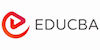3DS Max Complete Interior Online Course
EduCBA
Summary
- Certificate of completion - Free
Add to basket or enquire
Overview
3DS MAX is a high-end 3D modeling, rendering software application commonly used to create realistic interior and exterior architecture. The software is extremely popular for its panache to create virtual architecture with an ultra realistic output. The applications compatibility with Computer Aided Designing tools like Autodesk CAD makes building virtual architecture an effortless job. In the last decade, 3D MAX added more beauty and value to the outputs by embracing the rendering applications as Vray and Mental ray engines.
Although the software is widely put to use in various other forms of Three Dimension software Industries like Motion picture Animation, 3D Gaming, Visual Effects and much more, the competitive advantage of the applications is focused mainly in designing Architecture. It is due to the variety of tools and features the software readily caters for the purpose of designing complicated shapes found in architecture and easily convert them into 3D models. The software creates seamless 3D geometry elevated from the imported raw CAD files which are in the form of curves and paths. With the help of 3DS MAX, you can easily create mathematically precise elevations that match with the size of the real world construction.
What can you expect from this course?
We know learning to use a high-end three-dimensional tool as 3DS MAX can be frustrating few times. Especially, when you do not have any prior knowledge of 3D software. Keeping this in mind, we designed this course which can help wanna-be 3D Architecture designers learn and master the software applications in easy and interesting steps.
This course is focused on the fundamental level of Interior designing using 3DS Software. This can be a quick start for the beginners to introduce and roll with the software foundations.
Students can gain a detailed introduction about 3DS MAX software in respect to the Interior and Exterior designing. With the detailed information provided about the software, interface and various tools and features, this course is the perfect primer. It helps you to easily understand the software and get you to the point where you can immediately start working on the software to create your interior designing art.
The course sheds light on all important elements of the software that comes to use during the practical application. By using exercises to make the user understand the software, we are trying to help you comprehend the software as it is put to use in the day to day working environment. The course is also concerned with the multiple levels of application of many tools, which is critical to attaining desired effects of geometry within a stipulated timeframe. These valuable tips and tricks will help you to develop your technical skills and amass a great deal of conceptual knowledge.
The course is planned in a way that every tool you come across in the hierarchy will be eventually put to use during the practical exercises sessions. It gives you the confidence to use the same tool in multiple conditions in multiple ways to attain a variety of results.
In a nutshell, this course is designed to inspire the future 3D Architecture Designers to apply 3DS MAX as a creative tool to explore and enrich your artistic senses
Description
This course, “Interior Modeling in 3DS MAX” is designed to provide our users a quick and essential training in dealing with the interior designing facet of the 3DS MAX software. We start the course with the very introduction of the basic concepts such as interface and introducing to the windows and menus of the software and slowly get deep into various verticals of the software. Throughout the course our approach is entirely practical, counting on real time education taking you through various exercise lectures that will help you know and master the industry standards.
Section 1: Interfaces 3DS MAX
We will start the introduction chapter by discussing deeply the interface architecture of the software. At the first look 3DS MAX interface may seem to be a niggling task for most of the beginners. Our lecture understands the problem and discerns every step of the interface carefully, so you will quickly locate various features you want to use and navigate around with ease.
Later in this chapter you will learn how to rename a selected object using the control panel, geometrics views in a 3D interface, the X,Y,Z axis and using them as per your convenience, moving and rotating objects.
Section 2: Basic Modeling
From this section onwards, we focus on taking our courses entirely on a practical level, introducing the most common tools employed in a myriad of methods. It helps you comprehend the tool quickly and put it to use as per the industry standards to achieve the intended result on the geometry. Here, we will start with modeling a chair with the basic tools of modeling.
Later in this section, we will take you through Curve shapes, extending the chair model by enhancing its look by adding detail, attaching an object. You will also learn how to hide and unhide the things to improve your workflow during working on a project. Finally, we will conclude the section by adding more details to the chair model and assembling all the portions to make a single piece.
Section 3: Interior Modeling
In this part of the course, we will teach you how to create interiors in 3DS MAX. While going through this section, you will come across various components, features and tools that will help you create interiors easily.
We will start the modeling by explaining about a modeling plan and how it should look in various views. First we shall start with the top view modeling. You will know how to select vertex, edge and faces of the modeling objects and how to use vertex and edges to design what you want. During this session, we will take you deep into the perspective view window where you will spend most of your working time in 3DS MAX.
Section 4: Wall Modeling
After we finish working on the top view, in this section we will move forward with the basic wall interiors. You will know how the corners should be levels and how the objects interact with the roof and floor while designing interiors.
Section 5: Window Modeling
Another crucial part in interior modeling in 3DS MAX is designing the windows. Designing windows with simple planes and intricate artistry is essential in many stages of your career as a 3D Architecture designer. In this chapter we will take you through designing windows in Living room interiors and how we can fix the windows within the 3D geometry.
You will learn various tips and tricks of adjustments while working on window panels, and modeling the base of the window. We will also take you through the design on bedroom windows interior during this lecture.
Section 6: Sofa Modeling
One more complex part for the beginner and intermediate level students in 3DS MAX is designing a Sofa set. The curves and attachments are tedious job for the designers to learn and perform.
During this session, you will learn how to create sofa set. We shall start with modeling a sofa from the scratch on the surface. You will learn how to manipulate faces and components to achieve the object look you want to have.
Section 7: Dining Table and Chair Modeling
In this final section of the course, we will teach you how to create a dining table and its chairs. You will learn how to design various parts of the Table as pillar, base. Finally, we will assemble the chairs and table.
The lectures are extended with further example exercises as Bed cloth modeling and pillow cloth modeling and bed modeling. At the end, we will bring all parts of the bed as base and panels and make them in one piece.
Who is this course for?
- Students from Computer Aided Designing (CAD) background, who wants to move one step forward into the three-dimensional world can gain maximum from this course. Their prior experience with 3D interface and knowledge in respect to 3D drawings and blueprints will help them easily understand the software.
- For wannabe 3D Architecture Designers this course helps as a foundation to take them into the 3D world and introduce them to the most commonly used methods and features of the application.
- This course is helpful for the Engineering Students to re-create their CAD drawings and give them a complete finished look.
- Industrial Designers can also enroll for this course as the facility of 3DS MAX is not limited within the constraints of Architecture.
- Student & Casual Learners
Requirements
You should have a minimum 2.4 GHz core 2 or i5/i7 processors on your personal computer to enjoy seamless working.
4GB RAM or higher is recommended and a high capacity hard disk that can accommodate space for a numerous number of files you will save while working on a project.
ATI FirePro or Quadro FX series graphic cards work well with 3DS MAX.
A good video card is an essential requirement. You can get any hardware accelerated OpenGL or Direct3D video cards.
On a personal level, a prior knowledge of 3D space will help you understand the 3D Technology quickly.
Questions and answers
What version do I need for this course
Answer:Hello, Thanks for showing interest in our courses. Our team will get back to you soon. Thanks
This was helpful.
Certificates
Certificate of completion
Digital certificate - Included
Reviews
Currently there are no reviews for this course. Be the first to leave a review.
Legal information
This course is advertised on reed.co.uk by the Course Provider, whose terms and conditions apply. Purchases are made directly from the Course Provider, and as such, content and materials are supplied by the Course Provider directly. Reed is acting as agent and not reseller in relation to this course. Reed's only responsibility is to facilitate your payment for the course. It is your responsibility to review and agree to the Course Provider's terms and conditions and satisfy yourself as to the suitability of the course you intend to purchase. Reed will not have any responsibility for the content of the course and/or associated materials.