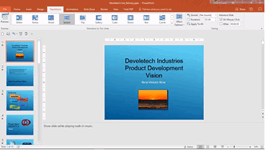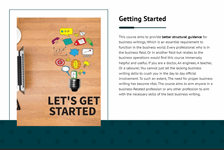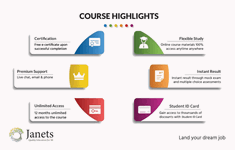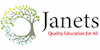Office Assistant Training
3-in-1 Budget-Friendly Bundle + 3 FREE PDF Certificates | Advanced Learning Materials | FREE Exam & Tutor Support
Janets
Summary
- Exam(s) / assessment(s) is included in price
- Tutor is available to students
Add to basket or enquire
Overview
One Day Only! Get it Before it’s Gone: Our Biggest End Of Season Sale Ever!
Struggling to find the right course? We got you covered with our Office Assistant bundle!
If you're an enthusiastic learner looking to enhance your understanding in Office Assistant then don't rush; instead, develop the relevant knowledge and skills with our bundle to make yourself stand out as a strong candidate in the job market.
✦✦✦ Enrol in our most sought-after bundle which will set you apart from the rest ✦✦✦
✦ Additional Bonus Courses with Office Assistant ✦
- Course 1:Minute Taking Course
- Course 2: Document Control
Standout features of studying with Janets:
- The ability to complete the Office Assistant at your own convenient time
- Online free tests and assessments to evaluate the progress
- Facility to study Office Assistant from anywhere in the world by enroling
- Get all the required study materials and supporting documentation after getting enrolled
- Get a free E-certificate, Transcript, and Student ID
- Expert-designed Office Assistant bundle with video lectures and 24/7 tutor support
CPD
Course media
Description
This career-focused bundle is formulated to make you a good fit for the employment market. The affined ideas which you will acquire from this course will help you to confidently face the recruiter. Not only that, the proficiency that can be obtained after completing this training will add value to your resume and catch the attention of the employers. Therefore, make yourself a potential aspirant just by clicking on the enrol button and start your learning journey with us.
Course Modules:
Office Admin, Secretarial And PA Diploma
- Module 01: Personal Assistant
- Module 02: Admin Support
- Module 03: Administrative Management
- Module 04: Organisational Skills
- Module 05: Telephone Etiquette
- Module 06: Business Writing
- Module 07: Time Management
- Module 08: Body Language And Effective Communication
- Module 09: Meeting Management
Microsoft Word
- Navigate In Microsoft Word
- Create And Save Word Documents
- Manage Your Workspace
- Edit Documents
- Preview And Print Documents
- Customize The Word Environment
- Apply Character Formatting
- Control Paragraph Layout
- Align Text Using Tabs
- Display Text In Bulleted Or Numbered Lists
- Apply Borders And Shading
- Make Repetitive Edits
- Apply Repetitive Formatting
- Use Styles To Streamline Repetitive Formatting Tasks
- Sort A List
- Format A List
- Insert A Table
- Modify A Table
- Format A Table
- Convert Text To A Table
- Insert Symbols And Special Characters
- Add Images To A Document
- Apply A Page Border And Color
- Add Headers And Footers
- Control Page Layout
- Add A Watermark
- Check Spelling Grammar And Readability
- Use Research Tools
- Check Accessibility
- Save A Document To Other Formats
- Workbooks – Microsoft Word 2019
Microsoft PowerPoint
- Navigate The PowerPoint Environment
- View And Navigate A Presentation
- Create And Save A PowerPoint Presentation
- Use PowerPoint Help
- Select A Presentation Type
- Edit Text
- Build A Presentation
- Format Characters
- Format Paragraphs
- Format Text Boxes
- Insert Images
- Insert Shapes
- Edit Objects
- Format Objects
- Group Objects
- Arrange Objects
- Animate Objects
- Create A Table
- Format A Table
- Insert A Table From Other Microsoft Office Applications
- Create A Chart
- Format A Chart
- Insert A Chart From Microsoft Excel
- Review Your Presentation
- Apply Transitions
- Print Your Presentation
- Deliver Your Presentation
Microsoft Excel
- Navigate The Excel User Interface
- Use Excel Commands
- Create And Save A Basic Workbook
- Enter Cell Data
- Use Excel Help
- Create Worksheet Formulas
- Insert Functions
- Reuse Formulas And Functions
- Insert, Delete, And Adjust Cells, Columns, And Rows
- Search For And Replace Data
- Use Proofing And Research Tools
- Apply Text Formats
- Apply Number Format
- Align Cell Contents
- Apply Styles And Themes
- Apply Basic Conditional Formatting
- Create And Use Templates
- Preview And Print A Workbook
- Set Up The Page Layout
- Configure Headers And Footers
- Manage Worksheets
- Manage Workbook And Worksheet Views
- Manage Workbook Properties
Method of Assessment
To successfully complete the bundle, students will have to take an automated multiple-choice exam for all the courses. These exams will be online and you will need to score 60% or above in each course to pass. After successfully passing the exams, you will be able to apply for the certificates.
After successfully passing the course exam, you will be able to apply for a certificate as proof of your expertise.
Certification
All students who successfully complete the bundle can instantly download their free e-certificates. You can also purchase the hard copy of the certificates for £9.99, which will be delivered by post.
Who is this course for?
The course is ideal for those who are interested or already working in this sector.
Requirements
No prior qualifications are needed for Learners to enrol on this course.
Career path
This course will assist you to get your desired job in the relevant field. The course will also progress your career, regardless of your present job status.
Questions and answers
Currently there are no Q&As for this course. Be the first to ask a question.
Reviews
Currently there are no reviews for this course. Be the first to leave a review.
Legal information
This course is advertised on reed.co.uk by the Course Provider, whose terms and conditions apply. Purchases are made directly from the Course Provider, and as such, content and materials are supplied by the Course Provider directly. Reed is acting as agent and not reseller in relation to this course. Reed's only responsibility is to facilitate your payment for the course. It is your responsibility to review and agree to the Course Provider's terms and conditions and satisfy yourself as to the suitability of the course you intend to purchase. Reed will not have any responsibility for the content of the course and/or associated materials.