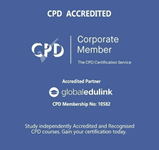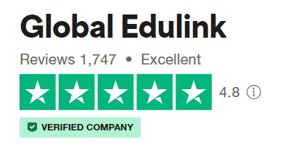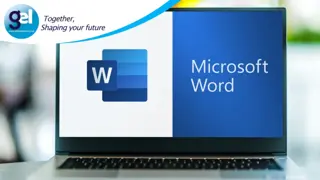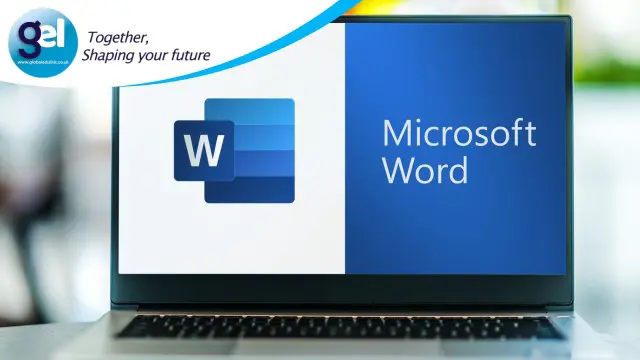
Microsoft Word 2016 Intermediate
Accredited by CPD & iAP | FREE PDF Certificate Included | Unlimited Access for 365 Days | Quality Study Materials
Global Edulink
Summary
- Exam(s) / assessment(s) is included in price
- TOTUM card available but not included in price What's this?
Add to basket or enquire
Overview
Microsoft Word 2016 Intermediate
Word 2016 Intermediate Final Overview
Microsoft Word 2016 is an incredibly useful computer program, especially if you know how to get the most out of it. It is used in just about every office in the world, so with this certificate on your CV your job search will be given a serious boost. This course is intermediate level, so if you have used Microsoft Word 2016 before, or you want to jump straight into the more advanced functions, then this course is for you! Gain an in-depth introduction to Microsoft Word 2016, and understand how to perform formatting and customise documents you are working with.
Studying with Global Edulink has many advantages. The course material is delivered straight to you, and can be adapted to fit in with your lifestyle. It is created by experts within the industry, meaning you are receiving accurate information, which is up-to-date and easy to understand. As well as this, we make learning more personal, and provide a tutor, who will be on hand to give guidance whenever you need it.
This course is comprised of professionally narrated e-Learning modules, interactive quizzes, tests and exams. All delivered through a system that you will have access to 24 hours a day, 7 days a week for 365 days (12 months). An effective support service and study materials will build your confidence to study efficiently and guide you to secure your qualification.
Please note: Global Edulink does not provide any software with this course.
CPD
Course media
Description
What Will I Learn?
- To create, format, and customise tables, and to sort data and formulas using tables
- To use newspaper style columns and multilevel lists
- To use the design tab, apply & modify styles, and create & delete styles
- To add and delete watermarks, page breaks, blank pages, headers & footers, and cover pages
- To produce, and sort & filter a mail merge
- To send mail merges to labels using Excel data
- To use auto functions, like: auto correct, auto format, and to manage these functions
COURSE CURRICULUM
Module 01 : Working With MS word 2016 Tables
- Creating A Table 55
- Formatting A Table 55
- Applying Borders/Shading & Table Styles 55
- Sorting Table Data & Using Formulas In Tables 55
Module 02 : Working With Newspaper Style Columns
- Working With Newspaper Style Columns 55
Module 03 : Working With Multilevel Lists
- Working With Multilevel Lists
Module 04 : Understanding the Styles and Design Tab Usage
- Applying & Modifying Existing Styles
- Creating & Deleting Styles
- Using the Design Tab
Module 05 : More With the Design Tab
- Inserting & Deleting A Watermark
- Inserting & Deleting Page Breaks
- Inserting Blank Pages & Cover Pages
- Setting Different First Page Headers & Footers
Module 06 : Mail Merge Techniques
- Producing A Mail Merge Using An Existing Data Source
- Sorting & Filtering Mail Merge Recipients
- Mail Merge To Labels Using Excel Data
Module 07 : MS Word 2016 Automation Tools
- Using AutoCorrect
- Working With AutoFormat As You Type
- Managing AutoText
Method of Assessment
At the end of the course learners will also take an online multiple choice questions assessment test. This online multiple choice questions test is marked automatically so you will receive an instant grade and know whether you have passed the course.
Certification
Successful candidates of this program will be awarded a Certificate in Microsoft Word 2016 Intermediate Training.
Other Benefits
- High-quality e-learning study materials and mock exams.
- Tutorials/materials from the industry leading experts.
- 24/7 Access to the Learning Portal.
- The benefit of applying for TOTUM Discount Card.
- Recognised Accredited Qualification.
- Excellent customer service and administrative support.
Requirements
Learners must be age 16 or over and should have basic understanding of the English Language, numeracy, literacy and ICT.
Career path
- Admin Assistant – £16,910 per annum
- PA, Secretary – £19,554 per annum
- Office Administrator – £17,456 per annum
- Writer – £23,247 per annum
- Office Manager – £24,417 per annum
Common Career Paths For Receptionist
Questions and answers
Currently there are no Q&As for this course. Be the first to ask a question.
Reviews
Currently there are no reviews for this course. Be the first to leave a review.
Legal information
This course is advertised on reed.co.uk by the Course Provider, whose terms and conditions apply. Purchases are made directly from the Course Provider, and as such, content and materials are supplied by the Course Provider directly. Reed is acting as agent and not reseller in relation to this course. Reed's only responsibility is to facilitate your payment for the course. It is your responsibility to review and agree to the Course Provider's terms and conditions and satisfy yourself as to the suitability of the course you intend to purchase. Reed will not have any responsibility for the content of the course and/or associated materials.