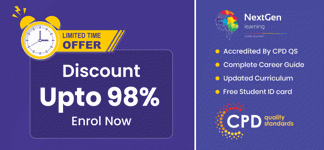Microsoft Office Specialist (MOS) - Microsoft Excel, Microsoft Word, Access & PowerPoint
CPD Accredited | Free PDF Certificate included | Lifetime Access | 15 CPD Points | Interactive Modules
NextGen Learning
Summary
- Tutor is available to students
Add to basket or enquire
Overview
The Microsoft Office industry offers a wealth of exciting opportunities for individuals with proficiency in its suite of applications. As businesses increasingly rely on digital tools for productivity and communication, the demand for skilled Microsoft Office specialist (MOS) is soaring. Whether you are a recent graduate, a career changer, or a seasoned professional, mastering Excel, Word, Access, and PowerPoint opens doors to a diverse range of roles.
From administrative positions to data analysts and project managers to executive assistants, the applications' versatility caters to various job functions. Moreover, with the constant evolution of Microsoft Office, staying up-to-date with the latest features and functionalities ensures continued relevance and competitiveness in the job market. Enrol in our comprehensive Microsoft Office Specialist (MOS) course today, and seize the abundant opportunities waiting for you in the dynamic world of Microsoft Office. Step forward into a future of professional success and growth!
Learning Outcomes:
By completing the Microsoft Office Specialist (MOS) course, you will:
- Gain proficiency in Excel, Word, PowerPoint, and Access.
- Perform complex calculations and data analysis in Excel.
- Create professional documents with formatting and templates in Word.
- Deliver dynamic presentations with visual impact using PowerPoint.
- Manage data efficiently and build databases with Access.
- Enhance productivity and increase career opportunities.
What will make you stand out?
Upon completion of this online Microsoft Office Specialist (MOS) course, you will gain the following:
- CPD QS Accredited Microsoft Office Specialist (MOS) course.
- After successfully completing the Microsoft Office Specialist (MOS) Course, you will receive a FREE PDF Certificate from REED as evidence of your newly acquired abilities.
- Lifetime access to the whole collection of learning materials.
- The online test with immediate results
- You can study and complete the Microsoft Office Specialist (MOS) course at your own pace.
- Study for the Microsoft Office Specialist (MOS) course using any internet-connected device, such as a computer, tablet, or mobile device.
CPD
Course media
Description
This comprehensive Microsoft Office Specialist (MOS) Training course provides an in-depth overview of the essential Microsoft Office applications - Excel, Word, Access, and PowerPoint. Learn the latest features, from performing calculations and formatting worksheets to creating captivating presentations and managing databases. With expert-led training and hands-on experience, you'll gain the proficiency needed to excel in the digital workplace. Stand out in the job market, boost productivity, and unlock opportunities with this indispensable Microsoft Office Specialist (MOS) training.
Let’s have a look at our Microsoft Office course curriculum:
- Microsoft Excel 2019
- Microsoft Excel 2019 New Features
- Getting Started with Microsoft Excel
- Performing Calculations
- Modifying a Worksheet
- Formatting a Worksheet
- Printing Workbooks
- Managing Workbooks
- Microsoft Word 2019
- Microsoft Word 2019 New Features
- Getting Started with Word
- Formatting Text and Paragraphs
- Working More Efficiently
- Managing Lists
- Adding Tables
- Inserting Graphic Objects
- Controlling Page Appearance
- Preparing to Publish a Document
- Workbooks - Microsoft Word 2016 (Beginner)
- Microsoft PowerPoint 2019
- Microsoft PowerPoint 2019 New Features
- PowerPoint Interface
- Presentation Basics
- Formatting
- Inserting Options
- Working with Objects
- Table
- Charts
- Review and Presentation
- Microsoft Access 2019
- Microsoft Access 2019 New Features
- Introduction to Access
- Modify Data
- Working with Queries
- Access Forms
- Working with Reports
By completing the Microsoft Office Specialist (MOS) Bundle, you'll not only enhance your productivity but also become a sought-after professional in any industry. The Microsoft Office Specialist (MOS) Bundle is an investment in your future. It will help you improve your productivity, efficiency, and job skills. So what are you waiting for? Enroll today!
Who is this course for?
The Microsoft Office Specialists (MOS) course is suitable for the following:
- Professionals are seeking to enhance their Microsoft Office proficiency.
- Students aim to develop essential academic skills.
- Job seekers want to boost employability with Microsoft Office expertise.
- Entrepreneurs and small business owners streamlining productivity.
- Career changers are requiring Microsoft Office skills in new roles.
- Individuals are looking to expand their digital literacy and stay ahead in today's world.
Requirements
You can delightfully enrol in this Microsoft Office Specialist (MOS) course without any formal requirements.
Career path
The Microsoft Office Specialist (MOS) course opens doors to various career paths, including:
- Administrative Assistant
- Data Analyst
- Marketing Specialist
- Project Manager
- Business Owner
- Human Resources Manager
- Researcher
Questions and answers
Currently there are no Q&As for this course. Be the first to ask a question.
Reviews
Legal information
This course is advertised on reed.co.uk by the Course Provider, whose terms and conditions apply. Purchases are made directly from the Course Provider, and as such, content and materials are supplied by the Course Provider directly. Reed is acting as agent and not reseller in relation to this course. Reed's only responsibility is to facilitate your payment for the course. It is your responsibility to review and agree to the Course Provider's terms and conditions and satisfy yourself as to the suitability of the course you intend to purchase. Reed will not have any responsibility for the content of the course and/or associated materials.