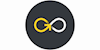Microsoft Excel - Advanced
GoSkills
Summary
- Certificate of achievement - Free
- Certificate of completion - Free
Add to basket or enquire
Overview
Have some experience with Microsoft Excel and want to improve your skills? This online course will help you learn intermediate and advanced Microsoft Excel techniques.
In 25 engaging Microsoft Excel lessons you will learn how to find a value with VLOOKUP, create and format Pivot Tables, record basic Macros and more.
- Microsoft Excel 2010, 2013, 2016, 2019 and Microsoft 365 compliant
- Award winning Microsoft MVP instructor Ken Puls
- Certificate of training upon completing the course
- Accredited with CPD UK
- Bite sized video tutorials, cheat sheets, exercise files and quizzes
- Unlimited testing
- Self-paced course can be completed in your own time over 12 months
CPD
Description
Course Syllabus includes 24 intermediate/advanced level lessons
- Essential Formula Knowledge - Understand the most common and essential formula categories in Excel and how to use them.
- Understanding Dates - Understand how dates work in Excel using the TODAY, YEAR, MONTH, DAY and DATE functions.
- Understanding Time - Understand how time works in Excel, and how to change from whole numbers into time increments and back again.
- · Intermediate Formula Knowledge - Learn more advanced formulas and gain a deeper understanding of how Excel formulas work.
- Formula Auditing - Learn to work with formula auditing tools including tracing precedent and dependent cells and formula evaluation.
- Temporal Functions - Learn to work with the EOMONTH and EDATE functions that easily shift dates from one month or year to another.
- VLOOKUP with Approximate Match - Learn to use VLOOKUP to find an approximate match and return it or the corresponding value from another column.
- VLOOKUP with Exact Match - Learn to use VLOOKUP to find an exact match and return it or the corresponding value from another column.
- Other Lookup Methods - Learn to work with INDEX, MATCH and HLOOKUP, as alternatives to the VLOOKUP function.
- · Optimizing Data - Get your data into a usable form and unleash Excel's most powerful tools with it.
- Naming Ranges - Learn about creating named ranges, and the benefits of doing so.
- Excel Tables - Learn about creating Excel tables, and their advantages.
- Recording Macros - Learn to record basic Excel macros to automate your actions (instead of doing them manually).
- · Data Analysis - Analyze, summarize and highlight data quickly and easily using Excel's PivotTables.
- Creating PivotTables - Learn to create and modify basic PivotTables (for quickly summarizing and highlighting data).
- Formatting PivotTables - Learn to control formatting and other options in PivotTables.
- Calculated Fields in PivotTables - Learn to create and modify basic calculated fields for PivotTables.
- What-If Analysis - Learn to perform what-if analysis in Excel using the Scenario Manager and Goal-Seek.
- · Presenting and Reporting - Interpret your data and turn it into information using Excel's advanced formatting tools.
- Outlining - Learn about adding and working with Excel’s outlining tools to quickly hide irrelevant sections of your worksheet.
- Custom Number Formats - Learn to build your own custom number formats to display dates, values and variances how you want to see them.
- Conditional Formats with Built-In Rules - Learn to create top/bottom and highlight cell rules, as well as to apply icon sets and data bars.
- Conditional Formats with Custom Rules - Learn to create custom conditional formatting rules based on formulas.
- Building Combination Line and Area Charts - When you want to graph 3 line series, but only want 2 in focus most of the time.
- · Validating and Updating - Increase the integrity and longevity of your spreadsheet so that the right data is entered and can be easily updated.
- Data Validation - Learn how to use Data Validation to ensure that users enter valid data in input cells.
- Styles - Learn how to apply built-in number styles and create your own custom styles packages.
- Preparing to Deploy - Set up Excel's aesthetics, including preparing to print, and protect your spreadsheet's key components.
- Custom Views - Learn how to create and manage Custom Views in a worksheet.
- Page Setup Options - Learn about page setup options, fitting print jobs on a page, headers and footers, and other ways to customize print jobs.
- Security Considerations - Learn about the setup and weaknesses of Excel’s security systems.
Who is this course for?
This online course is designed to teach people how to use advanced techniques in Microsoft Excel more effectively for work and study. It includes 24 intermediate and advanced level lessons delivered in bite sized, engaging video tutorials by an award-winning Microsoft Excel MVP instructor, Ken Puls.
Requirements
A foundation in basic Excel techniques is advised, such as our Basic Excel course.
Career path
Accountancy & Finance, Admin, Secretarial & PA, Business & Management
Questions and answers
In what format is this course delivered e.g. book? videos/exercises?
Answer:The Microsoft Excel - Advanced course is broken down into 25 lessons. Each lesson includes a short video tutorial, exercise files you can download and complete, reference documentation to read through and a short quiz. Once all lessons are complete you can take a final exam and receive a certificate for completing the course.
This was helpful.Is this course any good for someone looking at learning skills for data analysis in Excel? Ta
Answer:Yes, it is. We also offer more in-depth courses on Pivot Tables, Macros and VBA, Dashboards, Power Query and Power Pivot.
This was helpful.Is this suitable for someone that uses Excel for work a lot but wants to upskill
Answer:Yes, this course is suited for people with experience with Excel and would like to improve their skills. This course teaches intermediate and advanced Excel techniques.
This was helpful.
Certificates
Certificate of achievement
Digital certificate - Included
Certificate of completion
Digital certificate - Included
Reviews
Currently there are no reviews for this course. Be the first to leave a review.
Legal information
This course is advertised on reed.co.uk by the Course Provider, whose terms and conditions apply. Purchases are made directly from the Course Provider, and as such, content and materials are supplied by the Course Provider directly. Reed is acting as agent and not reseller in relation to this course. Reed's only responsibility is to facilitate your payment for the course. It is your responsibility to review and agree to the Course Provider's terms and conditions and satisfy yourself as to the suitability of the course you intend to purchase. Reed will not have any responsibility for the content of the course and/or associated materials.