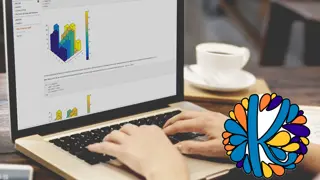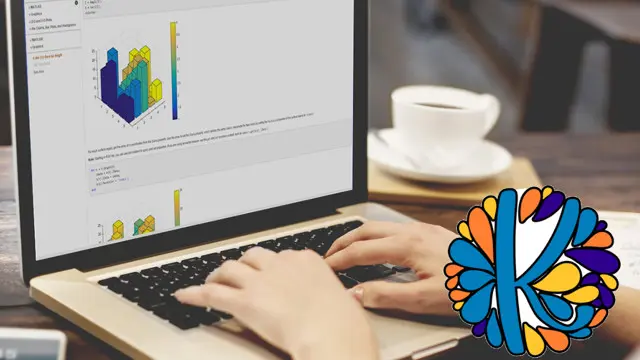
MATLAB/Simulink Course for Beginners
Learn how to use MATLAB Simulink to implement power electronics circuits, electric circuits, machines and more
Khadija Academy
Summary
- Reed courses certificate of completion - Free
- Tutor is available to students
Add to basket or enquire
Overview
"Complete MATLAB/Simulink - Simulink Course for Electrical Engineering"
The only course out there with everything you need to know about MATLAB Simulink from A to Z.
Certificates
Reed courses certificate of completion
Digital certificate - Included
Will be downloadable when all lectures have been completed
Curriculum
-
Course Content 05:14
-
Applications on Matrices in MATLAB 1:12:15
-
Basic Electric Circuits Simulations 30:00
-
Operational Amplifiers Simulations 1:12:26
-
First Order Circuits - Source-Free Simulations 1:36:47
-
First Order Circuits - Step Response Simulations 1:46:34
-
Resonance Simulations Using Simulink In MATLAB 37:44
-
Power Electronics Simulations Using Simulink in MATLAB 5:40:18
-
Solar Energy Simulation Using Simulink in MATLAB 31:57
-
Wind Energy Simulation Using Simulink In MATLAB 1:40:14
-
DC Motor Simulation Using Simulink in MATLAB 1:24:54
-
Induction Motor Simulation Using Simulink in MATLAB 1:43:15
-
Synchronous Generator Simulation in Simulink of MATLAB 2:14:53
-
Power System Simulations 37:07
-
PID Controller in MATLAB 31:26
-
Application of Particle Swarm Optimization (PSO) Algorithm 44:00
-
Overvoltage and Undervoltage Fault Detection Scheme Design 50:01
-
Masking in MATLAB Simulink 52:24
-
Fault Analysis of a Grid-Connected PV System in Simulink 56:47
Course media
Description
You will learn using MATLAB Simulink:
Simulation of basic electric circuits.
Simulation of operational amplifiers.
Simulation of charging and discharging of a capacitor.
Simulation of a source-free RL circuit.
Simulation of a source-free RC circuit.
Simulation of the step response of an RC circuit.
Simulation of the step response of an RL circuit.
Single-phase half-wave controlled rectifier.
Single-phase bridge-controlled rectifier.
Single-phase AC chopper with R and RL load.
Buck regulator.
Boost regulator.
Buck-Boost regulator.
Single-phase half-bridge inverter.
Single-phase bridge inverter.
Three Phase Inverter.
PV cell in solar energy using Simulink tool in MATLAB.
How to obtain a complete grid-connected PV system in MATLAB.
You will learn about separately excited DC Machines and how to:
Model the DC machine in a no-load case using Simulink in MATLAB.
Model the DC machine in the presence of load torque using Simulink in MATLAB.
Simulating the DC machine using the power library from Simulink in MATLAB.
You will learn about Induction motors as:
Construction and principle of operation of induction motor.
Torque-speed characteristics of induction motor.
Equivalent circuit and power flow of induction motor.
Simulation of induction motor using Simulink in MATLAB.
MATLAB simulation of the wind turbine.
Cp plotting and lookup table in MATLAB.
MPPT in MATLAB Simulink.
Series resonant circuit in MATLAB.
Parallel resonant circuit in MATLAB.
Selection of PID parameters using an optimization algorithm such as PSO or particle swarm optimization algorithm.
Design of an overvoltage and undervoltage protection scheme with a reclosure feature in Simulink.
The masking feature in MATLAB Simulink and model callbacks.
How to apply electrical faults such as symmetrical and unsymmetrical faults to a grid-connected PV system and analyze the system's transient response.
Take this course if you've been looking for ONE COURSE with in-depth insight into MATLAB Simulation.
Thank you, and hope to see you in our course for MATLAB :)
Who is this course for?
- High school and college students who want to learn MATLAB.
- Researchers & Engineers.
- Anyone who wants to learn MATLAB.
- Electrical and mechanical engineering students who want to learn about MATLAB Simulation
Requirements
You should have the MATLAB software.
You should know the basics of mathematics.
Questions and answers
Currently there are no Q&As for this course. Be the first to ask a question.
Reviews
Currently there are no reviews for this course. Be the first to leave a review.
Legal information
This course is advertised on reed.co.uk by the Course Provider, whose terms and conditions apply. Purchases are made directly from the Course Provider, and as such, content and materials are supplied by the Course Provider directly. Reed is acting as agent and not reseller in relation to this course. Reed's only responsibility is to facilitate your payment for the course. It is your responsibility to review and agree to the Course Provider's terms and conditions and satisfy yourself as to the suitability of the course you intend to purchase. Reed will not have any responsibility for the content of the course and/or associated materials.