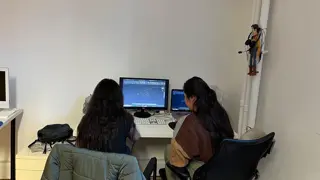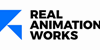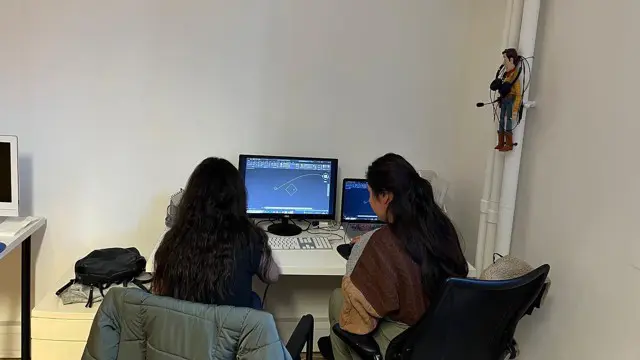
Autodesk Revit Training Course 1-2-1
Revit face to face training customised and bespoke.
Real Animation Works Limited
Summary
- Certificate of completion - Free
- Tutor is available to students
Add to basket or enquire
Location & dates
kennington Business park
South West London
London
SW96DE
United Kingdom
Overview
There are several benefits of Revit training courses, including:
Increased efficiency: Revit training courses can help learners become proficient in using the software, allowing them to complete tasks more efficiently.
Improved job performance: With enhanced Revit skills, learners can work more effectively, increasing their job performance and contributing to the success of their organization.
Enhanced collaboration: Revit is a collaborative tool, and training can help learners understand how to work effectively with others in a team environment.
Career advancement: Revit training can set learners apart from their peers in the job market, demonstrating a commitment to professional development and advanced skills.
Access to new opportunities: Proficiency in Revit can open up new job opportunities in architecture, engineering, construction, and related fields.
Better communication: Revit allows for more accurate and clear communication between stakeholders, and training can help learners improve their communication skills.
Continuous learning: Revit is a complex software, and training is just the beginning of the learning journey. Continued learning and staying up-to-date with software updates can help learners stay competitive in their field.
Our course prices include the followings:
- Lifetime email support.
- Certified tutors and professional interior designers.
- One-to-one and practical exercises.
- Free career guidance and help in finding jobs.
- Free pdf notes by the end of this training
- Certificate of attendance
- We are open 7 days from 9 am to 9 pm.
Description
Revit Basic to Fundamentals Course
Course Duration: 10 hours
Course Description:
In this course, you will learn the fundamental skills required to create 3D building models and documentation using Autodesk Revit software. You will gain knowledge of the Revit interface, tools, and workflow. You will learn the essentials of modeling, including creating walls, doors, windows, floors, roofs, and stairs. You will also learn how to create schedules, add annotations, and create construction documents.
Course Outline:
I. Introduction to Revit (1 hour)
- Overview of Revit and its uses
- Revit interface and basic tools
- Navigation and viewport controls
- Creating and saving projects
II. Setting up a Project (1 hour)
- Creating a new project
- Setting up project levels and grids
- Adding site and building information
- Setting up project units
III. Creating Building Elements (4 hours)
- Creating and modifying walls
- Adding doors and windows
- Creating and modifying floors and ceilings
- Creating roofs and modifying roof shapes
- Creating stairs and railings
IV. Views and Sheets (1.5 hours)
- Creating and managing views
- Creating and managing sheets
- Adding schedules and tags
- Creating construction documents
V. Annotation and Detailing (2 hours)
- Adding text and dimensions
- Creating and modifying detail components
- Adding symbols and keynote legends
- Adding annotations to construction documents
VI. Conclusion and Next Steps (0.5 hour)
- Review of course content
- Tips for further learning and resources
- Q&A and feedback
Note: The above course outline is just a suggestion, and the course content and duration can be adjusted according to the needs and level of the learners.
Who is this course for?
The Autodesk Revit Training Course is designed for individuals who are interested in learning and gaining proficiency in Revit, a leading software application used in the field of architecture, engineering, and construction (AEC). This course is suitable for:
Architects and Architectural Designers: Professionals working in the architectural industry who want to enhance their skills in using Revit for building design, modeling, and documentation.
Civil and Structural Engineers: Engineers involved in the design and analysis of civil and structural projects who wish to learn how to effectively utilize Revit for their workflow.
Interior Designers: Individuals in the field of interior design who want to incorporate Revit into their design process and create accurate 3D models and visualizations.
Construction Professionals: Construction managers, project managers, and professionals involved in the construction industry who want to understand and collaborate with Revit models for project coordination and planning.
Students and Educators: Students pursuing a career in architecture, engineering, or construction-related fields, as well as educators who teach these subjects and want to equip themselves with Revit skills.
BIM Managers and Coordinators: Professionals responsible for implementing and managing Building Information Modeling (BIM) processes and workflows within organizations.
Whether you are a beginner with no prior experience in Revit or an experienced professional looking to enhance your skills, this course provides comprehensive training tailored to your individual needs and proficiency level. By the end of the course, you will have the knowledge and skills to effectively use Revit for creating 3D models, generating documentation, and collaborating within the AEC industry.
Requirements
Basic Computer Skills
Career path
Autodesk Revit Training Course can open up various career opportunities in the architecture, engineering, and construction (AEC) industry. Some potential career paths related to Revit include:
Revit Designer:
BIM Coordinator/Manager:
Architectural Technician:
Structural Engineer:
Interior Designer:
Construction Project Manager:
BIM Consultant:
BIM Content Developer:
Certificates
Certificate of completion
Digital certificate - Included
Reviews
Currently there are no reviews for this course. Be the first to leave a review.
Legal information
This course is advertised on reed.co.uk by the Course Provider, whose terms and conditions apply. Purchases are made directly from the Course Provider, and as such, content and materials are supplied by the Course Provider directly. Reed is acting as agent and not reseller in relation to this course. Reed's only responsibility is to facilitate your payment for the course. It is your responsibility to review and agree to the Course Provider's terms and conditions and satisfy yourself as to the suitability of the course you intend to purchase. Reed will not have any responsibility for the content of the course and/or associated materials.