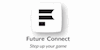Advance Excel Training
Practical exercises and real-world examples to help users master the software
Future Connect Training and Recruitment Ltd
Summary
- Tutor is available to students
Add to basket or enquire
Location & dates
Hamlets Way
East London
London
E34TY
United Kingdom
4 Albert Place
FINCHLEY CENTRAL
London
N31QA
United Kingdom
86/94 High Street
Hounslow
Middlesex
TW31NH
United Kingdom
High Street
Hounslow
Middlesex
TW31EF
United Kingdom
Overview
Excel Beyond the Basics: Unlock Powerful Data Insights with Advanced Excel Training! Microsoft Excel is the go-to software for organizing and analyzing data. Want to take your skills to the next level?
Our Excel Advance Training course covers everything from advanced formulas to automation techniques that will save you time and increase your productivity. With this comprehensive program, you'll master data analysis and gain the proficiency you need to succeed!
Description
Excel Advanced Training is designed for individuals who have a basic understanding of Excel and want to develop advanced-level skills. The course includes practical exercises and real-world examples to help users master the software. The Advance Excel program is delivered online, which allows participants to learn at their own pace and convenience. Advanced Excel course provides comprehensive training in the following areas:
- Data Analysis Techniques:
This section of the course covers advanced data analysis techniques such as PivotTables, Power Pivot, and Data Validation. Participants will learn how to use these tools to manipulate data and create useful reports.
- Advanced Formulas:
In this section, participants will learn how to use complex formulas and functions such as IF statements, VLOOKUP, and HLOOKUP. These formulas allow users to perform complex calculations and automate repetitive tasks.
- Automation Techniques:
Excel has several automation techniques, including macros, which can help to save time and effort. In this section, participants will learn how to automate tasks using macros and other techniques.
- Visualisations:
Excel allows users to create powerful visualisations such as charts and graphs. This section of the course covers how to create and customise visualisations to display data in a meaningful way.
FAQs
Q: What level of Excel knowledge is required for this course?
A: This course is designed for individuals who have a basic understanding of Excel. Participants should be familiar with the basic features of Excel, such as formatting cells and entering data.
Q: Can I complete the Advanced Excel course at my own pace?
A: Yes, this course is delivered online, which allows participants to complete the course at their own pace and convenience.
Q: Is there a certification for completing this course?
A: Yes, participants who complete the course will receive a certificate of completion, which can be added to their resume or LinkedIn profile.
Q: How long does it take to complete the course?
A: The Advance Excel course is self-paced, and the amount of time it takes to complete will depend on the individual's learning pace. However, most participants complete the course within 10-20 hours.
Q: Is there a support system available for participants?
A: Yes, participants can contact the course instructor or support team for any questions or issues during the course.
Who is this course for?
- This course is designed for individuals who already have a basic understanding of Microsoft Excel and want to enhance their skills to an advanced level.
- It is ideal for business professionals, data analysts, project managers, and anyone who works with large amounts of data.
- This course is also suitable for students or individuals looking to enhance their Excel skills for personal or professional development.
Questions and answers
Reviews
Currently there are no reviews for this course. Be the first to leave a review.
Legal information
This course is advertised on reed.co.uk by the Course Provider, whose terms and conditions apply. Purchases are made directly from the Course Provider, and as such, content and materials are supplied by the Course Provider directly. Reed is acting as agent and not reseller in relation to this course. Reed's only responsibility is to facilitate your payment for the course. It is your responsibility to review and agree to the Course Provider's terms and conditions and satisfy yourself as to the suitability of the course you intend to purchase. Reed will not have any responsibility for the content of the course and/or associated materials.