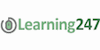Ultimate Graphic Design Training Library
Learning 247
Summary
- Certificate of completion - Free
Overview
Ultimate Graphic Design Training Library
This unique library of 12 comprehensive titles provides a solid foundation of software knowledge and skills you will need to pursue a career in Graphic Design. It includes training on Adobe creative software programs such as Photoshop, Illustrator, InDesign and Fireworks, including a course that will prepare you to take the Adobe Certified Expert (ACE) in Photoshop CC Exam -- the highest official certification available.
More in-depth courses provide a strong grasp of essential topics for every designer. They include sophisticated topics such as masking, working with images in InDesign, mastering the elusive pen tool, working with type like a professional, and making intricate selections of people.The Following Courses are included in this bundle:
The Following Courses are included in the Bundle:
- The Ultimate Guide on How to Become a Designer
- Essential Skills for Designers – Masking
- Essential Skills for Designers – Images in InDesign
- Essential Skills for Designers – Mastering the Pen Tool
- Essential Skills for Designers – Working with Type
- Essential Skills for Designers – Making Selections of People
- Prepare for the Adobe Certified Expert in Photoshop CC exam
- Photoshop CS6
- Illustrator CS6
- Illustrator CC
- Fireworks CS6
- InDesign CS6
- InDesign CC (Available December)
Description
The Ultimate Guide on How to Become a Designer
This is a unique and comprehensive video tutorial guide on how to become a designer. Learn about the creative industry and the best way to start your career in design. You'll benefit from Martin's years of creative experience as a successful industry professional. This course provides a well-structured and to-the-point guide for anyone who is considering a career in the creative industry.
The course covers many questions and topics including:
– Is creativity all it takes?
– Is it better to be a freelancer or work full time?
– How much can you expect to earn as a designer?
– How can you find jobs in the creative industry?
– Which areas of design are recommend for you?
– How to enter and win design contests
…and so much more!
Essential Skills for Designers – Masking
Masking, put simply, is the art of isolating an element in an image from its background. It is one of the most essential concepts in graphic design and is the foundation for working with layers non-destructively. Although simple in concept, masking can be difficult to do well–but once you understand some essential concepts, this indispensable skill will open the door to many design options.
More of what you will learn from this course:
1) It is possible to use gradients in Pixel Masks for fading images out similarly to Feather effects in InDesign.
2) The best combination for selecting hair in Photoshop is Color Range with Refine Edge with the Smart Radius option enabled.
3) Masking can be used for creative compositional effects too. Try using a pixel mask on a Black and White adjustment layer and assign a stroke and drop shadow on it to create an interesting image in an image effect.
4) A good example of using clipping masks in Photoshop is when you clip an image layer onto a text layer. This way the image will be only visible inside the text.
5) There are two types of masks in Illustrator: Clipping mask and Opacity Mask. The main difference between them is that you can only create transitional or feathering effects with Opacity Masks.
Essential Skills for Designers – Images in InDesign
If you want to make a living as a designer, whether working for an employer or freelancing, you'll need to know how to work with images in InDesign. Take your skills to the next level and become an expert with images in this powerful content-publishing tool.
Five Lessons Learned:
1) Pressing the arrow keys on the keyboard while creating an image or text frame can divide the frame up into a grid of columns and rows thanks to the Gridify feature.
2) The Gap tool works best if you use Auto Fit on image frames. Using these two features in combination will allow you to change images around in InDesign much more efficiently.
3) There are 3 types of feathering that you can use on images. All of them can be added as effects onto image or text frames and they can be used in combination, too.
4) InDesign doesn’t use masks, instead it has frames. You can easily crop images by adjusting their frames. When you double click on any of the image frame corner points they will quickly revert back to show all the content in them.
5) Bridge is a great application for file management, especially used together with InDesign. It not only makes placing images into your InDesign documents easier but also provides some invaluable information of your projects, that no other file management applications would be able to show.
Essential Skills for Designers – Mastering the Pen Tool
Most of the tools of Photoshop, Illustrator and InDesign are easy to learn and understand, but there is one major exception: the Pen tool. In this course you'll become a Vector Master by following along and practicing the many exercises presented. You'll be amazed at your new skills and abilities using this comprehensive and versatile tool.
More of what you will learn from this course:
1) You can draw horizontal or vertical straight lines with the Pen tool if you hold down Shift while creating anchor points.
2) You can combine paths into one Vector Mask in Photoshop and also choose how these paths should interact with each other.
3) The Smooth tool and the Simplify feature can greatly improve the quality of your paths in Illustrator.
4) You can align text along a path and you can also control where you want it to start and end.
5) There are several ways to draw symmetrical shapes with the Pen Tool in Illustrator, but probably the most effective is to use a guide for the center of symmetry and then duplicate and reflect half of the shape with the Reflect tool. Make sure to hold down Alt and Shift together while dragging the first half onto the other side.
Essential Skills for Designers – Working with Type
Understanding type is an essential, often-overlooked component of successful graphic design. Effective visual communication relies on the combination of images and text, and in a good design, typography can be the most important part of the whole composition. In fact, it is not uncommon for an entire design to consist of the creative use of type.
In this course you’ll learn to work with type in Adobe Photoshop, Illustrator and InDesign. Lessons begin with a primer on typography theory, then shift focus to practical applications, including how to manage and organize fonts, using the type tools, formatting type using keyboard shortcuts, and advanced techniques such as wrapping text, type on a path, styles, custom fonts and more.
Essential Skills for Designers – Making Selections of People
Photoshop professionals agree: Selecting people can be tricky, complicated by lighting, hair, focus and environmental issues. In this series, learn the tools and techniques the pros use when making “people selections” in Adobe Photoshop.
More of what you will learn from this course:
1) It is possible to use gradients in Pixel Masks for fading images out similarly to Feather effects in InDesign.
2) The best combination for selecting hair in Photoshop is Color Range with Refine Edge with the Smart Radius option enabled.
3) Masking can be used for creative compositional effects too. Try using a pixel mask on a Black and White adjustment layer and assign a stroke and drop shadow on it to create an interesting image in an image effect.
4) A good example of using clipping masks in Photoshop is when you clip an image layer onto a text layer. This way the image will be only visible inside the text.
5) There are two types of masks in Illustrator: Clipping mask and Opacity Mask. The main difference between them is that you can only create transitional or feathering effects with Opacity Masks.
Prepare for the Adobe Certified Expert in Photoshop CC exam
Adobe PhotoShop CS6 Training
Adobe Illustrator CS6 Training
Adobe Illustrator CC Training
Adobe Fireworks CS6 Training
Adobe InDesign CS6 Training
Requirements
PLEASE NOTE: Reed is acting as agent and not reseller in relation to this course. Reed's only responsibility in relation this course is to facilitate your payment for the course. Your contract is with the Course Provider directly and not Reed. Your contract is subject to the terms and conditions of the Course Provider. It is your responsibility to review and agree to the Course Provider's terms and conditions and satisfy yourself as to the suitability of the course you intend to purchase from the Course Provider.
Career path
Reed will have no responsibility for the content of the course and/or associated materials. You should note the terms and conditions for access to the Course Provider's website and the terms of its privacy policy.
Questions and answers
Currently there are no Q&As for this course. Be the first to ask a question.
Certificates
Certificate of completion
Digital certificate - Included
Reviews
Currently there are no reviews for this course. Be the first to leave a review.
Legal information
This course is advertised on reed.co.uk by the Course Provider, whose terms and conditions apply. Purchases are made directly from the Course Provider, and as such, content and materials are supplied by the Course Provider directly. Reed is acting as agent and not reseller in relation to this course. Reed's only responsibility is to facilitate your payment for the course. It is your responsibility to review and agree to the Course Provider's terms and conditions and satisfy yourself as to the suitability of the course you intend to purchase. Reed will not have any responsibility for the content of the course and/or associated materials.