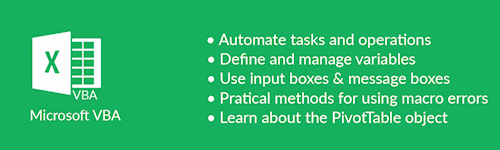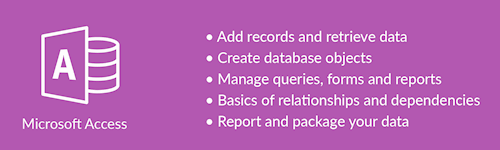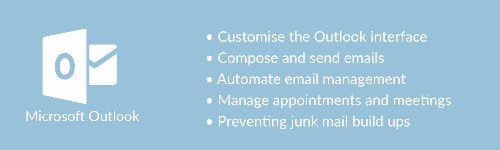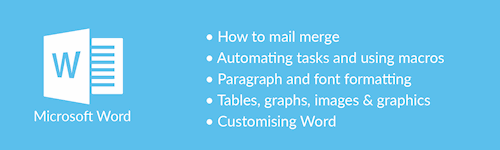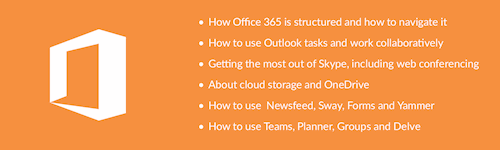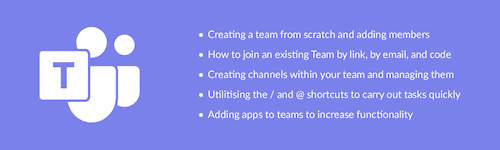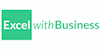The Microsoft Office Expert’s Bundle
Excel with Business
Summary
Overview
Increase your earning potential by unlocking the power of The Microsoft Office Expert’s Bundle
Stay ahead of the curve and gain the edge in your career by conquering The Microsoft Office Expert’s Bundle with this 8-course bundle. Sharpening your skills could save you hours and improve your productivity. Best of all, you can learn at your own space, start your learning path today!
Our Microsoft Excel, Advanced Microsoft Excel, Microsoft Word, Microsoft Outlook, Microsoft Teams, Microsoft Access, Microsoft VBA & Office 365.
CPD
Course media
Description
Why Microsoft Office matters:
Master Microsoft Office and you will be free to produce your most significant work yet.
Exploit the full functionality of the Office suite, boost your credibility and confidence to be able to do exactly what you want to do in Excel, Access, VBA, Word, Team, Outlook and Office 365.
What you get with this The Microsoft Office Expert’s Bundle package:
- 8 business-focused Microsoft Office courses
- 540+ modules of training, covering the most business-relevant areas of Microsoft
- 190+ videos and over 130 downloadable exercises.
- Tailored learning. If you have some knowledge, you can use the filter to show only what you most need to learn.
- Multiple videos, practice exercises and test questions to aid your learning.
- Knowledge to understand the data that drives your business.
The courses this bundle will cover:
Microsoft Excel:
- How Excel works, how to navigate and design a spreadsheet
- The most popular formulas including IF, VLOOKUP, COUNT, SUM, SUMIF
- To use PivotTables, Pivot Charts and Basic Macros
- To create beautiful looking graphs and charts
- Formatting, including; conditional, cell and number formatting
- How to print what you want
Advanced Microsoft Excel:
- Use advanced graphs in minutes instead of wasting hours trying to figure them out
- Increase interactivity by automating your spreadsheets with macros and VBA
- Solve complex problems with superpower functions
- Turn raw data into ‘must make’ decisions using PivotTables and PowerPivots.
- And more!
Our Advanced Microsoft Excel course now also offers a BRAND NEW 2019 VERSION.
Microsoft Word:
- How to automate tasks in Word and using Macros
- Paragraph and Font formatting Using Tables, Graphs, Schedules, Images and Graphics
- How to use Mail Merge
- About working collaboratively in Word
- To Customise Word to your needs
- How to cope with long documents
Microsoft Outlook:
- To customise the Outlook interface
- How to compose and send emails that create the right impression
- To use Outlook to automate email management and monotonous tasks
- To manage appointments, meetings and tasks in your calendar
- How to prevent a build-up of junk mail and improve your productivity
Microsoft Access:
- How to set-up a database—on your desktop, or on the web.
- How to add records, and save and delete data.
- To explore the Ribbon interface and how to work with touch devices.
- To use table templates to create forms and add custom elements.
- To sort data and run queries.
- Macros and how they work.
- How to import data from external sources.
Microsoft VBA:
- To automate tasks and operations that you perform frequently.
- How to define and manage variables, set up subroutines, and create functions.
- How to use input boxes and message boxes to interact with end-users.
- Practical methods for using macro errors to improve your VBA code.
- About the PivotTable object and basic approaches to utilizing it.
- What variables are, and how they relate to functions versus methods and subroutines.
- To create cross-functional flowcharts.
Microsoft Teams:
- How to create a team from scratch and add both internal and external members.
- How to join an existing Team by link, by email, and code.
- All about creating channels within your team, and the options you have for managing them.
- How to use team chat, and channel chat to send engaging messages, replies, and @mentions.
- How to utilitise the / and @ shortcuts to carry out tasks quickly
- How to add apps to teams to extend the power of meaningful conversations.
Office 365
- How Office 365 is structured and how to navigate it
- To use Outlook tasks and how to work collaboratively
- To get the most out of Skype for Business, including web conferencing
- About cloud storage and OneDrive
- How to use Newsfeed, Sway, Forms and Yammer
- How to use Teams, Planner, Groups and Delve
More about us:
- Formed in 2009, EwB was created to solve a problem close to our founders hearts – ineffective Microsoft Excel training.
- We have nearly 1 million students in total, 95k+ of those have had MS Excel training with us.
- Our training is personal. If you have used Microsoft before you can use the filter to show you which parts of the course to skip.
- All of our courses are certificated on completion – Most of our Microsoft Courses are also CPD Accredited.
- Our platform is award-winning and improving all the time.
- We have an in-house expert, Deborah is a Microsoft Office Specialist (MOS) and Microsoft Certified Trainer (MCT).
Who is this course for?
Beginner/Intermediate/Advanced
Requirements
Beginner to Advanced levels of Excel User
Questions and answers
Currently there are no Q&As for this course. Be the first to ask a question.
Reviews
Legal information
This course is advertised on reed.co.uk by the Course Provider, whose terms and conditions apply. Purchases are made directly from the Course Provider, and as such, content and materials are supplied by the Course Provider directly. Reed is acting as agent and not reseller in relation to this course. Reed's only responsibility is to facilitate your payment for the course. It is your responsibility to review and agree to the Course Provider's terms and conditions and satisfy yourself as to the suitability of the course you intend to purchase. Reed will not have any responsibility for the content of the course and/or associated materials.