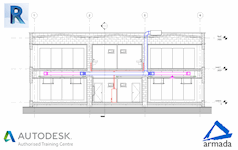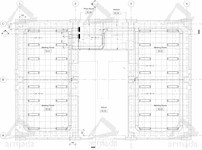Revit MEP Essentials
Beginners Revit course, focusing on the Mechanical, electrical and Plumbing (MEP)
Armada
Summary
Payment by bank transfer or card.
Self-funders can spread the cost over 12 months, interest-free.
- Certificate of completion - Free
- Tutor is available to students
Add to basket or enquire
Location & dates
End date: 21/06/2024
Additional info: 9.30am-4.30pm (Monday, Thursday & Friday). Lunch and refreshments provided
55-61 Victoria Street
BRISTOL
Avon
BS16AD
United Kingdom
End date: 16/08/2024
Additional info: 9.30am-4.30pm (Monday, Thursday & Friday) Lunch and refreshments provided
55-61 Victoria Street
BRISTOL
Avon
BS16AD
United Kingdom
End date: 11/10/2024
Additional info: 9.30am-4.30pm (Monday, Thursday & Friday) Lunch and refreshments provided
55-61 Victoria Street
BRISTOL
Avon
BS16AD
United Kingdom
End date: 06/12/2024
Additional info: 9.30am-4.30pm (Monday, Thursday & Friday) Lunch and refreshments provided
55-61 Victoria Street
BRISTOL
Avon
BS16AD
United Kingdom
Overview
Master the absolute key skills required to Revit MEP professionally. Revit MEP is used by mechanical and electrical engineers to design the most complex building systems.
Course media
Description
Armada's Revit MEP Essentials teaches the concepts behind BIM and provides a thorough grounding in the Autodesk Revit software, focusing on techniques used by mechanical, electrical and plumbing engineers to design heating, cooling and piping systems.
This is an Autodesk-accredited course. Courses are hosted by Autodesk Certified Trainers with vast experience of using Revit in their specialist industries.
Course available in Birmingham/Bromsgrove, Reading, Bristol, Milton Keynes and Sheffield.
This Revit MEP Essentials course typically covers the following topics:
Building Information Modelling (BIM)
- Introduction to BIM
Revit basics
- Exploring the user interface
- Working with Revit elements and families
Viewing the structural model
- Working with views
- Controlling object visibility
- Working with elevation and section views
- Working with 3D views
Starting a new project
- Setting up a project
- Setting up view templates
- Defining discipline settings
- Importing typical DWG details
- Linking a Revit model
- Coordinating linked projects
- Adding and modifying levels
- Creating and modifying grids
Starting Revit MEP projects
- Linking architectural projects
- Copying and monitoring elements
- Setting Up and Modifying Levels
Understanding Revit MEP systems
- About MEP systems
- Creating systems – overview
- Connecting components
Spaces and zones
- Creating spaces
- creating zones and colour schemes
Energy analysis
- Preparing a project for energy analysis
- Analysing the heating and cooling loads
- Exporting for secondary analysis
Piping systems
- About piping systems
- Creating piping systems
HVAC systems
- About HVAC systems
- Adding air terminals and mechanical equipment
- Adding ductwork
- Creating and modifying duct systems
- Automatic ductwork layouts
Electrical systems
- About electrical systems
- Placing electrical components
- Creating electrical circuits
- Cable trays and conduit
- Electrical panel schedules
Annotating construction documents
- Adding detail lines and symbols
Tags and schedules
- Adding tags
- Creating schedules
- Modifying schedules
Who is this course for?
Engineers new to Revit who need to develop high-quality mechanical, electrical and/or plumbing designs.
Requirements
Delegates should have a basic understanding of building design concepts. You do not necessarily need to have any existing CAD experience.
No prior Revit knowledge is required.
Career path
Autodesk Revit provides the tools you need to design, build and maintain high quality, energy efficient buildings.
Questions and answers
Certificates
Certificate of completion
Digital certificate - Included
Reviews
Currently there are no reviews for this course. Be the first to leave a review.
Legal information
This course is advertised on reed.co.uk by the Course Provider, whose terms and conditions apply. Purchases are made directly from the Course Provider, and as such, content and materials are supplied by the Course Provider directly. Reed is acting as agent and not reseller in relation to this course. Reed's only responsibility is to facilitate your payment for the course. It is your responsibility to review and agree to the Course Provider's terms and conditions and satisfy yourself as to the suitability of the course you intend to purchase. Reed will not have any responsibility for the content of the course and/or associated materials.