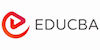ADOBE PREMIERE PRO GRAPHIC DESIGNER ONLINE COURSE BUNDLE
EduCBA
Summary
- Tutor is available to students
Add to basket or enquire
Overview
After the program on Adobe Premiere, eduCBA brings you the advanced program on Adobe Premiere. This program consists of the advanced topics and commands of Adobe premiere.
As you all must be knowing that Adobe Premiere is timeline-based video editing Software application. So it is widely used by design and graphics guys all around the world for editing and animation purposes.
Adobe Premiere Pro is a timeline-based video editing software application. It is part of the Adobe Creative Cloud. This program teaches advanced editing using various techniques and methods.
After learning these editing techniques, you’ll be able to take your editing skills to the next level. These techniques will improve your abilities as an editor immensely.
Description
This program would help you to learn the different techniques while editing.
This program would give knowledge on the various common video file formats, audio formats and image formats supported by Adobe Premiere Pro.
Creating Motion in Clips, with Animation.
This program would teach applying multiple Video Effects, techniques of Color Correction, Masking a Video Clip, Motion Tracking.
This program also covers various Audio Effects, Noise Reduction in Audio, Audio Track Mixer along with Audio Automation.
This program explains the various Video Transitions provided in Premiere Pro and applying them in-between two clips.
Creating stunning Titles, Stylizing Text, creating shapes, preparing end credits, has also been demonstrated.
Importing a Photoshop File directly into Premiere.
This program also teaches you to create Lower-thirds which can be used, if any interview is to be edited or any introduction to any character is to be given.
Working with different Blending Modes.
Working with Green screen Removal and Blue screen Removal, Chroma Keying, Luma Keying and various other Compositing techniques have also been demonstrated.
What you will learn in this Premiere Program?
Learn to organize all of your project files.
Understand how to navigate Premiere interface with respect to the advanced concepts.
Learn an efficient workflow for editing with Premiere Pro.
Choose the right effects in Adobe Premiere
What is the Program Objective?
To give the Participants a solid familiarity with many of the tools in Premiere.
Allowing the Participants to begin creating your their polished and professional video presentations.
Learn advanced editing techniques and Methods.
Learn about different Video and Audio File formats.
Learn to edit videos on Expert level.
Applying Video Effects.
Applying Audio Effects / Filters.
Inserting transitions in between two clips.
Color Correction / Grading .
Masking
Motion Tracking.
Compositing.
Rendering / Exporting your Timeline.
What is the Target Audience?
Students
Professionals
Beginner Video Editors
Anyone who wants to learn Video Editing using Advanced Adobe Premiere
People looking to enter into Video Production
Final Cut Pro/Sony Vegas/iMovie/Windows Movie Maker users
What are the Pre-requisites?
Basic Computer Knowledge
Passion to learn
Skills you will master
- Video Editing
- Drum Beat
- Nested Seq
- Audio Gain
- Video Effects
- Keyframe
- Interpolation of Keyframe
- Ease Out
- Rotation
- Anchor Point
- Anti Flicker
- Opacity
- Feather
- Blend Modes
- Clolr Burn Mode
- Overlay Mode
- Difference Mode
- Saturation Mode
- Video Effects Control
- Adjust Effects
- Auto Contrast
- Effect-Adjust-Extract
- Convolution Kernel
- Effect-Adjust-Levels
- Effect-Adjust-Lighting
- Procamp
- Shadow
- Fast Blur Effect
- Channel Effects
- Arithmetic Max Effect
- Channel-Blend
- Solid Composite
- Color Balance
- Fast Color Corrector
- Luma Corrector
- Lumetri
- RGB Color Corrector
- RGB Curve
- Tint
- and Three Color Corrector
- Compositing
- Color Key
- Luma Key
- Track Matte
- Animating Mattes
- Video Codec
- Bitrates
Jobs you will be eligible for
- Data Analyst
- Audio Video Editor
- Graphic & Web Designer
- 3D Animator
- 3D Artist
- 3D Visualiser
- 3D Graphic DesignerGraphic Animator
- 3D Modeller
Questions and answers
Currently there are no Q&As for this course. Be the first to ask a question.
Reviews
Currently there are no reviews for this course. Be the first to leave a review.
Legal information
This course is advertised on reed.co.uk by the Course Provider, whose terms and conditions apply. Purchases are made directly from the Course Provider, and as such, content and materials are supplied by the Course Provider directly. Reed is acting as agent and not reseller in relation to this course. Reed's only responsibility is to facilitate your payment for the course. It is your responsibility to review and agree to the Course Provider's terms and conditions and satisfy yourself as to the suitability of the course you intend to purchase. Reed will not have any responsibility for the content of the course and/or associated materials.