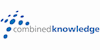Power BI Developer Bootcamp
Combined Knowledge Limited
Summary
Overview
The Power BI Developer Bootcamp is an intensive 4-day training course with hands-on labs designed to get professional software developers up to speed on developing custom software solutions for the Power BI platform. This course assumes that incoming students already have hands-on experience working with the Power BI platform as well as experience creating and publishing projects with Power BI Desktop (Prerequisite course – MS20778 Analyzing Data with Power BI (3 days).
The course teaches students how to develop custom visuals for Power BI using Typescript and the D3.js library. Students will learn how to develop and debug custom visuals using Microsoft's recommended development environment which includes the Node.js framework, Node Package Manager (npm) and the Power BI visual CLI tool (pbiviz). Along the way, students will learn how to package up a custom visual for testing purposes and for distribution to a production Power BI workspace.
The course also teaches students how to get started with the R data analytics platform as well as how R can be integrated with Power BI. Students will learn fundamental R programming syntax and become comfortable writing and testing R scripts in the RStudio IDE. The course also covers how R scripts can be integrated into Power BI Desktop projects to import data and to generate charts and graphs using the R script visual. Students will also learn how to develop custom R visuals which make it possible to leverage the visualization power of the R platform while encapsulating the implementation details in a reusable custom visual.
The last day of the course focuses on custom development with the Power BI REST API and the Power BI Embedded service in Microsoft Azure. Students will learn how to authenticate users against Azure Active Directory and to acquire and manage access tokens which are required when calling the Power BI REST API. The course covers using the Power BI REST API to automate publishing PBIX files and configuring data source settings dynamically. The course also examines leveraging the Power BI Embedded service to provision Power BI workspaces on demand in order to deploy commercial web applications that don't authenticate users against Azure Active Directory. Students will also learn how to embed Power BI reports in a commercial web application as well as how to programmatically interact with embedded reports using the Power BI JavaScript API.
Description
Course OverviewModule 1- Power BI Developer Roadmap
Topics Covered
- Overview of the Power BI Platform
- Understanding the Role of Power BI Desktop
- Developing Custom Visuals
- Integrating R scripts with Power BI
- Developing with the Power BI REST API
- Creating a Development Environment for Power BI
Module 2- Power BI Desktop Primer
Topics Covered
- Designing and Publishing Power BI Desktop Projects
- Working with Queries and Data Sources
- Designing a Data Model with a Star Schema
- Working with the M Programming Language
- Importing Datasets versus using DirectQuery Mode
- Working with Query Parameters and Template Files
Module 3- Advanced Data Modelling using DAX
Topics Covered
- Reviewing DAX Programming Fundamentals
- Understanding the Evaluation Context
- Using CALCULATE and CALCULATETABLE
- Creating a Dynamic Calendar Table
- Using DAX Time Intelligence Functions
- Creating a Data Model to Support Budgeting
Module 4- Programming with TypeScript and the D3 Library
Topics Covered
- TypeScript Language Primer
- Getting Started with D3 and SVG Graphics
- Creating Data-driven Visuals
- Enhancing Visuals with Scales and Axes
- Using D3 Layouts
- Event Handling and Transitions
Module 5- Getting Started with the Power BI Developer Tools
Topics Covered
- Developing Custom Visuals in Power BI
- Working with Node.JS and the Cross-platform Toolchain
- Creating Projects with the PBIVIZ CLI
- Custom Visual Project Structure
- Adding Typed Definition Files
- Testing and Debugging a Custom Visual
Module 6- Developing and Distributing Custom Visuals
Topics Covered
- Understanding the Power BI Visuals API
- Defining Visual Capabilities and Data Mappings
- Programming D3-style Data Binding using Categorical Data
- Extending a Visual with Custom Properties
- Working with SelectionManager and TooltipServiceWrapper
- Packaging and Deploying Custom Visuals
Module 7- Developing R Scripts using RStudio
Topics Covered
- Overview of R as a Data Analytics Platform
- Installing Microsoft R Open and RStudio
- R Programming Language Primer
- Writing and Testing Scripts in RStudio
- Installing and Managing R Packages
- Using R Packages to Generate Charts and Graphs
Module 8 – Integrating R Scripts into Power BI Desktop
Topics Covered
- Power BI REST API Overview
- Registering Applications with Azure AD
- Programming Authentication with Azure AD
- Importing PBIX Project Files
- Embedding Reports and Dashboard Tiles
- Using the Client-side JavaScript API with Embedded Reports
Module 11- Streaming Datasets and Real-time dashboards.
Topics Covered
- Introduction to Streaming Datasets
- Creating a Streaming Dataset using PubNub
- Creating a Streaming Dataset using Azure Streaming Analytics
- Creating a Streaming Dataset using the Power BI REST API
- Building a Real-time Dashboard
Module 12-Developing Solutions for Power BI Embedded
Topics Covered
- The Power BI Embedded Conceptual Model
- Creating a Workspace Collection in Azure
- Authenticating using an AppKey
- Creating Power BI Embedded Workspaces
- Importing PBIX Files into a Workspace
- Embedding Reports into Commercial Applications
For additional courses or more information on the above visit the Course Finder page.
Questions and answers
Currently there are no Q&As for this course. Be the first to ask a question.
Reviews
Currently there are no reviews for this course. Be the first to leave a review.
Legal information
This course is advertised on reed.co.uk by the Course Provider, whose terms and conditions apply. Purchases are made directly from the Course Provider, and as such, content and materials are supplied by the Course Provider directly. Reed is acting as agent and not reseller in relation to this course. Reed's only responsibility is to facilitate your payment for the course. It is your responsibility to review and agree to the Course Provider's terms and conditions and satisfy yourself as to the suitability of the course you intend to purchase. Reed will not have any responsibility for the content of the course and/or associated materials.