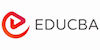Online WordPress Course - Comprehensive WordPress Training
EduCBA
Summary
Overview
WordPress Course: A Detailed Perspective.
- WordPress is a robust semantic publishing system with an exceptional set of features focusing on making your experience as a publisher on the internet as efficient and easy as possible.
- Freed distributed standards, fast, light, standards compliant and free content management systemwith sensible default settings and features that accompany WordPress so actual functionality is non-restricted.
- Word Press code empowers you to extend and modify it or use it for commercial projects without licensing fee. WordPress powers a quarter of the sites today and involves content management system of choice.
- More than 2/3rd of the top million sites make it a popular choice for the web. WordPress is a simple interface similar to desktop publishing software.
- Lack of coding experience or expert knowledge is not an obstacle for the learning process.
- Most users acquire knowledge of the basics even with lack of training. Interfaces are easy to use and polished resulting in years of refinement.
- WordPress Course makes sharing content simple and attracting readers to the site easy.
- Regardless of whether one is pushing content to social networks or ensuring the website is provided in an optimal format, WordPress Course is the way to go.
- This content publishing platform is not just a website. WordPress Course is supported by a well-established community of users who are vibrant and dynamic.
Description
How to Create a Website Using WordPress Course?
- In this WordPress Course you will also learn that prior to starting the website, you need to set up basic general settings, mapping site structure, understanding post and pages and setting static pages for home and blog pages.
- This alters URL from default post for reflecting on readers and search engines. The site structure in mind has a Home, About Page and Contact Page.
- In this WordPress Course, you will also learn that site could be a business or personal one. Posts and pages are content types and while they share similarities, they share differences as well.
- Pages do not hold content that is static, editing information regularly is a must. Pages are like a book on the shelf, content is useful over a long period of time and essential for easy accessibility.
- Posts are time sensitive and must be categorised and displayed on the blog page, front page, in alternating chronological order and inclusion within the menu on account of a more disposable nature. Visual representation of the manner in which it looks indicates a cross between content types and differences.
- Once you have to create a page, you have to commence with the Admin bar and hit fresh links and a drop-down list. Pages in the listing section also display a link of the top of which new additions can be made.
- If there is familiarity with word processing, options in the edit box should be clear enough.
- Place the cursor into the editor section and you can start typing. Adding paragraphs at the end of the text ensure that if one wants to hit half a step. Shift and enter return are the buttons to be used.
- Once the content looks like it should, the publish button should be used. Just to see what the content is like, you can also go to the preview button.
- Once you create the about page, creating a Contact Page is important. You may include new pages that appear within the menu through default and listed in the order which one is created.
- Newest items are listed in the front. Different areas allow for different kinds of formats and numerous ways of classification of posts as per categories.
Wordpress Course Benefits
WordPress has been around since the early 2000s and is considered the most popular blogging software within the market. WordPress has become a content management software for non-blogging websites as well.
- Wordpress Course is simple to use
WordPress is very easy and quick to use. It is also characterised by a user-friendly interface and addition of new pages, images and blog posts can be done on a continuous basis and can be performed very rapidly. Technology is simple formatting time is greatly lowered.
- Manage the Website from Anywhere with WordPress Course
WordPress is a browser-based service whereby you can log online from any properly linked computer and handle the site well.
- No HTML/FTP Software Editing Required
WP is self-contained and does not require HTML editing software. This includes Adobe Contribute as well as Dreamweaver. New pages or blog posts, as well as format text and images, can be uploaded and edited with ease. Also included are the video files, image galleries and so on without added FTP software or HTML.
- A Search Engine Adore WordPress Sites….
The code associated with WordPress is easy and simple ensuring ease for a search engine to conduct the indexing of a conduct and its reading. Additionally, every page, post or image is linked to its meta tag, title, description and keywords and be utilised for complete keywords, ensuring key SEO. Tags can be used to enhance SEO efforts as well.
- Gain 100% Control over Sites through WordPress Course
Web designers are not able to create simple updates for the site. WordPress allows control of every feature of the site and ensures that easy updates can be made. A brand can excel through the site and ensure unique experiences to visitors.
- Blog is Built-In and Easy to Work
As WordPress was created for the purpose of blogging, these capabilities are simple to build and integrate. Establishing the RSS feeds or email subscription to the blog, commenting capacities and add the recent blogs to remaining pages of the site. This has a well-established and simple set up which makes it a more dynamic and interactive site pages.
- Extending Functionality of Site with Plug-ins
If you want to add video galleries, twitter feeds, Facebook Fan Boxes and event calendars to the site, WP makes it possible through plugins which are reasonably priced.
- As the Business Expands, the Site Complexity Increases
WP sites are scalable and there are thousands of blogs or pages and the performance of the site is not compromised in any way.
- Have Varied Users
Administrators of WordPress Course sites can establish multiple uses for websites and attain access levels as well as capacities for every single user.
Wordpress Course Advantages:
- Learn how to first-time download and WordPress through this through this WordPress Course
- Learn how to create the admin account for your desktop server through this WordPress Course
- Learn how to use the User interface of WordPress desktop server through this WordPress Course
- Learn how to create page and post in WordPress desktop server through this WordPress Training
- How to manage user comments through this WordPress Course
- How to add security features to your site through this WordPress Course
Who is this course for?
- Anyone who wants to build a website
- Anyone who wants to master WordPress can register for these WordPress Training
Requirements
- Passion to learn about Online through this WordPress Course
- Computer with the Internet connection to view the training material of WordPress Training
Professionals from around the world have benefited from eduCBA’s Comprehensive WordPress Training courses. Some of the top places that our learners come from include New York, Dubai, San Francisco, Bay Area, New Jersey, Houston, Seattle, Toronto, London, Berlin, UAE, Chicago, UK, Hong Kong, Singapore, Australia, New Zealand, India, Bangalore, New Delhi, Mumbai, Pune, Kolkata, Hyderabad and Gurgaon among many.
Questions and answers
Currently there are no Q&As for this course. Be the first to ask a question.
Reviews
Currently there are no reviews for this course. Be the first to leave a review.
Legal information
This course is advertised on reed.co.uk by the Course Provider, whose terms and conditions apply. Purchases are made directly from the Course Provider, and as such, content and materials are supplied by the Course Provider directly. Reed is acting as agent and not reseller in relation to this course. Reed's only responsibility is to facilitate your payment for the course. It is your responsibility to review and agree to the Course Provider's terms and conditions and satisfy yourself as to the suitability of the course you intend to purchase. Reed will not have any responsibility for the content of the course and/or associated materials.