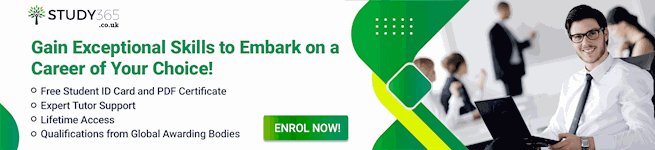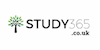MOTU Digital Performer: Introduction
Accredited by CPD & iAP | Unlimited Access for 365 Days | Premium Quality e-Learning Materials | Assessment Included
Study365
Summary
- Exam(s) / assessment(s) not included in price, and must be purchased separately
Overview
MOTU Digital Performer: Introduction
In this MOTU Digital Performer: Introduction tutorial, Les demonstrates how to record live instruments, record and import MIDI files, sequence and how you can edit your finished project for export in many different file formats. By the time this tutorial is completed you will understand topics like file management, mixing audio, using video, tempo and timing.
Learning with Study 365 has many advantages. The course material is delivered straight to you and can be adapted to fit in with your lifestyle. It is created by experts within the industry, meaning you are receiving accurate information, which is up-to-date and easy to understand.
This course is comprised of professional learning materials, all delivered through a system that you will have access to 24 hours a day, 7 days a week for 365 days (12 months).
* Free E-certificate (No additional cost for E-certificates)
Why You Should Choose Study 365
- 12 months Access to your course.
- The price shown on Reed is for the whole course, including the final exam and free e-certificate.
- CPD and iAP accredited certificate upon successful completion
- Tutor Support available Monday – Friday
CPD
Course media
Description
Course description:
This course consists of the following modules:
COURSE CURRICULUM
Module 01 : Quick start guide
- Quick Start Guide Part 1
- Quick Start Guide Part 2
- Quick Start Guide Part 3
- Quick Start Guide Part 4
- Quick Start Guide Part 5
- Quick Start Guide Part 6
Module 02 : Digital performer file management
- The Digital Performer Project
- The File Menu-Creating a New Project and Saving
- The File Menu-Opening a Project
Module 03 : Digital performer screen features and UI
- The Control Panel
- Using the Windows
- Keyboard and Mouse Shortcuts
- The Six Time Registers
Module 04 : Tempo, metronome and timing
- Tempo Control and Advanced Features
Module 05 : Navigating in digital performer
- The Markers Window
- The Chunks Window
Module 06 : Editing in digital performer
- Editing and Manipulating MIDI
- Manipulating MIDI
- Editing Windows for Audio
Module 07 : All about audio in digital performer
- Types of Tracks/Technical Details About Digital Audio
- Audio Bundles and Inputs, Outputs and Buses
- Monitoring, Buffer Settings and the Setup Menu
- The Soundbites Window
Module 08 : Mixing audio in digital performer
- The Mixer Window-A Guided Tour and the V-Rack
- Mix Setup 1- Using Buses, Monitoring and the Master Fader Track
- Mix Setup 2- Plug-Ins and Aux Tracks
- Making a Mix- Applying Plug-Ins, Reverb, Effects, Balance and Panning, Managing Mix Levels and Laying Down the Mix
- Editing and Exporting the Mix
Module 09 : Using video in digital performer
- Video in Digital Performer
Module 10 : Learning more about digital performer
- Learning More – MOTU Website, the Manual, Tech Support and HowAudio .com
Presenter Information:
Les is a Los Angeles based engineer who has engineered projects that have garnered Grammy and Academy Awards. With over 20 years experience in audio engineering, Les is the consummate professional whether he’s scoring, mixing live events or digitally editing. With experience that ranges from work on motion pictures, television, theatrical and music recording, Les works with a diverse client list that includes Fox, ABC, HBO, Warner Brothers, MCA, Disney, Sony and Yamaha. In addition, he is an instructor for UCLA Extensions Department of Entertainment Studies.
Course Duration:
From the day you purchase the course, you will have 12 months access to the online study platform. As the course is self-paced you can decide how fast or slow the training goes, and are able to complete the course in stages, revisiting the training at any time.
Method of Assessment:
At the end of each module, you will have one assignment to be submitted (you need a mark of 65% to pass) and you can submit the assignment at any time. You will only need to pay £19 for assessment and certification when you submit the assignment. You will receive the results within 72 hours of submittal, and will be sent a certificate in 7-14 days if you have successfully passed.
Certification:
Successful candidates will be awarded a certificate for MOTU Digital Performer: Introduction.
Benefits you will gain:
By enrolling in this course, you’ll get:
- High-quality e-learning study materials and mock exams.
- Tutorials/materials from the industry leading experts.
- Includes step-by-step tutorial videos and an effective, professional support service.
- 24/7 Access to the Learning Portal.
- Recognised Accredited Qualification.
- Access Course Content on Mobile, Tablet or Desktop.
- A study in a user-friendly, advanced online learning platform.
- Excellent customer service and administrative support.
Who is this course for?
- Music producers
- Music teachers
- Singer / song writers
- Musicians
Requirements
Learners must be age 16 or over and should have a basic understanding of the English Language, numeracy, literacy, and ICT.
Career path
- Music production
- Music teaching
- Singing / song writing
- Musician
Questions and answers
Currently there are no Q&As for this course. Be the first to ask a question.
Reviews
Currently there are no reviews for this course. Be the first to leave a review.
Legal information
This course is advertised on reed.co.uk by the Course Provider, whose terms and conditions apply. Purchases are made directly from the Course Provider, and as such, content and materials are supplied by the Course Provider directly. Reed is acting as agent and not reseller in relation to this course. Reed's only responsibility is to facilitate your payment for the course. It is your responsibility to review and agree to the Course Provider's terms and conditions and satisfy yourself as to the suitability of the course you intend to purchase. Reed will not have any responsibility for the content of the course and/or associated materials.