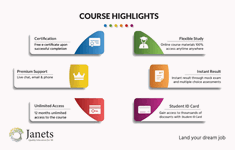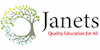Microsoft Word: MS Word
CPD Certified | FREE PDF Certificate |Tutor Support | Lifetime Access | Beginner, Intermediate & Advanced Level
Janets
Summary
- Certificate of completion - Free
- Exam(s) / assessment(s) is included in price
- Tutor is available to students
Add to basket or enquire
Overview
Learn to create professional documents with this beginner to advanced Ultimate Microsoft Word Course.
The majority of us use Word, but how well are we utilising it? With the help of this beginner to advanced Ultimate Microsoft Word Course, learn how to produce professional documents. This training can help you save hours each week if you spend a lot of time in Word.
This Ultimate Microsoft Word Beginner to Expert Training was created by combining our Microsoft Word Beginners, Intermediate, and Advanced courses. We cover every aspect of Word's functionality in this comprehensive and interactive course.
If you spend a lot of time in Word, this could be the course that saves you hours each week.
Get our premium course with a Free PDF Certificate at an unbelievable price
This Microsoft Word course aims to give new users the fundamental abilities necessary to create, modify, and print documents with professional-looking text, tables, lists, and images. It also covers basic mail merge. The creation of accurate and beautifully designed documents is prioritised.
The lessons start off by walking you through using Microsoft Word. Before moving on to capabilities like text manipulation and enhancement, generating and using tabs and tables, enhancing documents with clip art and photographs, creating numerous documents through merging, and printing documents, it swiftly gets you to create a new document.
Learning Outcomes:
By the end of this course, learners will be expected to:
- Work with Word's fundamental features
- Create a new document
- Choose and modify text in a document
- Utilise a variety of font formatting methods
- Style paragraphs
- Work efficiently with aspects that have an impact on their document's page layout
- Make tabs and tables, and alter them
- Insert and edit images and clip art
- Accomplish mail merges, using the Mail Merge Wizard.
- Design and layout documents with the utmost quality.
What You Get Out Of Studying With Janets
- Free PDF certificate upon successful completion of the course
- Full one-year access to course materials
- Instant assessment results
- Full tutor support available from Monday to Friday
- Study the course at your own pace
- Accessible, informative modules taught by expert instructors
- Get 24/7 help or advice from our email and live chat teams with the training
- Study at your own time through your computer, tablet or mobile device
- Improve your chance of gaining valuable skills by completing the course
CPD
Course media
Description
Course design
You are taught through a combination of
- Video lessons
- Online study materials
- Mock exams
- Multiple-choice assessment
************************** Course Modules **************************
Microsoft Word 2016 - Beginner
Getting Started with Word
- Navigate in Microsoft Word
- Create and Save Word Documents
- Manage Your Workspace
- Edit Documents
- Preview and Print Documents
- Customize the Word Environment
Formatting Text and Paragraphs
- Apply Character Formatting
- Control Paragraph Layout
- Align Text Using Tabs
- Display Text in Bulleted or Numbered Lists
- Apply Borders and Shading
Working More Efficiently
- Make Repetitive Edits
- Apply Repetitive Formatting
- Use Styles to Streamline Repetitive Formatting Tasks
Managing Lists
- Sort a List
- Format a List
Adding Tables
- Insert a Table
- Modify a Table
- Format a Table
- Convert Text to a Table
Inserting Graphic Objects
- Insert Symbols and Special Characters
- Add Images to a Document
Controlling Page Appearance
- Apply a Page Border and Color
- Add Headers and Footers
- Control Page Layout
- Add a Watermark
Preparing to Publish a Document
- Check Spelling Grammar and Readability
- Use Research Tools
- Check Accessibility
- Save a Document to Other Formats
Microsoft Word 2016 - Intermediate
Organizing Content Using Tables and Charts
- Sort Table Data
- Control Cell Layout
- Perform Calculations in a Table
- Create a Chart
- Add an Excel Table to a Word Document
Customizing Formats Using Styles and Themes
- Create and Modify Text Styles
- Create Custom List or Table Styles
- Apply Document Themes
Inserting Content Using Quick Parts
- Insert Building Blocks
- Create and Modify Building Blocks
- Insert Fields Using Quick Parts
Using Templates to Automate Document Formatting
- Create a Document Using a Template
- Create a Template
- Manage Templates with the Template Organizer
Controlling the Flow of a Document
- Control Paragraph Flow
- Insert Section Breaks
- Insert Columns
- Link Text Boxes to Control Text Flow
Simplifying and Managing Long Documents
- Insert Blank and Cover Pages
- Insert an Index
- Insert a Table of Contents
- Insert an Ancillary Table
- Manage Outlines
- Create a Master Document
Using Mail Merge to Create Letters, Envelopes, and Labels
- The Mail Merge Feature
- Merge Envelopes and Labels
Microsoft Word 2016 - Advanced
Manipulating Images
- Integrate Pictures and Text
- Adjust Image Appearance
- Insert Other Media Elements
Using Custom Graphic Elements
- Create Text Boxes and Pull Quotes
- Add WordArt and Other Text Effects
- Draw Shapes
- Create Complex Illustrations with SmartArt
Collaborating on Documents
- Prepare a Document for Collaboration
- Mark Up a Document
- Review Markups
- Merge Changes from Other Documents
Adding Document References and Links
- Add Captions
- Add Cross References
- Add Bookmarks
- Add Hyperlinks
- Insert Footnotes and Endnotes
- Add Citations and a Bibliography
Securing a Document
- Suppress Information
- Set Formatting and Editing Restrictions
- Restrict Document Access
- Add a Digital Signature to a Document
Using Forms to Manage Content
- Create Forms
- Modify Forms
Automating Repetitive Tasks with Macros
- Automate Tasks by Using Macros
- Create a Macro
Method of Assessment
To successfully complete the course, students will have to take an automated multiple-choice exam. This exam will be online and you will need to score 60% or above to pass the course. After successfully passing the course exam, you will be able to apply for a CPD-accredited certificate as proof of your Microsoft Word expertise.
Certification
All students who successfully complete the course can instantly download their free e-certificate. You can also purchase a hard copy of the course certificate, which will be delivered by post for £9.99.
Who is this course for?
The course is ideal for those who already work in this sector or are an aspiring professional. This course is designed to enhance your expertise and boost your CV. Learn key skills and gain a certificate of achievement to prove your newly-acquired knowledge.
Most importantly, this course does not require any experience or expertise to get enrolled. You will learn everything that is required from this course directly. This is a great opportunity for all student from any academic backgrounds to learn more on this subject.
Student Testimonials On Our Microsoft Word 2016 Complete Course:
Toby Marsh
Like most people I know, I thought I had a pretty good grasp on how to use Word. It’s just a digital notepad isn’t it? But after taking this course, I can see just how wrong I was. I enjoyed all of the many important modules, which I could tailor to my needs, and the dozens of videos and practise exercises let me see in real time exactly what I should be doing. Whether you’re a complete beginner like me, or far more experienced in using Word, this course is perfect for everyone.
Dylan Sharpe
Like Simon, one of the teachers of this course, I am also a Chartered Accountant, and felt I could get a lot out of a refresher course on Microsoft Word. This is a programme that I spend many hours a day using, both professionally and personally, so I have developed a reasonably good understanding of it. That said, this course provided me with many extremely useful skills I had never been taught. It also let me double down on what I already knew.
Requirements
Thecourse is ideal for those who are interested or already working in this sector.
Career path
You'll be much closer to accomplishing your goals if you pass this Microsoft Word course, whether they are landing a job, earning a promotion, or launching the business of your dreams.
- Admin Assistant – £16,876 per annum
- PA – £25,144 per annum
- Secretary – £19,557 per annum
- Office Administrator – £17,448 per annum
- Office Manager – £24,398 per annum
Questions and answers
How can access the course materials?
Answer:Hi Laura, Thanks for contacting us. Once you will purchase the course, we will create a student account for you on our platform and will assign you to the course. From your account, you will be able to access all the course materials. Thanks.
This was helpful.Is this course fully video or you will provide some PDF staff?
Answer:Hi Amy, This is fully a video course. There are all the video lectures in the course, which will allow you to understand the lessons clearly. There are different workbooks included in the course for the learners to practice the lessons they've learned. Thanks.
This was helpful.If I face any issue with the course can I contact you?
Answer:Hi Austin, Thanks for the question. We have 24x7 online tutor support our learners. For any kind of course related issue you can reach us by e-mail or online chat. You can take the support over the phone apart from the weekend days in office hours. Thanks.
This was helpful.
Certificates
Certificate of completion
Digital certificate - Included
Reviews
Legal information
This course is advertised on reed.co.uk by the Course Provider, whose terms and conditions apply. Purchases are made directly from the Course Provider, and as such, content and materials are supplied by the Course Provider directly. Reed is acting as agent and not reseller in relation to this course. Reed's only responsibility is to facilitate your payment for the course. It is your responsibility to review and agree to the Course Provider's terms and conditions and satisfy yourself as to the suitability of the course you intend to purchase. Reed will not have any responsibility for the content of the course and/or associated materials.