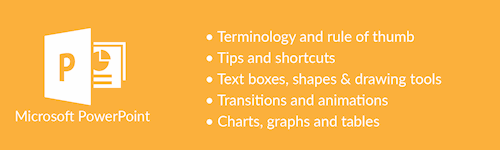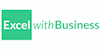Microsoft PowerPoint Online Course
Create impressive presentations with this CPD Accredited Course
Excel with Business
Summary
Overview
Learn to Create Beautiful, Engaging Presentations.
This PowerPoint training course will take you from the basics through to sophisticated techniques to help you create polished slides that will be sure to impress for your next project or presentation.
Our Microsoft PowerPoint course now also offers a BRAND NEW 2019 VERSION.
CPD
Course media
Description
Why Microsoft PowerPoint?
With over a billion downloads, there’s no contesting PowerPoint’s universal presence. From classrooms to boardrooms, it’s the leading tool for presentations the world over.
There is nothing less professional than a shoddy slide deck that hurts your eyes and puts you to sleep, and nothing more gratifying than a presentation that is clean, visually engaging and information-rich. If you’re required to present information in any manner, whether it’s standing in front of an audience or not, getting good at PowerPoint is non-negotiable.
What you get with this Microsoft PowerPoint course:
- 52 modules of training showing you how to create impactful presentations in PowerPoint
- Multiple videos, practice exercises and test questions to aid your learning.
- Tailored learning. If you have some existing PowerPoint knowledge, you can use the filter to show only what you most need to learn.
- You’ll have a great understanding of how to use the many features of PowerPoint after taking this course
In this course you will learn:
- Tips and shortcuts to improve your PowerPoint speed and efficiency
- About using text boxes, shapes, images and drawing tools
- How to create excellent transitions and animations
- To customise and format PowerPoint to your taste
- How to make a presentation flow using charts, graphs and tables
More about us:
- Formed in 2009, EwB was created to solve a problem close to our founders hearts – ineffective Microsoft Excel training.
- We have nearly 1 million students in total, 95k+ of those have had MS Excel training with us.
- Our training is personal. If you have used Microsoft before you can use the filter to show you which parts of the course to skip.
- All of our courses are certificated on completion – Most of our Microsoft Courses are also CPD Accredited.
- Our platform is award-winning and improving all the time.
- We have an in-house expert, Deborah is a Microsoft Office Specialist (MOS) and Microsoft Certified Trainer (MCT).
About the author:
Deborah Ashby is the in-house IT Trainer here at Excel with Business, specialising in Microsoft Office training courses and content creation. Deborah has been an IT Trainer for nine years and has been supporting Microsoft products for 21 years. Deborah is a Microsoft Office Specialist (MOS) and Microsoft Certified Trainer (MCT).
Who is this course for?
All levels of PowerPoint user
Requirements
Available in Versions: 2007/10, 2013, 2016 PC
Questions and answers
Would this course be suitable for a regular user of PowerPoint who wants to gain advanced skills?
Answer:Good morning. Thank you for contacting us, The level of the course will be Intermediate-Advanced. In this course you will learn: -Tips and shortcuts to improve your PowerPoint speed and efficiency -About using text boxes, shapes, images and drawing tools -How to create excellent transitions and animations -To customise and format PowerPoint to your taste Please let me know if you have further questions so we may assist. Thank you.
This was helpful.This course duration is 8 hours - can you spread that time to suit yourself?
Answer:Good morning. Thank you for getting in touch. Please you will have 12 months to complete the course. 8 hours is just an estimation in which the course can be completed. But you will have access to the course and platform for 12 months. Let us know if you have further questions. Thank you
This was helpful.Can I please get a breakdown of the specific modules that are offered within this course?
Answer:Good morning. Thank you for contacting us, In this course you will learn: Tips and shortcuts to improve your PowerPoint speed and efficiency About using text boxes, shapes, images and drawing tools. How to create excellent transitions and animations. To customise and format PowerPoint to your taste. How to make a presentation flow using charts, graphs and tables. Contact support for further information about the modules and content. Let us know if you have any questions.
This was helpful.
Reviews
Legal information
This course is advertised on reed.co.uk by the Course Provider, whose terms and conditions apply. Purchases are made directly from the Course Provider, and as such, content and materials are supplied by the Course Provider directly. Reed is acting as agent and not reseller in relation to this course. Reed's only responsibility is to facilitate your payment for the course. It is your responsibility to review and agree to the Course Provider's terms and conditions and satisfy yourself as to the suitability of the course you intend to purchase. Reed will not have any responsibility for the content of the course and/or associated materials.