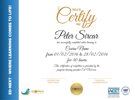Microsoft Access 2016
Ed-Next
Summary
- Exam(s) / assessment(s) is included in price
Overview
Microsoft Office Access 2016 helps you create databases to track and report information with ease. Data is automatically stored in a SQL database for safe-keeping and you can easily share your applications with colleagues. Get started quickly with prebuilt applications that you can modify or adapt to changing business needs. Collect information through forms in e-mail or import data from external applications. Create and edit detailed reports that display sorted, filtered, and grouped information in a way that helps you makes sense of the data for informed decision-making.
Course media
Description
After completing this course, you should be able to:
- Identify the inner workings of Microsoft Access
- Recall the tools used for data management and their functions
- Recognize the principles of automatic reporting
- List how to use Access features, including how document information
Microsoft Access 2016 Module 1 Chapters 1 – 6
Access Basics, Tables and Data
Module one identifies the powerful and easy to use features that Access provides for your business needs. You will be introduced to the inner workings of Access, such as building big databases and how to seamlessly navigate the workspace. Creating applications, defining tables, and data entry basics are covered, as well as file types and uses.
- Building Big Databases
- Navigating the Workspace
- Primary Keys
- Indexing, Renaming and Modifying Tables
- Data Entry
Name of the Course Module 2 Chapters 7 – 16
Data Management, Forms and the Web
Module two introduces tools for data management such as importing and exporting data, sorting and filtering and using queries to edit your data automatically. The ability to generate and customize forms for specific business purposes is also covered. Recycling database parts for more efficient database buildings and learning how to work with the AND and OR operators is addressed.
- Generating and Customizing Forms
- Translating and Exporting File Formats
- Sorting and Filtering Data
- Calculations
- Action Queries
Name of the Course Module 3 Chapters 17 - 20
Simple Reporting
Module three describes the principles of automatic reporting and the basic layouts and templates that can be used. Adjustments to layouts such as designing custom headers and footers and creating custom individual sections will be covered. This module will also help you design themes, add pictures, use text boxes and labels for total customization.
- Automatic Reporting
- Print Options Tab and Page Tab
- Layout Basics
- Headers and Footers
- Adjusting Individual Sections
Name of the Course Module 4 Chapters 21 – 24
Additional Access Features
Module four introduces you to the Table Analyzer, which sets up and documents the performance of your database. You will also learn about documenting databases, importing spreadsheets and how to resolve common problems with Access. Tips and tricks for seamless use of Access are addressed in the last chapter, like ways to dodge deletion distress and keeping your data safe.
- Database Documenter
- Ten Common Problems
- Parameter Dialog Box
- Documenting Everything
- Delete With Caution
Ed4Online has been approved as an Accredited Provider by the International Association for Continuing Education and Training (IACET). In obtaining this accreditation, Ed4Online has demonstrated that it complies with the ANSI/IACET Standard which is recognized internationally as a standard of good practice. As a result of the Accredited Provider status, Ed4Online is authorized to offer IACET CEUs for courses and programs that qualify under the ANSI/IACET Standard.
You will earn 2.4 IACET continuing education credits by completing this Ed4Online course. This course is 24 contact hours which equals 2.4 CEUs based on the IACET standard. The International Association of Continuing Education and Training is the highest quality worldwide standard for Continuing Education Unit.
The Continuing Education Unit (CEU) was created by IACET as a measurement of continuing education. One (1) IACET CEU is equal to ten (10) contact hours of participation in an organized continuing education experience under responsible sponsorship, capable direction, and qualified instruction. Under IACET's care, the IACET CEU has evolved from a quantitative measure to a hallmark of quality training and instruction
Who is this course for?
Anyone interested in IT or computing
Requirements
No prior qualification required
Career path
Application of principles learnt in this course
Reviews
Currently there are no reviews for this course. Be the first to leave a review.
Legal information
This course is advertised on reed.co.uk by the Course Provider, whose terms and conditions apply. Purchases are made directly from the Course Provider, and as such, content and materials are supplied by the Course Provider directly. Reed is acting as agent and not reseller in relation to this course. Reed's only responsibility is to facilitate your payment for the course. It is your responsibility to review and agree to the Course Provider's terms and conditions and satisfy yourself as to the suitability of the course you intend to purchase. Reed will not have any responsibility for the content of the course and/or associated materials.