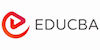Mastering Pro/Engineer Software Online Course
EduCBA
Summary
Add to basket or enquire
Overview
Pro/E Wildfire is generally referred as a parametric, feature-based solid modeling system.
It is a set of programs that are put together to design, analyze and manufacture an infinite possibility of products in the virtual world. Though the application has stretched its limits into a host of Industries as Shipbuilding in the recent past, the core efficiency of the software is in providing solutions for the Mechanical designing. It helps to precisely create design and model creation and production of engineering drawings.
Besides the drawings feature, the software is widely used to create a variety of piping layouts, mold designs, metal operations, wiring harness design and other more. These actions are carried out with the help of multiple modules Pro/E offers. Some of the important modules of the software are Behaviour Modeling Extension (BMX), Mechanical Design Kinetics, Mechanical Design Extension, Pro/Mechanica which is an add-on package.
Some of the important attributes of the Pro/E software are
- Feature-based software: It means the software enables the user to create various parts and assemble them. In this process, Pro/E supports the user intention with physically meaningful attributes such as holes, slots, extrusions, rounds, sweeps and more. These features make a great deal of difference as working in a two-dimensional drawing interfaces using splines, arcs, polygons or circles.
- Parametric Features: The term means that the part of the geometry or assembly are driven by the numeric values assigned to the attributes of its features. It means users can redefine or edit the supplied features of an existing geometry at any time.
- Solid Modeling: It means users can generate a high-end computer designed three-dimensional model that matches exactly with the object in the real world. The important point here is the virtual object will have mass and inertia and a specific value of density. The solid modeling goes to an extent, where if you make any changes in the geometry as drilling a hole in the model, the software intelligently identifies the areas where the change will effect and instantly creates the changes in the model.
The software is launched several years ago and over time, PTC has brought in sophisticated changes that kept up with time and stood with the technological advancements of the Industry. The program looks like a windows replica making it one of the user-friendly interfaces. The workflow has also been enhanced with the introduction of mouse clicks and mouse gestures that help to speed up the working process. The Direct modeling mode of operation helps to create features very simply with several predefined tools. There are other sets of features that help the internet users to readily collaborate with the software.
It may be rather intimidating for beginners to read about the various functionalities and levels of working modules in Pro/E. The software is designed to cope up with the levels of intricacy mechanical and Industrial Engineers go through every single day. While the ecosystem is an intricate experience, the software will definitely try to bring down the puzzling areas of the domain and give you a clear idea to make your job easy. You can easily comprehend the software if you are already aware of any Computer Aided Designing (CAD) interfaces. If not, it is just a matter of days for you to understand and flow freely with this comprehensive software.
Description
This is a comprehensive course focused on detailing about the world class Pro/Engineering Solid modeling and Parametric software. It helps you to gain knowledge from the very basic level of the application to let you apply it in a most complex working atmospheres as mechanical engineering. You will come across a large set of tools and features that will make you an efficient student in the Pro/Engineering software.
Section 1: Introduction
In this first section of the Pro E training course, we will introduce you to the software and give you a detailed explanation about where can be the software used and what are the Industries that are extensively working on Solid Modeling and Parametric software. Later in this section, we will take you through the Interface of the Pro E software and introduce you to the Menus, Windows, and workspace of the application
During the lecture about the interface, we will teach you about the Main graphics are, show you how commands are entered in the software, talk about the display controls. Some other parts of the UI you will understand are the Navigator window, Navigator Controls, Browser Controls, Right Tool chest, Sases, and message area.
Section 2: Pro Sketcher Toolbar
In this part of the tutorial, you will come to know in depth about the Sketcher Toolbar. You will learn about the number of the tools that are available in the toolbar and comprehend the importance of each tool in creating a solid model. At this level, you will gain information about the working of the tools but you will learn to put them to use in the later lectures.
Section 3: Sketcher Constraints
As you are already aware of the Sketcher toolbar and the tools, it is time to take you through the constraints of the software. Here, we will introduce you to the constraints that help to build and assemble the objects. You will learn how to work on the dimensions and geometrical constraints in the last parts of this session.
Section 4: Sketch Example
You will gain a practical advantage of the tools and constraints you have learn so far in this course. We will take you through a practical teaching method applying most of the tools you learned so far in the first two sessions. You will see designing an example from scratch.
Section 5: Basics of ProE
Once you gained a fair amount of knowledge about the basic tools and constraints of Pro E. We will introduce you to the workflow of the software. You will learn about the common and most used techniques of the software. Later you will learn about the ProE screen in detailed explained about the tools, windows and features available on the interface. You will also know about the terms and definitions of the application.
Section 6: Additional 2D Sketches
This section is concentrated on teaching the entire 2D sketch features of the Pro E software. We made five comprehensive video lectures for a section to deal with very basic structures from drawing a line to the most complex 2D objects. By the end of this section, you will come to know about the drawings and how to edit and manipulate them as per your requirement.
Section 7: Introduction to Part Module
This section is entirely dedicated dealing about the Part Designing. We take you through some of the simplest and complex tools in the Pro E application. By the end of this session, you will master the Part designing tools and be in a condition to design base level parts.
Session 8: Engineering Features
At this point of the tutorial, you are introduced to the Engineering features of the software. You will come across some of the beneficial points which are extensively used by the Mechanical Engineers or in the workflow where products are designed in the virtual platform.
Session 9: 3D Model for Engineering Feature
In this final lecture of the course, we discuss the crucial topics about generating 3D Model for Engineering Feature. You will have a detailed idea about comprising the elements of 2D and 3D and an exhaustive lecture about creating 3D Models.
Questions and answers
Currently there are no Q&As for this course. Be the first to ask a question.
Reviews
Currently there are no reviews for this course. Be the first to leave a review.
Legal information
This course is advertised on reed.co.uk by the Course Provider, whose terms and conditions apply. Purchases are made directly from the Course Provider, and as such, content and materials are supplied by the Course Provider directly. Reed is acting as agent and not reseller in relation to this course. Reed's only responsibility is to facilitate your payment for the course. It is your responsibility to review and agree to the Course Provider's terms and conditions and satisfy yourself as to the suitability of the course you intend to purchase. Reed will not have any responsibility for the content of the course and/or associated materials.