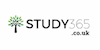Mastering Excel 2016
Free E - Certificate Included | CPD & IAP Accredited | Access for 365 days | No Hidden Fee
Study365
Summary
- Exam(s) / assessment(s) is included in price
Overview
Mastering Excel 2016 – Beginner Level
Excel refers to a spreadsheet program which is available in the Microsoft Office package. The main features available in Excel are graphing tools, calculation and pivot tables. Excel has become the most widely used program by organizations among the other spreadsheet programs. Excel spreadsheets are mainly used by organizations to record expenses and income, organize lists, plan budgets, create multi-layered and interactive reports and many more. Excel can benefit individuals as well in planning and organizing their groceries, recording their income and expenditure and to calculate ROI value.
In the current world, it has become important to be acquainted with Microsoft Excel in order to perform administrative and financial activities of an organization. Therefore, in order to successfully embark on a career in administrative or financial field, you need to at least be skilled with the basics of Microsoft Excel. Therefore, this course in Microsoft Excel 2016 (basics) will teach you the basics of how to navigate around Excel, create and save workbook, manage workbook properties and to apply formatting. You will also be trained to use the basic features of Excel such as undo, redo and office clipboard through this course. The basics of functions and formulas will also be taught to you in detail through this course.
* Free E-certificate (No additional cost for E-certificates)
CPD
Course media
Description
Learning outcomes
- Navigating around Excel
- Creating and saving a Workbook
- Using basic Office features including Undo, Redo, and the Office clipboard
- The basics of Functions and Formulas
- Applying Formatting
- Managing Workbook properties
COURSE CURRICULUM
Module 01 : Introduction
Module 02 : What's New
Module 03 : Using Touch
Module 04 : Getting Started
Module 05 : Using Help
Module 06 : Excel Options
Module 07 : The Ribbon and Toolbars
Module 08 : Entering and Editing Data
Module 09 : Backup and Recovery
Module 10 : Fill and Series
Module 11 : Viewing and Printing
Module 12 : Cut, Copy, and Paste
Module 13 : Formatting a Worksheet
Module 14 : Formulas and Functions
Module 15 : Managing Worksheets
Module 16 : Working with Multiple Workbooks
Module 17 : Saving Workbooks
Module 18 : Proofing
Module 19 : Inserting Comments
Module 20 : Basic Functions in Excel
Module 21 : Graphs and Charts
Module 22 : Sorting and Filtering Data
Module 23 : Shapes and Pictures
Module 24 : Formatting Cells Based on Content
Module 25 : Protection and Security
Module 26 : Naming Items
Module 27 : Finding and Replacing Words
Module 28 : Borders
Module 29 : Workbook Inspection
Module 30 : Privacy Options
Module 31 : Sharing Options
Access duration
The course will be directly delivered to you, and you have 12 months access to the online learning platform from the date you joined the course. The course is self-paced and you can complete it in stages, revisiting the lectures at any time.
Method of assessment
At the end of the course, you will have one assignment to be submitted (you need a mark of 65% to pass) and you can submit the assignment at any time. You will only need to pay £19 for assessment and certification when you submit the assignment. You will receive the results within 72 hours of submittal, and will be sent a certificate in 7-14 days if you have successfully passed.
Certification and awarding body
Those who successfully complete the course will be awarded the Mastering Excel 2016 – Beginner Level certificate by CPD & iAP. The qualification will make you valuable to employers, and your motivation at gaining new skills will be recognised.
Who is this course for?
- Students
- Job seekers
- Employees and employers
- Anyone interested in mastering the basics of Microsoft Excel 2016
Requirements
This course requires no formal prerequisites and this certification is open to everyone
Career path
- Payroll supervisor – £26,229 per annum
- Financial analyst – £30,896 per annum
- Sales administrator – £18,150 per annum
- Accountant – £28,635 per annum
Questions and answers
Currently there are no Q&As for this course. Be the first to ask a question.
Reviews
Currently there are no reviews for this course. Be the first to leave a review.
Legal information
This course is advertised on reed.co.uk by the Course Provider, whose terms and conditions apply. Purchases are made directly from the Course Provider, and as such, content and materials are supplied by the Course Provider directly. Reed is acting as agent and not reseller in relation to this course. Reed's only responsibility is to facilitate your payment for the course. It is your responsibility to review and agree to the Course Provider's terms and conditions and satisfy yourself as to the suitability of the course you intend to purchase. Reed will not have any responsibility for the content of the course and/or associated materials.