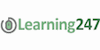Live Practice Lab Training Bundle by Learn365
24x7 Online Unlimited Access For 12 Months
Learning 247
Summary
Add to basket or enquire
Overview
What Are Live labs?
Whether it’s Cisco, Microsoft or VMware, Practice Labs unifies access to all of these vendors through a web browser interface. Pre-configured hardware layouts with accompanying lab guides for fast, convenient access to gain hands on experience. With step-by-step instructions covering thousands of practical tasks across Cisco, Microsoft, VMware and CompTIA exam titles, Practice Labs makes studying for an exam or learning new technologies an engaging experience.
Key Benefits
- Exam based practical tasks
- Real equipment, absolutely no simulations
- Access to the latest industry technologies
- Available anytime, anywhere on any device
- Break and Reset functionality
- No hardware or licensing costs
Why should you use a Practice Lab?
In today’s world of complex IT systems and technologies it is essential that IT professionals and those new to IT are able to demonstrate how to use and understand vendor products and software. Using our Practice Labs you can develop your practical IT skills in a safe working environment without the need to invest in your own hardware and software. With the ease and convenience of the Internet we provide you access to real equipment that brings theory to life and gives you a greater depth of technology understanding. You are also provided with our integrated lab guides which walk you through a variety of topics. These guides will help in your understanding of specific exam objectives or provide guidance on how to carry out a real world scenarios. With hundreds of topics to choose from we have a solution to meet your skills development objectives.
Course media
Description
Cisco
With our pratice labs for cisco we cover topics for ICND (1&2), CCNA Rounting and Switching, CCNA Security and the move advanced topices of the CCNP exams, (Rounting, Switching and Troubleshooting)all using Real Cisco Equipment. The associated lab guides cover exams and real world scenarios for each of these techologies which are carried out on real equipment.
• 100-101 - Interconnecting Cisco Networking Devices Part 1
• 200-101 - Interconnecting Cisco Networking Devices Part 2
• 200-120 - Cisco Certified Network Associate
• 300-101 - Implementing Cisco IP Routing (ROUTE)
• 300-115 - Implementing Cisco IP Switched Networks (SWITCH)
• 300-135 - Troubleshooting and Maintaining Cisco IP Networks (TSHOOT)
• 640-554 - Implementing Cisco IOS Network Security
• 640-802 - Cisco Certified Network Associate
• 640-816 - Interconnecting Cisco Networking Devices Part 2
• 640-822 - Interconnecting Cisco Networking Devices Part 1
• 642-813 - Implementing Cisco IP Switched Networks (SWITCH)
• 642-832 - Troubleshooting and Maintaining Cisco IP Networks (TSHOOT)
• 642-902 - Implementing Cisco IP Routing (ROUTE)
CompTIA
With our practice lab for compTIA cover a range of certifiction titiles. These include the A+, Network +, and Security +. The platform offers these new to IT, or looking to gain a certifiction an opportunity to work LDNWAN1 with industy standard technologies in order to develop deeper understanding of key subject matter.
• 22-802 - A+ Support Skills
• A-Plus - A+ Essentials and Practical Application
• FC0-U51 - CompTIA IT Fundamentals
• LC0-102 - Linux+ Support Skills
• LX0-103 - CompTIA Linux + LX0-103
• LX0-104 - CompTIA Linux + LX0-104
• N10-005 - Network +
• N10-006 - CompTIA Network+
• SK0-003 - Server +
• SK0-004 - CompTIA Server +
• SY0-301 - Security+
• SY0-401 - CompTIA Security +
Microsoft
Our Hosted Microsoft platform is configurations by providing suffcient hardware not only to carry out tasks but also test the impact of thoses changes. From the borwser you gain administrative access to the desktop of each server giving you complete control to carry out either your own configurations, or follow the lab guides to configure specific technologies that are required for the relevant Microsoft exams.
• 70-236 - Configuring Exchange Server 2007
• 70-238 - Deploying Messaging Solutions with Microsoft Exchange Server 2007
• 70-246 - Monitoring and Operating a Private Cloud with System Center 2012
• 70-247 - Configuring and Deploying a Private Cloud with System Center 2012
• 70-270 - Administering Microsoft Windows XP Professional
• 70-271 - Supporting Users and Troubleshooting Windows XP
• 70-272 - Supporting Users and Troubleshooting Desktop Applications in Windows XP
• 70-284 - Implementing and Managing Microsoft Exchange Server 2003
• 70-290 - Managing and Maintaining a Microsoft Windows Server 2003 Environment
• 70-291 - Maintaining a Microsoft Windows Server 2003 Network Infrastructure
• 70-293 - Planning and Maintaining a Microsoft Windows Server 2003 Network Infrastructure
• 70-294 - Maintaining Microsoft Windows Server 2003 Active Directory Infrastructure
• 70-299 - Implementing and Administering Security in a Microsoft Windows Server 2003
Network
• 70-331 - Core Solutions of SharePoint Server 2013
• 70-332 - Advanced Solutions of Microsoft SharePoint Server 2013
• 70-341 - Core Solutions of Microsoft Exchange Server 2013
• 70-342 - Advanced Solutions of Microsoft Exchange Server 2013
• 70-410 - Installing and Configuring Windows Server 2012
• 70-411 - Administering Windows Server 2012
• 70-412 - Configuring Advanced Windows Server 2012 Services
• 70-415 - Implementing a Desktop Infrastructure
• 70-431 - Microsoft SQL Server 2005 Implementation and Maintenance
• 70-432 - Microsoft SQL Server 2008 Implementation and Maintenance
• 70-433 - Microsoft SQL Server 2008 Database Development
• 70-448 - Microsoft SQL Server 2008 BI Development and Maintenance
• 70-450 - Designing Optimizing and Maintaining a Database Administrative Solution Using
Microsoft SQL Server 2008
• 70-451 - Designing Database Solutions and Data Access Using Microsoft SQL Server 2008
• 70-461 - Querying Microsoft SQL Server 2012
• 70-462 - Administering Microsoft SQL Server 2012 Databases
• 70-463 - Implementing a Data Warehouse with Microsoft SQL Server 2012
• 70-464 - Developing Microsoft SQL Server 2012 Databases
• 70-466 - Implementing Data Models and Reports with Microsoft SQL Server
• 70-542 - Microsoft Office SharePoint Server 2007 Application Development
• 70-630 - Configuring Microsoft Office SharePoint Server 2007
• 70-640 - Windows Server 2008 Active Directory Configuring
• 70-642 - Configuring Windows Server 2008 Network Infrastructure
• 70-643 - Configuring Windows Server 2008 Applications Infrastructure
• 70-646 - Windows Server 2008 Server Administrator
• 70-647 - Windows Server 2008 Enterprise Administrator
• 70-662 - Configuring Exchange Server 2010
• 70-667 - Microsoft SharePoint 2010 Configuring
• 70-680 - Windows 7 Configuring
• 70-685 - Windows 7 Enterprise Desktop Support Technician
• 70-686 - Windows 7 Enterprise Desktop Administrator
• 70-687 - Configuring Windows 8.1
• 70-688 - Supporting Windows 8.1
• 98-349 - Windows Operating System Fundamentals
• 98-361 - Software Development Fundamentals
• 98-364 - Database Administration Fundamentals
• 98-365 - Windows Server Administration Fundamentals
• 98-366 - Networking Fundamentals
• 98-367 - Security Fundamentals
VMWare
With our Practice Labs for VMware we cover a range of virtualisation applications and techniques. These include managing virtual networking, managing virtual machines and managing cluster configurations. The associated lab gudes cover exam and real world scenarios all carried out on real equipment.
• VCP510 - VMware Certified Professional vSphere 5
• VCP550 - VMware Certified Professional 5 – Data Center Virtualization
• VCPC550 - VMWare Certified Professional - Cloud
• VCPD510 - VMware Certified Professional Desktop
Custom
• CUS-EH - Ethical Hacker
Who is this course for?
With step-by-step instructions covering thousands of practical tasks across Cisco, Microsoft, VMware and CompTIA exam titles, Practice Labs makes studying for an exam or learning new technologies an engaging experience.
Requirements
To be studying for a Cisco, Microsoft, VMware or CompTIA exam
Career path
Virtually any IT/Network/Hardware/Systems career path.
Questions and answers
Currently there are no Q&As for this course. Be the first to ask a question.
Reviews
Currently there are no reviews for this course. Be the first to leave a review.
Legal information
This course is advertised on reed.co.uk by the Course Provider, whose terms and conditions apply. Purchases are made directly from the Course Provider, and as such, content and materials are supplied by the Course Provider directly. Reed is acting as agent and not reseller in relation to this course. Reed's only responsibility is to facilitate your payment for the course. It is your responsibility to review and agree to the Course Provider's terms and conditions and satisfy yourself as to the suitability of the course you intend to purchase. Reed will not have any responsibility for the content of the course and/or associated materials.