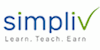Media and Art : Photography | Lightroom CC for Everyone
Become an expert in Lightroom CC with this course taught by expert author Sam Parulekar
Simpliv LLC
Summary
- Certificate of completion - Free
- Tutor is available to students
Overview
About this Course
Become an expert in Lightroom CC with this course taught by expert author Sam Parulekar. With its ability to organize large amounts of digital images, as well as manipulate and export images into any number of formats, Adobe Photoshop Lightroom is a photographer's dream come true.
Follow along with Sam he takes you through Lightroom's modules: Library, Develop, Slideshow, Print, and Export. Some of the key topics covered in this course include:
- setting up Lightroom for efficiency and speed
- working with Metadata to aid in search and retrieval of images
- working with images using a non-destructive workflow
- exporting images in a variety of ways
With our Lightroom CC for Everyone course, you'll go from a beginner to advanced user in no time, while learning all about what Lightroom has to offer. This course is designed for beginners, meaning no previous Lightroom experience is required.
Description
What you will learn
- The fundamental concepts and features you’ll need in order to work with these programs together
- The list of reasons for using both Lightroom CC and Photoshop CC in your workflow
- Photo and video management
- Raw processing
- Global photo adjustments
- Local adjustments
- Creative color effects
- Sharing, resizing, outputting, and watermarking
- Face Tagging
This course will cover the following topics
Introduction
- Introduction
- Create Catalog and Import files
- Meeting the Panels
Library Module in Lightroom CC
- Customizing your views
- Renaming Photos
- Organizing your photos and applying markers
- Assessing, Culling and creating collections
- Adding Keywords
- Applying Filters
- Tagging Faces - People view
Develop Module in Lightroom CC
- Undoing adjustments and saving multiple versions
- Mastering the adjustment work?ow: The big picture
- Syncing changes to multiple photos
- Using the Graduated Filter Tool
- Using the Radial Filter Tool
- Lightening the teeth
- Lightening the whites of the eyes
Lightroom and Photoshop Workflow
- Setting up Lightroom and Photoshop for smooth integration
- Configuring Photoshop's Color settings
- Keeping Lightroom and Camera Raw in Sync
Who is this course for?
- Photographers (both professional and amateurs),
- People in photo editing business,
- Any person who wants to maintain and organize his photos for easy retrieval later.
Requirements
- Photographers (both professional and amateurs)
- People in photo editing business
- Any person who wants to maintain and organize his photos for easy retrieval later
Career path
Lightroom Classic CC lets you organize your photos on your computer and offers a rich set of tools for keeping track of your photos, such as collections, keywords, face recognition, flags, stars, color labels, and search filters.
Questions and answers
Currently there are no Q&As for this course. Be the first to ask a question.
Certificates
Certificate of completion
Digital certificate - Included
Reviews
Currently there are no reviews for this course. Be the first to leave a review.
Legal information
This course is advertised on reed.co.uk by the Course Provider, whose terms and conditions apply. Purchases are made directly from the Course Provider, and as such, content and materials are supplied by the Course Provider directly. Reed is acting as agent and not reseller in relation to this course. Reed's only responsibility is to facilitate your payment for the course. It is your responsibility to review and agree to the Course Provider's terms and conditions and satisfy yourself as to the suitability of the course you intend to purchase. Reed will not have any responsibility for the content of the course and/or associated materials.