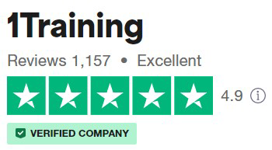Illustrator Essentials : CS4
ACCREDITED BY CPD & IAP | Free Digital Certificate Included | Unlimited Access 365 Days | Quality e-Learning Materials
1 Training
Summary
- Exam(s) / assessment(s) not included in price, and must be purchased separately
- TOTUM card available but not included in price What's this?
Add to basket or enquire
Overview
Illustrator CS4 Essentials Certification
This excellent Illustrator CS4 course will help you to discover a world of amazing tools and commands within the industry standard vector drawing application, Adobe Illustrator. The course has been created by an expert instructor with years of experience, as you can imagine, you will be given an abundance of insider knowledge and tips.
Our learning material is available to students 24/7 anywhere in the world, so it’s extremely convenient. These intensive online courses are open to everyone, as long as you have an interest in the topic! We provide world-class learning led by IAP, so you can be assured that the material is high quality, accurate and up-to-date.
This Course is based on Adobe Illustrator CS4
What skills will I gain?
- Learn how to set up and manage multiple artboards
- Discover how to use layers to lay out multiple versions of a document
- See how to thread text and manage imported text in a layout
- Learn how to effectively use the Pen tool, and how to manipulate anchor points
- Find out how to move artwork out of Illustrator for use in print and on the web
CPD
Course media
Description
COURSE CURRICULUM
Module 01 : Introduction To Adobe Illustrator CS4
- Setting Up a New Document
- The Toolbox & Menus
- The Application Bar & Panels
- Customizing Workspaces & Keyboard Shortcuts
- Setting Preferences
- Navigating a Document
- Using Rulers, Guides & Grids
- Document Color Modes, Setup & the New Artboard Tool
Module 02 : Drawing & Transforming Objects
- Drawing Rectangles & Squares
- Drawing Ovals & Circles
- Drawing Polygons & Stars
- Drawing Lines, Arcs & Grids
- Tracing a Placed Image
Module 03 : Making & Saving Selections
- Using the Selection Tool
- Using the Direct Selection Tool
- Using the Lasso Tool
- Using the Magic Wand Tool
- Using Advanced Selection Techniques
- Saving & Reloading Selections
Module 04 : Managing Shapes
- Moving & Copying Shapes
- Aligning & Distributing
- Grouping
- Locking & Hiding
- Transforming Shapes
Module 05 : Working With Color
- Applying Fill & Stroke
- Loading Swatch Libraries
- Copying Fill & Stroke Attributes with the Eyedropper
- Mixing & Saving Custom Colors
- Working with Pantone(R) & Web-Safe Swatches
- Using Gradients
- Working with Symbols
Module 06 : Creating & Manipulating Paths
- Using the Pencil, Eraser & Smooth Tools
- Creating Straight Paths with the Pen Tool
- Creating Curved Paths with the Pen Tool
- Creating Combo Paths
- Inking a Pencil Drawing
- Manipulating Paths & Anchor Points
- Creating Artistic Brush Effects
Module 07 : Organizing Your Artwork With Layers
- Setting Up a Layer
- Understanding Layers, Sublayers & Isolation Mode
- Creating Multiple Versions of a Layout
- Moving Content between Layers
- Duplicating Layers
- Applying Transparency & Blending Modes
Module 08 : Working With Type
- Creating Artistic & Paragraph Type
- Importing Text
- Formatting Text
- Creating & Editing Paragraph Styles
- Creating a Bulleted List & Inserting Special Characters
- Wrapping Text around Objects
- Creating Type on a Path
- Type Effects
Module 09 : Outputting Your Work
- Saving Your Work
- Exporting Your Work
- Save for Web & Devices
- Printing & Saving to Adobe PDF
- Credits
Method of Assessment
- You will have one assignment. Pass mark is 65%.
- You will only need to pay £19 for assessment.
- You will receive the results within 72 hours of submittal, and the certificate will be sent within 7-14 days.
Certification
Those who successfully pass this course will be awarded a Illustrator CS4: Essentials certificate. Anyone eligible for certification will receive a free e-certificate.
Meet the Instructor:
Geoff Blake is a Toronto-based author, trainer, designer, and artist. For the past ten years, he’s provided a wide range of graphic design, artwork, consulting, in-class training, and web design services.
A professional public speaker since 1997, Geoff has taught desktop publishing, web design ,and graphics courses in both the corporate and post-secondary environments, working closely with some of the largest training providers and colleges in the Toronto area. His appearances, in-class training, and consulting have taken him throughout North America, where he’s built a solid reputation for delivering otherwise jargony material in a fun, enjoyable, and entertaining way. With his diverse print and web experience, he regularly contributes to magazines and web sites, and is currently working on a series of print, web, and design books—penning Ten Ton Dreamweaver in 2006 with Peachpit Press, and following up with Ten Ton Flash, which is in current production.
Geoff is very comfortable with modern digital and pre-press print preparation, cutting edge web design techniques, and software/hardware troubleshooting. Throughout his career, he’s provided expert training and support for a variety of applications, including Microsoft Office, Dreamweaver, Flash, Photoshop, Acrobat, InDesign, Illustrator.
You can visit Geoff online at tentonbooks. com, where he posts his latest tricks, techniques, reviews, and other discoveries in the ever-expanding world of technology.
PLEASE NOTE: We do not provide any software with this course.
Who is this course for?
- Creatives
- Artists / designers
- Aspiring graphic designers
- Art / design students
- Graduates
- Job seekers
- Bloggers
- Videographers
Requirements
This course requires no formal prerequisites and this certification is open to everyone
Career path
With this qualification, you are able to fulfil various roles in a range of industries, such as:
- Graphic Design
- Illustration
- Motion Graphic Design
- Motion Design
- Visual Designer
- Animator
Questions and answers
Currently there are no Q&As for this course. Be the first to ask a question.
Reviews
Currently there are no reviews for this course. Be the first to leave a review.
Legal information
This course is advertised on reed.co.uk by the Course Provider, whose terms and conditions apply. Purchases are made directly from the Course Provider, and as such, content and materials are supplied by the Course Provider directly. Reed is acting as agent and not reseller in relation to this course. Reed's only responsibility is to facilitate your payment for the course. It is your responsibility to review and agree to the Course Provider's terms and conditions and satisfy yourself as to the suitability of the course you intend to purchase. Reed will not have any responsibility for the content of the course and/or associated materials.