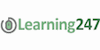CompTIA Security+ Certification (Exam SYO-401) Online Training
Learning 247
Summary
- Certificate of completion - Free
Overview
CompTIA Security+ is an international, vendor-neutral certification that demonstrates competency in:
- Network security
- Compliance and operational security
- Threats and vulnerabilities
- Application, data and host security
- Access control and identity management
- Cryptography
CompTIA Security+ not only ensures that candidates will apply knowledge of security concepts, tools, and procedures to react to security incidents; it ensures that security personnel are anticipating security risks and guarding against them.
Candidate job roles include security architect, security engineer, security consultant/specialist, information assurance technician, security administrator, systems administrator, and network administrator. Organizations that employ CompTIA Security+ certified staff include Hitachi Information Systems (Japan), Trendmicro (Philippines), Lockheed Martin, General Dynamics and Northrop Grumman. CompTIA Security+ is one of the options for certifications required by the U.S. Department of Defense 8570.1, for military personnel or military contractors engaged in information assurance activities. With Network Security being the fast growing sector within IT having your Security+ will put you or your team ahead of the competition!
This is a video driven online training course that includes the following features: High quality streaming video content, Quizzes and tests, flashcards, study games, course outline, and course discussion forums. Some of our courses also come with downloadable pdf workbooks/study guides. Completion of a course allows you to print of your own personalised “Certificate of Completion”. You get 12 months unlimited online access to the complete course via our Student Portal. Go as fast or as slow as you like and repeat as often as necessary until you master the techniques described.
Description
COURSE OUTLINE
UNIT 01
Topic A: System Maintenance
- ?Causes of Compromised Security
- ?Technology Weaknesses
- ?Configuration Weaknesses
- ?Policy Weaknesses
- Human Error and Malice
- ?Securing the Operating System
- ?Microsoft Update
- ?Windows Update Categories
- ?Demo – A-2: Updating the Operating System
- Patch Management
- Demo – A-3: Managing Software Patches
- ?Service Packs
- ?Demo – A-4: Checking for and Installing Service Packs
- ?BIOS Version
- ?BIOS Update
- ?Demo – A-5: Determining Whether you Need to Update your
- Computer’s BIOS
- ?Windows Firewall
- ?User Account Control
- ?Demo – A-6: Configuring Windows Firewall
Topic B: Application Security
- ?Application Vulnerabilities
- ?Countermeasures
- ?Demo – B-1: Managing Application Security
- Topic C: Physical Security
- ?Physical Access Control
- ?Smart Card and Reader
- ?Fingerprint Scanner
- Biometric Devices
- ?Plant Security
- ?Cipher Lock
- ?Man-trap
Topic D: Malware
- ?Malware Varieties
- ?Malware Effects Anti-malware
- ?Antivirus Software
- ?Anti-malware Products
- ?Demo – D-2: Installing Antivirus Software
- ?Windows Defender
- ?Demo – D-3: Scanning your System for Spyware
- Course Syllabus
Topic E: Social Engineering
- ?Social Engineering
- ?Types of Social Engineering
- ?Social Engineering Countermeasures
- ?Phishing
- ?Demo – E-2: Examining Phishing
- ?Spam
- ?Social Networking
- Unit 01 Review
UNIT 02 – Cryptography
Topic A: Symmetric Cryptography
- ?ROT13 Cipher
- ?Keys
- ?Symmetric Encryption in Action
- ?Common Symmetric Ciphers
- ?Hashes
- ?Uses for Hashes
- ?MD5 Hash Algorithm
- ?SHA
- ?Hash Vulnerabilities
- ?Demo – A-2: Calculating Hashes
- ?Steganography
- ?Demo – A-3: Sharing a Secret Message with Steganography
Topic B: Public Key Cryptography
- ?Public Key Cryptography
- ?Asymmetric Encryption in Action
- ?Common Asymmetric Ciphers
- ?Demo – B-1: Exploring Public Key Cryptography
- ?Digital Signatures
- Signature Process
- ?Features of Signatures
- ?Digital Certificates
- ?Certificate Types
- ?Demo – B-2: Examining Certificates
- ?Public Key Infrastructure
- ?Certificate Policy
- ?Certificate Practice Statement
- ?Trust Models
- ?Single-authority Trust Model
- ?Hierarchical Trust Model
- ?Web of Trust Model
- ?Demo – B-3: Examining Certificate Trusts Single- and Dual-key
- Certificates
- ?Quantum Cryptography
- Unit 02 Review
UNIT 03 – Authentication
Topic A: Authentication Factors and Requirements
- ?Three Steps to Secure Resources
- ?Authentication Factors
- ?One-factor Authentication
- ?Two-factor Authentication
- ?Three-factor Authentication
- ?Considerations
- ?Identification and Authentication
- ?Identity Proofing
- ?Single Sign-on
Topic B: Authentication Systems
- ?Authentication Protocols
- ?NTLM
- ?NTLM Challenge-response
- ?NTLM Vulnerabilities
- ?Kerberos
- ?Kerberos System Composed of:
- ?Kerberos Data Types:
- ?Kerberos Authentication Process
- ?Cross-realm Authentication
- ?Kerberos Security Weaknesses
- ?Null Sessions
Topic C: Authentication System Variables
- Authentication Vulnerabilities
- ?Secure Passwords
- ?Password Realities
- ?Least Privilege
- ?Demo – C-1: Identifying Authentication Vulnerabilities
- ?Wireshark
- ?Demo – C-2: Capturing Passwords with a Protocol Analyzer
- ?Password Cracking
- ?Password Guessing
- ?SAM and SYSTEM Files
- ?Demo – C-3: Cracking Passwords
- Unit 03 Review
UNIT 04 – User – and Role-based Security
Topic A: Baseline Security Policies
- ?Security Baselines
- ?Demo – A-1: Using MBSA to Analyze Security
- Group Policy Settings
- ?Local GPO Types
- ?GPO Editor
- ?Local Computer GPO Nodes
- ?Demo – A-2: Creating a Console to Manage Local Security
- Policies
- ?Policy Properties Dialog Box
- ?Container Types
- ?Types of Domain GPOs
- ?GPOs Applied in this Order
- ?Demo – A-3: Using the GPMC
Topic B: Resource Access
- ?Groups
- ?Demo – B-1: Creating Users and Groups Based on Security
- Needs
- ?Permissions
- ?File System Security
- ?Access Control Models
- ?Demo – B-2: Securing File Resources
- Unit 04 Review
UNIT 05 – Peripheral Security
Topic A: File and Disk Encryption
- ?File and Disk Encryption
- ?File-level Encryption
- ?Demo – A-1: Enabling File-based Encryption
- ?Whole Disk Encryption
- ?Windows BitLocker
- ?BitLocker Life Cycle
- ?Recovery
- Other Disk Encryption Tools
- ?Demo – A-2: Creating an Encrypted Volume
- ?Demo – A-3: Mounting, Using, and Dismounting an Encrypted
- Volume
Topic B: Peripheral and Component Security
- ?Peripherals and Components
- ?USB Drives
- ?Laptops
- ?Shredding Standards
- ?Demo – B-2: Using Windows Policies to Mitigate the Risks of
- Peripherals
Topic C: Mobile Device Security
- ?Mobile Device Risks
- ?Additional Concerns
- ?Mitigating Risks
- Screen Lock
- ?Android Security Settings
- ?WaveSecure
- ?Risks and Threats
- Unit 05 Review
UNIT 06 – Public Key Infrastructure
Topic A: Public Key Cryptography
- ?Management
- ?Setup and Initialization Phase
- ?Administration Phase
- ?Cancellation and Key History
- ?Administrative Responsibilities
Topic B: Implementing Public Key Infrastructure
- ?Microsoft Certificate Services
- ?AD Integration Options
- ?Demo – B-1: Installing a Standalone Root Certificate Authority
- ?Demo – B-2: Installing an Enterprise Subordinate CA
- ?Demo – B-3: Implementing a File-based Certificate Request
- ?Demo – B-4: Managing your Certificate Server
- ?User Certificates
- ?Demo – B-5: Requesting a User Certificate
- ?Certificate Revocation
- ?Demo – B-6: Revoking a Certificate
- ?Key Escrow and Recovery
- ?Key Recovery Agent
- ?Demo – B-7: Enabling the EFS Recovery Agent Template
- ?Demo – B-8: Enrolling for a Recovery Agent Certificate
- ?Demo – B-9: Enabling Key Archival
- ?Demo – B-10: Re-enrolling All Certificates
Topic C: Web Server Security with PKI
- ?Securing Web Servers
- ?Commercial Certificate
- ?Demo – C-1: Requesting and Installing a Web Server Certificate
- ?Demo – C-2: Enabling SSL for the Certificate Server Website
- ?HTTPS Connections
- ?Demo – C-3: Making a Secure Connection
- ?Demo – C-4: Requesting a Client Certificate via the Web
- Unit 06 Review
UNIT 07 – Application and Messaging Security
Topic A: Application Security
- ?Application Security
- ?Programmer’s Perspective
- Administrator’s Perspective
- ?User’s Perspective
- ?Application Attacks
Topic B: E-mail Security
- ?E-mail Security
- ?E-mail Application Security
- ?Demo – B-2: Configuring an E-mail Client to Use Secure Authentication
- ?Signed and Encrypted Mail
- ?PGP
- ?PGP Certificates
- ?S/MIME
- ?X.509 Certificates
- ?PGP vs. S/MIME
- Demo – B-3: Examining S/MIME Features
- ?Using PGP
- ?Demo – B-4: Installing Gnu Privacy Guard and Enigmail
- ?Demo – B-5: Creating an OpenPGP Certificate and Key Pair
- ?Signed Message
- ?Demo – B-6: Sending a Signed Message
Topic C: Social Networking and Messaging
- ?Social Networking
- ?Instant Messaging
- ?IM Ports
- Unit 07 Review
Questions and answers
Currently there are no Q&As for this course. Be the first to ask a question.
Certificates
Certificate of completion
Digital certificate - Included
Reviews
Currently there are no reviews for this course. Be the first to leave a review.
Legal information
This course is advertised on reed.co.uk by the Course Provider, whose terms and conditions apply. Purchases are made directly from the Course Provider, and as such, content and materials are supplied by the Course Provider directly. Reed is acting as agent and not reseller in relation to this course. Reed's only responsibility is to facilitate your payment for the course. It is your responsibility to review and agree to the Course Provider's terms and conditions and satisfy yourself as to the suitability of the course you intend to purchase. Reed will not have any responsibility for the content of the course and/or associated materials.