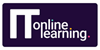Citrix CXS-203: XenServer 6.5 Administration (Includes Access to our IT Library)
ITonlinelearning
Summary
Finance options available
- Tutor is available to students
Overview
Citrix CXS-203: XenServer 6.5 Administration
With the Citrix suite of credentials, you can be amongst those elite IT professionals respected for their skills regarding Citrix solutions.
With ITonlinelearning’s Citrix XenApp 6 training, students are provided with the foundational knowledge necessary to effectively install, configure, administer, and troubleshoot XenServer 6.5 and Provisioning Services.
In addition, you will learn to:
- Manage and Maintain Virtual Machines
- Install and Configure Provisioning Services
- Manage vDisks and Target Devices
- Implement Resource Pools
- Implement the Distributed Virtual Switch (DVS)
- Implement Workload Balancing (WLB)
- Configuring High Availability
Suggested Prerequisites
Prior to taking this course, Citrix recommends that learners possess the following:
- A basic overall knowledge of virtualisation technology
- An understanding of computing architecture, including network and storage devices, device drivers and operating systems
- Basic experience installing and administering Microsoft Windows Server 2003 or Windows Server 2008
- Basic experience in installing and administering Linux variants
- Intermediate knowledge of network devices and site architecture, including configuring VLANs
- Basic knowledge of storage terminology and technologies, including partitions, SANs, LUNs, iSCSI, NFS, and CIFS file shares
Target Audience
This course caters to experienced IT professionals who want to learn server virtualisation with Citrix XenServer 6.
Other training courses under the Citrix umbrella include:
• Citrix CXD-202: XenDesktop 5 Administration
• Citrix CXA-206: XenApp 6.5 Administration
** This course bundle is part of our IT Library which also includes Certified Network Professional (CCNP), CISSP, MCSA: Windows Server 2016, MCSE: Cloud Platform and Infrastructure and MCSE: Productivity and many more **
Description
Citrix courses are intermediate to advanced level courses suited to IT professionals wanting to gain skills and knowledge in the exciting Citrix realm.
Learning Citrix XenServer 6.5 Administration Course Curriculum
Module 1
- Course Introduction
- Citrix XenServer 6.5
- Virtualization
- Hypervisor
- Types of Virtualization
- XenServer Features
- Architectural Components
Module 2
- Installing XenServer and XenCenter
- XenServer Installation
- XenCenter Installation
- Connecting and Configuring the Environment
- Adding Multiple Servers
- Install and Hardware Requirements
- Chapter Review
Module 3
- Network Connectivity
- Virtual Networking
- Supported Network Stacks
- Physical and Virtual Switches
- Naming Conventions
- Types of Networks
- What is a VLAN?
- Networking Components
- Chapter Review
Module 4
- Storage
- Data Transfer
- Comparing Storage Technologies
- Storage Area Network (SAN) 101
- Fiber Channel (FC) SAN Components
- Understanding iSCSI Storage
- Why You Need a SAN
- XS Storage Terms and Options
- Storage Repository Architecture
- Installing a StorageLink Repository
- Troubleshooting the Install
- Internet Small Computer System Interface (iSCSI)
- Creating a NFS Volume Share
- Uploading Components to Share
- Chapter Review
Module 5
- Virtual Machines
- What is a Virtual Machine (VM)?
- XenServer Tools and Lifecycle Operations
- Copying, Importing and Exporting VMs
- Virtual Appliances and Assigning Resources
- Dynamic Memory Control (DMC)
- Creating a VM for Server 2003
- XenServer Tools on Server 2003
- Installing a Linux Based VM
- XenServer Tools on a Linux VM
- Creating and Configuring Logical Volumes
- Creating a Network File System (NFS) Server
- Configuring Windows 7 in a Virtual Environment
- Creating Virtual Disks in Windows 7
- Creating Windows 7 VM Snapshots
- Copying Virtual Machines
- Exporting and Importing Virtual Machines
- Chapter Review
Module 6
- Templates and XenConvert
- Virtual Machine Templates
- XenConvert Overview
- Creating and Configuring with SYSPREP
- Create a Template in Server 2008
- Unattended Answer File
- Using the XenConvert Tool
- Chapter Review
Module 7
- Resource Pools
- Shared Configurations and XenMotion
- Member Failure and vApps
- Creating and Configuring Resource Pools
- Distributed Virtual Switching and WLB
- Distributed Virtual Switch Controller (DVSc)
- Work Load Balancing (WLB)
- Migrating VM to a Resource Pool
- Creating vAppliances
- Chapter Review
Module 8
- High Availability
- HA Requirements and VM Restart Priorities
- Fencing and Overcommitting
- High Availability (HA) Configuration
- Resource Statistics Command Line Tools
- Backup, Recovery and Monitoring
- Chapter Review
- Course Review
Requirements
To get the most out of this course, you should have a strong foundation knowledge of networking, virtualisation and systems administration. ITonlinelearning can provide you with additional courses to strengthen you in these areas if needed.
Career path
- 2nd Line Support
- 3rd Line Support
- Business Analyst
- IT Consultant
- IT Contractor
- IT Trainer
- IT Systems
- IT Systems Manager
- Network Administration
- Network Engineer
- Network Analyst
- Network Manager
- Systems Administrator
- Systems Engineer
- Systems Analyst
- Server Administrator
- Server Engineer
- Sytems Engineer
- Systems Administration
- Network Security
- Virtualisation
- Operations Analyst
Questions and answers
Reviews
Currently there are no reviews for this course. Be the first to leave a review.
Legal information
This course is advertised on reed.co.uk by the Course Provider, whose terms and conditions apply. Purchases are made directly from the Course Provider, and as such, content and materials are supplied by the Course Provider directly. Reed is acting as agent and not reseller in relation to this course. Reed's only responsibility is to facilitate your payment for the course. It is your responsibility to review and agree to the Course Provider's terms and conditions and satisfy yourself as to the suitability of the course you intend to purchase. Reed will not have any responsibility for the content of the course and/or associated materials.