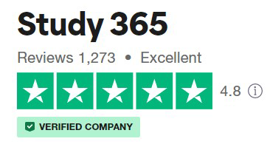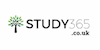CV Writing and Interview Essential Skills
FREE Certificate Included | FREE-Advanced Microsoft Office 2016 Training | CPD & IAP Accredited
Study365
Summary
- Exam(s) / assessment(s) is included in price
- Tutor is available to students
Add to basket or enquire
Overview
Certificate in CV Writing and Interview Skills
It’s about selling your skills and experience, and showing them you’re the right person for the job.
The CV and Covering Letter sets the chance to show an employer the best of what you’ve got!
This course will introduce learners to the process of Creating a CV, give guidance on the suitable Styles and Layouts, identify how the information should be presented and give an insight into the employer’s perspective. The package includes CV writing tips videos with CV and Covering Letter Templates. Our practical, step-by-step approach ensures that learning is easily absorbed and transferred to those all-important facts of effective CV Writing.
This course Includes Video Tutorials that we filmed best-selling career authors and owners of leading CV writing services, revealing the secrets to a job winning CV. To make it even easier for you – the course includes Free Downloadable CV Templates, Cover Letter Templates, and a list of powerful words and phrases proven to Get your CV Shortlisted.
Are you facing interviews but no offers? Are you missing out on great jobs that you know you can do and would love?
So many candidates fail to prepare correctly. They arrive at their interview having done minimum of preparation. They make mistakes, give ineffectual answers, go blank, mumble and as a result they simply miss out on the offer.
This CV Writing and Interview Skills Course is Proven to Work. You will be fully prepared, you will have a clear idea of the questions the employer will ask and you will be able to answer confidently and successfully. With this online course you will identify the common mistakes you are making and the training will help you overcome them.
Our online programme is well designed that you feel same as you are in the classroom. This course is comprised of professionally narrated e-Learning modules, interactive quizzes, tests and exams. All delivered through a system that you will have Unlimited Access to 24 hours a day, 7 days a week.
Effective support service, and study materials including step by step guided tutorial videos build your confidence to study well and guide you to secure your qualification.
- Enroll in this course and gain FREE entry to CPD accredited Free Advanced Microsoft Office 2016 Training Course and earn more CPD hours (38 Hours)
- FREE E-certificate (No additional cost for E-certificates)
Why You Should Choose Study 365
- Lifetime Access to your course.
- The price shown on Reed is for the whole course, including the final exam and free e-certificate.
- CPD and iAP accredited certificate upon successful completion
- Tutor Support available Monday – Friday
CPD
Course media
Resources
- Brochure - download
Description
This online training course is comprehensive and is designed to cover the following key topics are listed under the curriculum. This course has been designed for 10 guided learning hours.
Course Curriculum
[Module 01]Writing a Resume (CV)
- Why does the format of your resume matter?
- Chronological resume
- Functional resume
- CV
- Are info graphics appropriate for a resume?
- How do you balance your resume and portfolio
- Tips to build out your resume
- Structure your resume
- Thank –you Note
[Module 02]How to Write Effective Resume & Covering Letter
- Job search online
- Well-crafted resume
- Cover letter
- Create a unique resume and cover letter for each application
[Module 03]Design a Resume
- Designing a resume
- General resume layout
- Standard fonts
- Typography
- Traditional resume
- Modern styles
[Module 04]Making Recruiter Come to you
- Recruiters
- Resume tips
- Use your cover letter to tell a story
- Reaching out to a recruiter
- Following up with a recruiter
[Module 05]Acting Your Interview
- Interview formats
- Questions
- Effective techniques to practice
- Questions for the interviewer
- Arrive with confidence and friendly manner
- Uncomfortable situations
- Body language
- Tricky questions
- Illegal questions
[Module 06]Building Rapport In An Interview
- Plan for interviewing a stakeholder
- Follow up after a meeting
- Building relationships
- Asking problem questions
- Organizing interview information
- Tips for success
- Interview formats
- Questions
- Effective techniques to practice
- Questions for the interviewer
- Building rapport
- Set expectations about the meeting early in the interview
- Address the interviewee’s concerns right away
- Questions
- Scenarios
- Active listening
[Module 07]Master Common Interview Questions
- Human resources manager
- Supervisor
- Interviewing with a group
- Get to know the company
- Interview question formats
- Responding to the strength questions
- Choosing a weakness
- Highlight these interests
- Obtain more information about the travel schedule
- Focus on your working style and understanding your colleagues
[Module 08]Answer Remote Job Interview Questions
- Remote jobs
- Reasons why people seek remote positions
- Remote employee benefits
- Economic impact
- Remote work objectives
- What hiring managers seek
- Communication
- Accountability & transparency
- Resourcefulness
- Tools requires for remote work
- Home office tips
- Common remote jobs
- Warning signs
- Best practices
- Legitimate jobs
- Highlight your remote experience
-----------------------------------------------------------------------------
** Free Advanced Microsoft Office 2016 Training **
-----------------------------------------------------------------------------
[Module 01] Microsoft Word 2016 - Beginner
- Introduction to Microsoft Word
- First Step to MS Word
- Text Editing & Formatting
- Formatting Paragraph and Pages
- Creating Styles, Themes, Number and Bullets
- Columns & Tables
- Macros and Proofing
- Sharing and Reviewing Documents
- Modify Word Document
- Exercise Files: Microsoft Word 2016
[Module 02] Microsoft Word 2016 - Advance Tricks and Tips
- Introduction Word 2016 Advance Tricks and Tips
- Set a Default Front for Documents
- Text Replacement and Autoformat Options
- Use Different Tools
[Module 03] Microsoft Excel 2016 - Beginner
- Getting Started with Microsoft Excel
- Data Entering
- Creating Formulas and Functions
- Formatting
- Worksheet Views, Multiple Worksheets and Workbooks
- IF, VLOOKUP, and Power Functions, Security & Sharing
- Data Management, Data Analysis Tools
- PivotTables & Macros
- Exercise Files: Microsoft Excel 2016
[Module 04] Microsoft Excel 2016 - Advance Formulas & Functions
- Introduction to Excel 2016 Advance Formula and Functions
- Values and Formulas
- Operations in Formulas
- IF, AND, OR and NOT Functions
- VLOOKUP and HLOOKUP
- Tabulating Data and Multiple Criteria
- Median, Mode and Ranking Data
- Date, Time and Functions
- Array Formulas and Frequency Functions
- OFFSET and INDIRECT Function
- Different TEXT & Information Functions
[Module 05] Microsoft Excel 2016 - Advance Formatting and Techniques
- Introduction to Excel Advance Formatting & Techniques
- Adjust Fonts, Font Sizes & Font Colours
- Adjust Cells and Tools
- Work with Formulas & Tables
- Adjust Row, Columns and Sheets
- Different Formatting Styles and Set up Data for Outlines
- Formatting Picture Styles
- Formatting Techniques – Restore Missing Data in a Column
[Module 06] Microsoft PowerPoint 2016
- Getting Started with Microsoft PowerPoint
- Working with Presentations & Slides
- Adding Pictures & Contents to Slides
- Adding Shapes, Diagrams, Charts, Video, Audio, and Animation to Slides
- Preparing & Delivering the Presentation
- Reusing and Sharing Presentations
- Exercise Files: Microsoft PowerPoint 2016
[Module 07] Microsoft Access 2016 - Beginner
- Introduction to MS Access
- Creating Tables & Setting up Properties
- Queries
- Creating Forms & Reports
- Working with Macros, Integrating Access with Office Suite
- Database Management
- Exercise Files- Microsoft Access 2016
[Module 08] Microsoft Access 2016 - Advance Questions In Depth
- Introduction to Access 2016 Advance Questions in Depth
- Understanding Queries
- Query Criteria
- Parameters Queries
- Use Mathematical Operations and Functions
- Summarise Data with Aggregate Functions
- Dates, Time and Numbers Functions
- IF Function and Calculations
- Records and Database
- Explore the Basics of SQL
- Values, Database and Markup
[Module 09] Microsoft Access 2016 - Advance Tricks and Tips
- Introduction to Trick and Tips of Access 2016
- Explore Startup Options
- Embed Queries in Reports
- Create a Back End and Front Ends
- Build the Forms and Reports
- Add Customised Functions and Visual Basics
[Module 10] Microsoft Outlook 2016
- Getting Started with Outlook
- Adding and Connecting Accounts, Reading & Organizing Mails
- Creating and Sending Mail, Creating and Working with People
- Working with Delegates & Calendars
- Creating Tasks and Notes, Working with Outlook Data
Course Duration:
You will have Lifetime access to your online study platform from the date you purchased the course. The course is self-paced so you decide how fast or slow the training goes. You can complete the course in stages revisiting the training at any time.
Method of Assessment:
At the end of the course learners will also take an online multiple choice questions assessment test. This online multiple choice questions test is marked automatically so you will receive an instant grade and know whether you have passed the course.
Certification:
Successful candidates will be awarded certificates for “Effective CV Writing and Interview Skills”.
Why Choose Us?
- Our courses represent outstanding value for money
- High quality e-learning study materials and mock exams.
- Each course is designed by industry experts, using an innovative interactive learning approach.
- Includes step-by-step guided videos tutorials.
- 24/7 Access to the Online Learning Portal.
- Anytime & Anywhere Learning.
- Recognised Accredited Qualification.
- Access Course Content on Mobile, Tablet or Desktop.
- Study in a user friendly, advanced online learning platform.
- Excellent customer service and administrative support.
Who is this course for?
- This course is suitable for anyone who is applying for jobs and would like to learn more about how they can make their CV more attractive to potential employers.
- This course is tailored for learners who would like to gain better interviewing skills and learn how to conduct successful interviews for choosing the right employee(s). Our Interviewing course will show candidates how to; gain winning interview skills; give better interviews; be a better interviewer and learn how to interview effectively.
Requirements
- This course requires no formal prerequisites and this certification is open to everyone
Questions and answers
When I will finish the course, you will send me diploma by post?
Answer:Dear Sofia Sacalus, Thank you for your query. Yes, At the end of the course learners will also take an online multiple-choice questions assessment test. This online multiple-choice questions test is marked automatically so you will receive an instant system-generated Free E-certificate (PDF) if you have passed the course. You can request a physical Printed certificate. Upon request, we will send the certificate to your registered address via post. Regards, Student Support Team
This was helpful.
Reviews
Legal information
This course is advertised on reed.co.uk by the Course Provider, whose terms and conditions apply. Purchases are made directly from the Course Provider, and as such, content and materials are supplied by the Course Provider directly. Reed is acting as agent and not reseller in relation to this course. Reed's only responsibility is to facilitate your payment for the course. It is your responsibility to review and agree to the Course Provider's terms and conditions and satisfy yourself as to the suitability of the course you intend to purchase. Reed will not have any responsibility for the content of the course and/or associated materials.