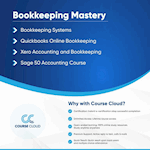Accountancy : Bookkeeper Training
Early Black Friday Sale: 4 Expert-Led Courses + 4 Free PDF Certificates |Video Tutorial |Tutor Support|Lifetime Access
Course Cloud
Summary
- Certificate of completion - Free
- Tutor is available to students
Overview
♧♧ Early Black Friday Sale Is Live! Save £1,251 on courses and get 4 Free PDF certificates worth £24 as a gift! ♧♧
This 4-in-1 bundle Accountancy : Bookkeeper Training course is the ultimate course to learn the ins and outs of bookkeeping. In this comprehensive bundle course, you will be able to learn about the bookkeeping systems and common bookkeeping terminology. This Bookkeeping Mastery course will provide you with all the essential tools of Quickbooks and Xero Accounting. This 4-in-1 Bundle course also includes an extensive course on Sage 50 accounting, where you can learn all the fundamental functions of Sage 50. This Accountancy : Bookkeeper Training is a complete bundle to broaden your bookkeeping knowledge. Upon successful completion of this Accountancy : Bookkeeper Training course, you will get a certificate, which will add significant value to your resume. Enrol today and take the first step to become a bookkeeping expert.
From The Bookkeeping Systems Course You be able to:
- By the end of the course, you will be able to implement a bookkeeping system for your small business
- Understand common accounting terminology
- Understand the relationship between the books of prime entry in a manual system
From The Quickbooks Online Bookkeeping Course You Will Learn to:
- Enter the opening balances
- Amend the nominal ledger
- Add new customer and supplier details
From The Xero Accounting and Bookkeeping Course You Will Learn:
- Enter the opening balances
- Post customer invoices and credit notes to the sales ledger
- Post supplier invoices and credit notes to the purchase ledger
From The Sage 50 Accounting Course You Will Learn:
- Learn how to open journals
- Understand how to report trial balance
- Know how to amend the Nominal Ledger
This 4-in-1 Bundle Accountancy : Bookkeeper Training is a best selling course bundle developed by industry experts and it has already helped tons of students like you. Accountancy : Bookkeeper Training is suitable for anyone who wants to improve their knowledge and skills in the relevant sectors.
The 4 courses that are in this bundle are specifically designed to provide you with deep practical knowledge of Xero, Payroll, Bookkeeping. All of this combined is the perfect recipe for anyone looking to become a skilled professional in the business world.
Our Accountancy : - 4 in 1 Bundle is packed with several easy to understand information-rich modules.
After completing the Accountancy : Bookkeeper Training course you will be awarded a certificate of completion, proof of your expertise in this field. If you want to get a job or looking for professional skills to excel in this field, a certificate from this Accountancy : Bookkeeper Training course will help you appear as a strong candidate. You can also validate your certificate from our website.
We know that you are busy and your time is very important, so to make our learners feel at ease we have designed this course for any type of student and you can complete it at your own pace. The Accountancy : Bookkeeper Training Bookkeeper Training course materials are accessible from any place, from any device and at any time.
And lastly, our experienced tutors will help you throughout the comprehensive syllabus of this Accountancy : Bookkeeper Training course and answer all your queries through email.
CPD
Course media
Description
Course Curriculum Breakdown of Accountancy : Bookkeeper Training Bookkeeper Training
*** Bookkeeping System ***
Module 01
- Introduction
- Manual System
- Computerised Systems
- How it Fits Together
Module 02
- Ledgers
- Trial Balance and Coding
- PNL Account and Balance Sheet
- AILE Personal
**** Quickbooks Online Bookkeeping ***
Getting prepared - access the software and course materials
- Quickbooks Bookkeeping - The structure of the course – first things first!
- Quickbooks Bookkeeping - Set up free trial
Getting started
- Quickbooks Bookkeeping - Starting A New Company File
Setting up the system
- Quickbooks Bookkeeping - set up nominal accounts
- Quickbooks Bookkeeping - Enter opening balances
- Quickbooks Bookkeeping - Reverse opening balances – accruals and prepayments
- Quickbooks Bookkeeping - report journal
Nominal ledger
- Quickbooks Bookkeeping - amend the nominal ledger
- Quickbooks Bookkeeping - Report listing the nominal ledgers
Customers
- Quickbooks Bookkeeping - Enter customers
- Quickbooks Bookkeeping - Report on customer contact information
Suppliers
- Quickbooks Bookkeeping - enter suppliers
- Quickbooks Bookkeeping - supplier contact list
Sales ledger
- Quickbooks Bookkeeping - Enter invoices
- Quickbooks Bookkeeping - Invoice entering
- Quickbooks Bookkeeping - Invoice batch
- Quickbooks Bookkeeping - Post Sales Credit Notes
- Quickbooks Bookkeeping - Report showing Customer Activity
- Quickbooks Bookkeeping - Aged Debtors
Purchases ledger
- Quickbooks Bookkeeping - Post Supplier Invoices
- Quickbooks Bookkeeping - Entering a batch of supplier bills
- Quickbooks Bookkeeping - Credit Notes Suppliers
- Quickbooks Bookkeeping - Reclassify supplier bills – flash bulbs purchased
- Quickbooks Bookkeeping - Supplier Account Activity Report
Sundry payments
- Quickbooks Bookkeeping - Post Cheques
- Quickbooks Bookkeeping - Report showing supplier payments
Sundry receipts
- Quickbooks Bookkeeping - Receipts from customers
- Quickbooks Bookkeeping - Report showing customer receipts
Petty cash
- Quickbooks Bookkeeping - Post Petty Cash Transactions and Report
- Quickbooks Bookkeeping - Post cash payments to ledgers
- Quickbooks Bookkeeping - Enter petty cash items
- Quickbooks Bookkeeping - Report on Petty Cash Payments Proper
- Quickbooks Bookkeeping - Post Sundry Payments
- Quickbooks Bookkeeping - Report Bank Payments
VAT - Value Added Tax
- Quickbooks Bookkeeping - VAT Return
Bank reconciliation
- Quickbooks Bookkeeping - Reconcile The Bank
- Quickbooks Bookkeeping - Provide A Report Showing Any Unreconciled Transaction
Payroll / Wages
- Quickbooks Bookkeeping - Post the Wages Journal
- Quickbooks Bookkeeping - Posting Journal Adjustments
Reports
- Quickbooks Bookkeeping - Month end adjustments
- Quickbooks Bookkeeping - Month end reports
Tasks
- Quickbooks Bookkeeping - Task- Clearing the accounts
- Quickbooks Bookkeeping - Task – Customer report
*** Xero Accounting and Bookkeeping ***
Introduction
- Xero Accounting and Bookkeeping - Introduction
Getting Started
- Xero Accounting and Bookkeeping - Introduction – Getting Started
- Xero Accounting and Bookkeeping - Signing up to Xero
- Xero Accounting and Bookkeeping - Quick Tour of Xero
- Xero Accounting and Bookkeeping - Initial Xero Settings
- Xero Accounting and Bookkeeping - Chart of Accounts
- Xero Accounting and Bookkeeping - Adding a Bank Account
- Xero Accounting and Bookkeeping - Demo Company
- Xero Accounting and Bookkeeping - Tracking Categories
- Xero Accounting and Bookkeeping - Contacts
Invoices and Sales
- Xero Accounting and Bookkeeping - Introduction – Invoices and Sales
- Xero Accounting and Bookkeeping - Sales Screens
- Xero Accounting and Bookkeeping - Invoice Settings
- Xero Accounting and Bookkeeping - Creating an Invoice
- Xero Accounting and Bookkeeping - Repeating Invoices
- Xero Accounting and Bookkeeping - Credit Notes
- Xero Accounting and Bookkeeping - Quotes Settings
- Xero Accounting and Bookkeeping - Creating Quotes
- Xero Accounting and Bookkeeping - Other Invoicing Tasks
- Xero Accounting and Bookkeeping - Sending Statements
- Xero Accounting and Bookkeeping - Sales Reporting
Bills and Purchases
- Xero Accounting and Bookkeeping - Introduction – Bills and Purchases
- Xero Accounting and Bookkeeping - Purchases Screens
- Xero Accounting and Bookkeeping - Bill Settings
- Xero Accounting and Bookkeeping - Creating a Bill
- Xero Accounting and Bookkeeping - Repeating Bills
- Xero Accounting and Bookkeeping - Credit Notes
Xero Accounting and Bookkeeping - Bank Accounts
- Xero Accounting and Bookkeeping - Introduction – Bank Accounts
- Xero Accounting and Bookkeeping - Bank Accounts Screens
- Xero Accounting and Bookkeeping - Automatic Matching
- Xero Accounting and Bookkeeping - Reconciling Invoices
- Xero Accounting and Bookkeeping - Reconciling Bills
- Xero Accounting and Bookkeeping - Reconciling Spend Money
Products and Services
- Xero Accounting and Bookkeeping - Introduction – Products and Services
- Xero Accounting and Bookkeeping - Products and Services Screen
- Xero Accounting and Bookkeeping - Adding Services
Fixed Assets
- Xero Accounting and Bookkeeping - Introduction – Fixed Assets
- Xero Accounting and Bookkeeping - Fixed Assets Settings
- Xero Accounting and Bookkeeping - Adding Assets from Bank Transactions
Payroll
- Xero Accounting and Bookkeeping - Introduction – Payroll
- Xero Accounting and Bookkeeping - Payroll Settings
- Xero Accounting and Bookkeeping - Adding Employees
- Xero Accounting and Bookkeeping - Paying Employees
- Xero Accounting and Bookkeeping - Payroll Filing
VAT Returns
- Xero Accounting and Bookkeeping - Introduction – VAT Returns
- Xero Accounting and Bookkeeping - VAT Settings
- Xero Accounting and Bookkeeping - VAT Returns – Manual Filing
- Xero Accounting and Bookkeeping - VAT Returns – Digital Filing
*** Sage 50 Accounting Course ***
Sage 50 Accounts
- Sage 50 Accounts – Course book
- Introduction and Task 1
- Task 2 Setting up the System
- Task 3 a Setting up Customers and Suppliers
- Task 3 b Creating Projects
- Task 3 c Supplier Invoice and Credit Note
- Task 3 d Customer Invoice and Credit Note
- Task 4 Fixed Assets
- Task 5 a and b Bank Payment and Transfer
- Task 5 c and d Supplier and Customer Payments and DD STO
- Task 6 Petty Cash
- Task 7 a Bank Reconciliation Current Account
- Task 7 b Bank Reconciliation Petty Cash
- Task 7 c Reconciliation of Credit Card Account
- Task 8 Aged Reports
- Task 9 a Payroll
- Task 9 b Payroll Journal
- Task 10 Value Added Tax – Vat Return
- Task 11 Entering opening balances on Sage 50
- Task 12 a Year end journals – Depre journal
- Task 12 b Prepayment and Deferred Income Journals
- Task 13 a Budget
- Task 13 b Intro to Cash flow and Sage Report Design
Certification
Once you have successfully completed the Accountancy : Bookkeeper Training, you will be given a certificate of completion as evidence of your achievement. The certificate is accepted both nationally and globally by potential employers of relevant industries. You'll get 4 PDF certificates for FREE, and the hard copy certificates are available for £12 each.
Who is this course for?
This Accountancy : Bookkeeper Training course is suitable for aspiring professionals who want to gain all the essential skills to boost their careers. Experienced professionals willing to accelerate their professional careers should join this Accountancy : Bookkeeper Training course to enhance their professional careers.
Requirements
- Must have access to a PC, laptop, tablet or smartphone with Wi-Fi
- There are no specific entry requirements for this Accountancy : Bookkeeper Training course, which can be studied on a part-time or full-time basis
Career path
Enrolling on this Accountancy : Bookkeeper Training course can lead you to the following career paths:
- Bookkeeping Focused Assistant Accountant
- Management Accountant
- Accounts Executive
- Bookkeeping Associate
- Business Analyst
And many more!
Questions and answers
Currently there are no Q&As for this course. Be the first to ask a question.
Certificates
Certificate of completion
Digital certificate - Included
Reviews
Legal information
This course is advertised on reed.co.uk by the Course Provider, whose terms and conditions apply. Purchases are made directly from the Course Provider, and as such, content and materials are supplied by the Course Provider directly. Reed is acting as agent and not reseller in relation to this course. Reed's only responsibility is to facilitate your payment for the course. It is your responsibility to review and agree to the Course Provider's terms and conditions and satisfy yourself as to the suitability of the course you intend to purchase. Reed will not have any responsibility for the content of the course and/or associated materials.