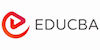BECOME A SONY VEGAS SOUND ENGINEER
EduCBA
Summary
- Tutor is available to students
Overview
A Video editing software, Sony Vegas Pro 13 is used worldwide by a large number of designers and graphics editors.
It has some real-time features like multitrack video and audio editing on unlimited tracks, resolution-independent video sequencing which makes it different from other Softwares.
Vegas Pro 13 specifically has some added advanced functions as compared to its previous versions.
For Professional Content developers, Vegas Pro 13 Training has brought in new collaboration tools and streamlined workflows.
Sony Vegas Pro is one of the most versatile Video Editing Software available in the Market today. What is unique about Vegas Pro is that its a Multi Utility Software with the help of which you can Edit Videos, Edit Audio, Create Composites, Colour Correct Video. So this course has been designed keeping these four elements in mind. After a basic introduction to the Software and its workings, you will be gradually taken in-depth into the various aspects of Multi-Layered Video Editing, Multi-Layered Audio Editing and Mixing, Multi-Layered Video Compositing, Colour Correction and Colour Grading.
This is an in-depth comprehensive course which has touched upon each and every aspect of Editing Audio and Video projects with Vegas Pro. After you have gone through this hands-on tutorial with the Vegas Pro Software after some months of practice you can start editing like a professional.
Vegas Pro software is considered among the top five Video Editing Software available in the market today. But it is also one of the most in-depth and comprehensive software out there. So learning to edit with Vegas Pro gives you a competitive advantage as you can do many things with Vegas Pro which you can’t do with some Broadcast level software. Work Flow of Vegas Pro software is considered to be among the best in the world along with software flexibility and customization options.
Courtesy all these power-packed features learning Vegas Pro enhances your basic knowledge base about Video Editing, Audio Mixing and Editing, Compositing and Image Animation, Colour Correction and Colour Grading. It takes time to learn Vegas Pro software as its so deep in nature compared to other software out there but also it gives you an in-depth knowledge of how to edit videos in the digital era.
This Vegas Pro software course will give you a hands-on guide on how to do Video Editing, Audio Mixing and Editing, Compositing and Image Animation, Colour Correction and Colour Grading with Vegas Pro software.
Description
Features of Vegas Pro 13 Training Course:
- Innovative Tools for Editing
- Powerful Effects
- Project Interchange
- Compositing Engines
What will you learn through this Vegas Pro 13 Training?
- The interface of Vegas Pro 13
- Various Commands and Tools
- Working with videos and audios
- Functions like: edit, arrange, retouch, move, pan and animate
- How to render the files
What are the Goals of Vegas Pro 13 Training?
- Learn to create Fantastic Videos and Professional High-Quality Video Presentations
- To give students hands-on training with Sony Vegas Pro so that they can start editing like a broadcast and film professional.
- Allow the Participants to learn from scratch and express their Creativity after course completion
Major Concepts to learn in this Vegas Pro 13 Training:
- Basic introduction to Sony Vegas Pro and required Add On Codec Installs
- Codec Installs
- Add-On Installs
- Vegas Pro Top Menu & Toolbar Explanation
- Vegas Pro Interface Window Explanation
What are the Pre-requisites?
- Sony Vegas 13 Software
- Your Enthusiasm to learn
- Computer with Internet connectivity
What is the Vegas Pro 13 Target Audience?
- Film Editing Students
- Film Editing Professionals
- Anyone who wants to learn a Vegas Pro 13
Skills you will master
- Sony Vegas ProInterface Window
- Interface Timeline
- Preferences and File Types
- Editing Functions
- Scripts
- Montage Creation
- Masking
- Media Generators
- Cookie Cutters
- Titler Animation
- Track Motion Animations
- VFX Animations
Jobs you will be eligible for
- Data Analyst
- VFX Artist
- Motion Graphic Designer
- Video Editor
- 3D Compositor
- Roto Artist
- 3D Animator
- 3D Artist
Questions and answers
Do you get the software to train on?
Answer:Hello No. We're not delivering software. But we're covered how to use software in the video. Thanks Aatish
This was helpful.
Reviews
Currently there are no reviews for this course. Be the first to leave a review.
Legal information
This course is advertised on reed.co.uk by the Course Provider, whose terms and conditions apply. Purchases are made directly from the Course Provider, and as such, content and materials are supplied by the Course Provider directly. Reed is acting as agent and not reseller in relation to this course. Reed's only responsibility is to facilitate your payment for the course. It is your responsibility to review and agree to the Course Provider's terms and conditions and satisfy yourself as to the suitability of the course you intend to purchase. Reed will not have any responsibility for the content of the course and/or associated materials.