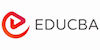Basic MS Word 2016 Beginners
EduCBA
Summary
- Certificate of completion - Free
Overview
A word processor is an electronic device or computer software application that performs the task of composition, editing, formatting, and printing of documents. Word processing was one of the earliest applications for the personal computer in office work and was the most popular application on home and personal computers as well.
In the late-seventies, with the popularity of the personal computer growing, manual and electronic typewriters, used earlier for typing and secretarial work, were slowly replaced with text editing software on the PC. Text editors like Write, Notepad, etc. offered facilities for typing, storing, replaying, and usually printing text (strings of characters).
Word processing improvised on the text editor with the ability to control type style and size, to manage lines (word wrap), to format documents into pages, and to number pages. Functions like spell and grammar check, thesaurus, various formatting features, mail merge were added incrementally were some of the most popular add-ons for early word processors. Word processors are also capable of hyphenation, and the management and correct positioning of footnotes and endnotes.
More advanced features found currently in word processors include:
- Collective editing, that allows multiple users to work on the same document.
- Help in indexing
- Creation of tables of contents.
- The inclusion of visual aids like illustrations, diagrams etc.
- Cross-references to pages or notes.
- Non-printing comments and annotations.
- Generation of document statistics (number of characters, words, readability level).
- Consistent formatting of text body, titles, subtitles, highlighted text, and so on.
The world over, businesses and corporate offices, organizations, and institutes, use word processing software for various purposes like:
- Typing letters, notes, memos, circulars
- Sending mailers to a large number of addresses (with the mail merge option)
- Making business meeting agendas and minutes of a meeting
- Formatting layouts and designs for mailers/brochures/fliers/posters
- Making business/ academic/ medical/ legal/ financial reports and proposals
- Creating standard forms/applications
The popularity of word processing software is due to the ease with which it allows documentation and presentation.
Description
Why Microsoft Word?
MS Word is by far the most widely used word processing software in the world. Most people depend on Word to get their documentation, mailing, and correspondence done. Offices using MS Office and Windows interface use Word extensively for its versatility and convenience. Compatibility with other user interfaces and operating systems is an added advantage of MS Word.
The bulk of office documentation takes place in MS Word. Even secretarial and typing work, that used to take place on typewriters earlier, is now being done on this software. Hence all office staff needs to be thoroughly conversant with it. It has become a practice for organizations to evaluate prospective computer operators and office clerks for proficiency on this software before recruiting them.
Executives who are in different fields of work need to make reports and proposals on a regular basis. They need to be well acquainted with the various features of MS Word to be able to use it for the preparation and formatting of various documents.
Since MS Word 2016 is so integral to most offices, proficiency on this software is a must in today’s world. The latest version of Word is Word 2016, which is fast becoming the most preferred word processing software in offices and businesses.
This online training course on Basic Microsoft Word 2016 online hand-holds the participant in using various features of Microsoft Word 2016 online training and helps the participant in utilizing these optimally.
Microsoft Word Course Contents
This is an online training course on Basic Microsoft Word 2016, where you will be taught about the software from the start. Anyone who is not aware of how to work on Microsoft Word will benefit from this MS Word 2016 course.
Basic Microsoft Word 2016 Training Course starts off with an orientation of the Word 2016 interface and then explores the functionality at the heart of Word: creating, editing, and formatting documents. It also covers proofing documents, modifying page layout, exemplifying a document, printing documents, and customizing a word document. This online Microsoft Word 2016 training course will help you to work in Microsoft word from scratch and will guide you in each minute aspect of online Microsoft Word 2016. You will be able to work confidently on this software after completing this course.
The course is divided into eleven sections, each dealing with a particular function of MS Word 2016.
Section 1: Introduction to Basic Microsoft Word 2016 Training
A basic introduction to Word Processing and to online Microsoft Word 2016 training is given here. You will learn about the uses of word processing, and why MS Word 2016 is so popular in word processing software.
Section 2: Getting Started
You are familiarized with the various toolbars of online Microsoft Word 2016 training. You learn how to use the navigation pane and various icons.
- An overview of the toolbars and navigation pane
Section 3: Basic Idea of Text
You learn to type text and edit it using various features on Word.
- Working with Text
- Edit functions
Section 4: Formatting of Text
This section will train you to format your text in an MS Word 2016 document. You will learn about font sizes and varieties, insertion of various additives like bullets, numbering, etc.
- Basic formatting functions
Section 5: Saving a document
This section focuses on how to save an MS Word 2016 document to the hard disk and in removable devices.
Section 6: Modifying Page Layout and Design Tab
You learn how to change the layout and design of your Word 2016 page.
- Changing margins and page layouts
- Inserting columns, page breaks, page borders etc.
Section 7: Proofing Documents
You can not only make your document in MS Word 2016, you can also proofread and enrich it. Various options for proofreading your document are discussed in this section.
- Spell and grammar check
- Thesaurus and translation
Section 8: Printing Options
This section trains you to use the print command and various options therein.
- How to print a document
Section 9: Formatting Paragraphs
This section will equip you to format and modify paragraphs in an MS Word 2016 document.
- Alignment, justification of paragraphs
- Indents and tabs
Section 10: Exemplifying a Document
There are various features in online Microsoft Word 2016 training that makes your document more attractive and interesting. The section familiarizes you with various effects and add-on inserts of MS Word 2016.
- Inserting pictures
- Adding tables, charts, SmartArt etc.
- Special effects
Section 11: Customizing a Word Document
Word documents can be customized as per user preference. You learn how to customize your MS Word 2016 document.
Prerequisites to Basic Online Microsoft Word 2016 Training
The prospective trainee must have a basic understanding of computers and how to operate them. He/she must be familiar with the Windows operating system (OS) and graphic user interface (GUI). An idea of basic software like application packages, operating systems, network software, and hardware devices like monitor, keyboard, printer, would be helpful. Basic knowledge of MS Office would be an added advantage, though not essential.
A willingness and desire to learn is essential to be able to grasp the basic concepts of word processing. Average keyboard skills and moderate typing speed are desirable.
Target Audience for this Microsoft Word 2016 Course/Who will benefit
Anyone who desires to familiarize him/herself with word processing would benefit from this course. Housewives, students, professionals, business people, sales people, personal computer users would gain from doing the Basic online Microsoft Word 2016 course.
The course would be particularly beneficial for typists and stenographers who wish to learn electronic word processing. Computer operators who have used earlier versions of Word can also gain from this training on the latest version of Word. Those who have installed Microsoft Word 2016 on their PCs and wish to use it efficiently can also learn about its various features and functions from this course.
Frequently Asked Questions Microsoft Word 2016 Training (FAQs)
- Is it difficult to learn about MS Word 2016?
Answer: Not at all. Any layman can learn about this software, provided a qualified and proficient trainer suitably gives inputs and handholds the trainee through the various features and functions.
- Is Microsoft Word 2016 used in offices currently?
Answer: Yes, MS Word remains the most popular word processing software used worldwide. And Word 2016 is the latest version of the software, people are going to upgrade their versions sooner or later. So MS Word 2016 will be installed in most offices by 2016 end, and skilled manpower is going to be required to work on it.
- Will I be able to work on Word 2016 confidently after I do the training?
Answer: Absolutely. Your online Microsoft Word 2016 training course from EduCBA will give you enough inputs and exposure to the features of MS Word 2016. You will be familiarized with the various editing, formatting, modifying functions, and you would be able to use them as a professional after successful completion of the course.
Questions and answers
Currently there are no Q&As for this course. Be the first to ask a question.
Certificates
Certificate of completion
Digital certificate - Included
Reviews
Currently there are no reviews for this course. Be the first to leave a review.
Legal information
This course is advertised on reed.co.uk by the Course Provider, whose terms and conditions apply. Purchases are made directly from the Course Provider, and as such, content and materials are supplied by the Course Provider directly. Reed is acting as agent and not reseller in relation to this course. Reed's only responsibility is to facilitate your payment for the course. It is your responsibility to review and agree to the Course Provider's terms and conditions and satisfy yourself as to the suitability of the course you intend to purchase. Reed will not have any responsibility for the content of the course and/or associated materials.