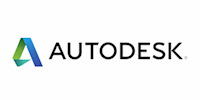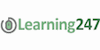AutoDesk Revit Architecture Beginner to Advanced Training Series
Comprehensive training for all versions of Revit Architecture
Learning 247
Summary
- Exam(s) / assessment(s) not included in price, and must be purchased separately
Overview
This Training Series includes Revit® Architecture (2015-2017 versions and any new version that becomes available during your subscription period) as an architectural and construction modeling tool. Revit is the most popular architectural design tool from Autodesk, with capabilities for modeling, analysis, documentation, and collaboration. Beginner, Intermediate, and Advanced users will learn the core and architectural functions of Revit as it works within the world of Building Information Modeling, or BIM.
Current Versions included in this Subscription:
• Revit 2017 for Architecture – 220 Lessons (49 Hours 27 mins)
• Revit 2016 for Architecture – 337 Lessons (41 Hours 08 mins)
• Revit 2015 for Architecture – 511 Lessons (54 Hours 23 mins)
Please note that the training is designed around the PC versions of AutoDesk software. The AutoDesk Revit software is not included. You will need the Revit Software Package to practice the techniques demonstrated in the video tutorials.
Certification
Autodesk Certificate of Completion : Our certification preparation materials address every Autodesk learning objective to prepare you for the Autodesk Certified Professional Exams
Course media
Resources
- Sample Lesson Outline (2017 Version) - download
Description
Course Features
Worldwide Access to Content
- Any Browser, Anytime, Anywhere
- Windows 7, 8.1 & 10 Desktop
- Download Lessons & View Offline
Certification Prep
- Aligned with Learning Objectives
- Training for All User & Professional Exams
- Practice Tests Included
Retention
- Watch, Hear & Read in One Interface
- Track Progress in Your Personal Dashboard
- Follow Along with Included Exercise Files
What’s Included?
- Automatic access to new and updated titles and content as published during your subscription period
- Ability to create video playlists for quick access
- Skills and knowledge assessments to help you identify and close knowledge gaps - CADLearning Assessments automatically build an individualized learning plan just for you, based on your specific needs
- Exercise files for hands-on practice
- The CADLearning Plugin - An in-application performance support tool for point of need help
- Autodesk Certification Preparation Courses - Our certification preparation materials address every Autodesk learning objective to prepare you for the Autodesk Certified Professional Exams
Who is this course for?
Anyone who wants to get the most out of their Revit Architecture software.
Requirements
None
Career path
AutoDesk provide computer-aided design programs used in industries like architecture, engineering, construction and design. CAD allows the user to create technical 2D & 3D drawings with documentation. Software like AutoCAD is essential, as it enables the creation of designs that can be modified and improved. Salaries range from 18k to 85k, with a typical CAD technician's salary of around 25-40k.
Questions and answers
Can you provide a detailed summary of the subjects covered in this course ?
Answer:Hi Brad, you can get a full course outline from the Learning247 website. There is a link in the Company Profile Section of this site.
This was helpful.Is the course taught with imperial or metric unit systems?
Answer:It's taught in metric unit systems
This was helpful.Is the course a 12 months or a 3 months duration?
Answer:You get 12 months access to the course but you can go through it at your own pace.
This was helpful.
Reviews
Currently there are no reviews for this course. Be the first to leave a review.
Legal information
This course is advertised on reed.co.uk by the Course Provider, whose terms and conditions apply. Purchases are made directly from the Course Provider, and as such, content and materials are supplied by the Course Provider directly. Reed is acting as agent and not reseller in relation to this course. Reed's only responsibility is to facilitate your payment for the course. It is your responsibility to review and agree to the Course Provider's terms and conditions and satisfy yourself as to the suitability of the course you intend to purchase. Reed will not have any responsibility for the content of the course and/or associated materials.