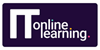Administering and Deploying System Center 2012 (Includes Access to our IT Library)
Learn to monitor and automate virtualised environments.
ITonlinelearning
Summary
Finance options available upon request.
- Certificate of completion - Free
- Tutor is available to students
Overview
Expand and prove your ability to work with Microsoft System Center 2012 with our engaging, tutor-led course.
Administering and Deploying System Center 2012 Configuration Manager 2012 70-243 exam is designed to validate your skills and knowledge essential to configure and manage a System Center 2012 Configuration Manager site.
What will I learn?
- Plan and deploy a single primary site
- Plan and configure administrative roles
- Describe replication and data types and monitor the replication of data throughout the hierarchy
- Perform maintenance tasks and monitor site systems
- Perform migration of objects from Configuration Manager 2007 to Configuration Manager 2012
- Discovery and organise resources
- Manage inventory and software metering
- Manage software deployments by using packages and programs
- Create and deploy applications
- Implement System Center 2012 Endpoint Protection
- Manage mobile devices
- Configure Wake On LAN, power management and Remote Control
Why not try the training before you buy?
Get access to a free trial of the course, explore different learning segments and get an exact idea of how the training is delivered.
Credit toward the new MCTS System Center 2012
ITonlinelearning’s courses follow official Microsoft curriculum and Microsoft 70-243 Administering and Deploying System Center 2012 Configuration Manager Course completes the requirements toward the Microsoft Certified Technology Specialist (MCTS): Administering and Deploying System Center 2012 Configuration Manager Certification.
What do I Get?
- Expert, instructor-led training delivered via video streaming
- Extensive demonstrations and presentations delivered in a multimedia format
- Practice tests and full exam simulators
- Unlimited access to the course for 1 year
What Next?
Enquire today! Our Advisors can answer any questions you have and set up your learning page as soon as you are ready to start your studies.
** This course bundle is part of our IT Library which also includes Certified Network Professional (CCNP), CISSP, MCSA: Windows Server 2016, MCSE: Cloud Platform and Infrastructure and MCSE: Productivity and many more **
Description
Module 1
- Course Introduction
- Instructor Introduction
- Course Overview
- Student Prerequisites
- Certification Overview
- Chapter Review
Module 2
- Course Details Overview
- Chapter Review
Module 3
- System Center History
- Server Product Family History
- Microsoft System Center 2012 Website
- Configuration Manager Overview
- What's New In SP1
- Chapter Review
Module 4
- System Center Roles
- Automating System Tasks
- Configuration Manager Features
- Configuration Manager Console
- CM Console Demonstration
- Chapter Review
Module 5
- Hierarchy and Infrastructure
- Hierarchy, Sites and Roles
- Primary Sites
- Core Roles
- Optional Roles
- Configuration Manager Prerequisites Checker
- Configuration Manager Pre-Installation Requirements
- Configuration Manager Pre-Installation
- Running Configuration Manager Prerequisites Check
- Installing Configuration Manager
- Chapter Review
Module 6
- Boundaries, Sites and Discovery
- Discovery and Boundaries
- Active Directory Discovery
- Active Directory Discovery Methods
- Boundaries
- Configuring Boundaries and Boundary Groups
- Post Installation Tasks
- Chapter Review
Module 7
- Collections and Inventory
- Collections
- Maintenance Window
- Configuring a Device Collection
- Configuring a User Collection
- Maintenance Window Setup
- Inventory Collections
- Inventory DATA
- Hardware and Software Inventory
- Configuring and Managing Inventory
- Chapter Review
Module 8
- Collections, Queries and Asset Intelligence
- Asset Intelligence
- Asset Data
- Asset Data Gathering
- Asset Intelligence Gathering Demonstration
- Pre-Query Setup
- Queries
- Creating and Testing Data Queries
- Creating Status Queries
- Chapter Review
Module 9
- Client Deployment, Settings, Monitoring and Managing
- Configuration Manager Client
- Applet Settings
- Installing Configuration Manager Client
- Preparing Client Deployment
- Setting Up Group Policy Management
- Deployment
- Client and Server Side Properties
- Device and Client Management
- Configuration Manager Client Settings
- Client Monitoring
- Chapter Review
Module 10
- Software Packaging
- Software Deployment
- Distribution
- Packages
- Programs within Packages
- Distribution
- Package Deployment
- Deployment Configuration Wizard
- Client Side Deployment
- Building Packages
- Chapter Review
Module 11
- Software Applications
- Configuration Manager Software Applications
- Applications Vs. Packages
- Application Requirements
- Application Deployment Types
- Application Management
- Creating an Application
- Detect and Deploy
- Creating and Deploying an Application
- Chapter Review
Module 12
- Software Distribution, Metering and Monitoring
- Software Distribution
- Configuration Manager Components
- Metering
- Distributing Content To a Distribution Point
- App Catalog Advertisements
- Configuring an Agent and Creating Rules for Software Metering
- Advanced Application Deployment
- Application Supersedence and Removal
- Chapter Review
Module 13
- Software Updates
- Configuration Manager Software Updates
- Configuration Manager Updating
- Site Components and Role SU Point
- Metadata
- WSUS Pieces
- Software Update Setup
- Chapter Review
Module 14
- Operating System Deployment (OSD)
- Operating System Deployment Basics
- WDS Basics
- Configuration Manager Components
- General Deployment Steps
- Task Sequence Deployment
- Configuring State Migration Point and Software Distribution Component
- Distributing Driver Packages
- Distributing Boot Images
Module 15
- Endpoint Protection (FEP)
- AV Security 101
- FEP Basics
- FEP Prerequisites
- Client Settings
- Policies and Alerts
- Installing and Deploying In Point Protection
- Protection Policy Setup and Deployment
- Monitoring
- Chapter Review
Module 16
- Role Based Administration (RBA)
- Configuration Manager RBA
- Actions
- Standard IT Team
- Roles
- Scopes
- Collections
- IT Correlation
- Creating Scopes, Collections and Roles
- Chapter Review
Module 17
- Security Compliance
- Compliance
- Compliance Baselines
- Configuration Packs
- Creating Configuration Items
- Creating and Deploying Configuration Baselines
- Configuration Items Evaluation and Reports
- Wake On LAN (WOL)
- Out Of Band Management (OOB MGT)
- Power Management
- Remote Control
- Applying a Power Management Plan
- Remote Control Setup
- Chapter Review
Module 18
- Reporting
- Configuration Manager Reporting
- SQL Reporting Services
- SQL Prerequisites
- Reporting Services Point Setup
- Report Subscriptions
- Role Security
- Chapter Review
Module 19
- Mobile Device and Mobile Security
- Mobile Device Management (MDM)
- Enrollment
- Settings and Application Deployment
- Infrastructure Preparation and Enrollment
- Mobile Device Configuration Settings
- Deploying Mobile Device Applications
- Chapter Review
Module 20
- Complex Hierarchy - Multi Site
- Hierarchy Sites and Roles
- Primary
- Secondary
- Central Administration Site
- Roles
- Prerequisites Checker
- Pre CAS Installation Setup
- CAS Installation
- Post CAS Tasks
- Chapter Review
Module 21
- Course Review
- Certification Review
- Study Recommendations and Exam Preparations
Who is this course for?
This course helps you to hone your skills in regards to managing Microsoft Systems Center.
Requirements
There are no formal requirements for this course.
Career path
- IT Support Analyst
- Systems Engineer
- 1st/2nd/3rd Line Support Engineer
- Service Desk Analyst
Questions and answers
Certificates
Certificate of completion
Digital certificate - Included
Reviews
Currently there are no reviews for this course. Be the first to leave a review.
Legal information
This course is advertised on reed.co.uk by the Course Provider, whose terms and conditions apply. Purchases are made directly from the Course Provider, and as such, content and materials are supplied by the Course Provider directly. Reed is acting as agent and not reseller in relation to this course. Reed's only responsibility is to facilitate your payment for the course. It is your responsibility to review and agree to the Course Provider's terms and conditions and satisfy yourself as to the suitability of the course you intend to purchase. Reed will not have any responsibility for the content of the course and/or associated materials.