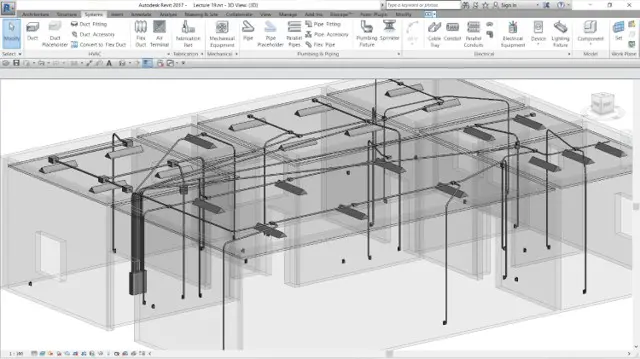
Revit MEP Electrical
Aebra Design Engineering
Summary
- Reed Courses Certificate of Completion - Free
- Revit MEP Electrical - Free
Add to basket or enquire
Overview
إحتراف الريفيت للتصاميم الكهربائية:
- تم تجهيز محتوي الدورة بعناية و تسلسل حتي يتمكن المهندس من صقل مهاراته بالتدريج و الإستفادة من كل الوقت في تحفيز المتلقي لإبتكار اسئلة و الإجابة عنها في الفيديوهات التالية.
- تقوم الدورة بترسيخ مهارات الريفيت عامة و كيفية إستخدامة في جوانب التخصص المعني بصورة خاصة ؛ و في نفس الوقت معرفة بعض الجوانب للتخصص المعماري في كيفية رسم الخرط منذ بداية المشروع ؛ مما يساعد في حل الكثير من المشكلات و تنمية الخيال للتصميم.
- ستكون قادرا علي إستخدام الريفيت في المشاريع عموما و التصميم بصورة خاصة بعد متابعة خطوات الفيديوهات بالترتيب.
- المحتوي لا يلزم إلمامك بمهارة سابقة , ففي الشرح تم البدء بأساسيات البرنامج و التدرج خطوة بخطوة إلي الوصول لمرحلة إجادة البرنامج بصورة فعالة.
- تم الشرح بطريقة تجذب الإنتباه و تكسر حاجز الملل , حيث لم يكن بترتيب الأدوات في البرنامج و إنما بتصميم أمثلة عملية مع تطبيق الأدوات حسب الحوجة الحقيقة بأكثر من طريقة واحدة.
طريقة التدريس:
- تحتوي فيديوهات الدورة علي شرح إستخدام البرنامج بصورة مبسطة مع إعطاء أكثر من طريقة لتنفيذ نفس الأمر إختصاراً للزمن.
- تقوم الفيديوهات المتسلسلة بتكوين خبرة تراكمية للمهندس بالترتيب مع زرع الفضول لكيفية إستخدام البرنامج و الحرص علي الإجابة عن هذة التساؤلات في فيديوهات لاحقة.
- تم عمل المونتاج بطريقة إحترافية لشد إنتباة المتلقي و الحرص علي التركيز و التنفيذ خطوة بخطوة.
Curriculum
Course media
Description
What you will learn:
• Understanding the easy way to deal with Revit MEP
• What does template mean in Revit MEP
• What is family & how to download from website & edit type in a project
• Distribute sockets (receptacles) in a project & make electrical circuits
• Distribute switches and lights in a room with equal distance
• Make wires for Electrical circuits
• Change voltage to electrical circuits according to your country
• Modeling conduits & cable tray in a project
• How to create new levels, rooms& room tag
• What is visibility graphics & how to make changes
• What is view range & how to use it as a professional
• Make sections & change them to 3D view
• Design while opening more than 2 windows like Professional
• Use project browser & properties as a Professional
• Naming electrical circuits & panel in a project
• Draw walls & windows for a project as architecture engineer
• Changing project units
• Make changes in title block and sheet as needed
• Electrical settings for all loads, voltage definition & distribution system
• How to make load schedule for ELECTRICAL PANEL
• How to link architecture project to electrical templates
• How to make legends, load schedule & quantities
• Print the project and save a PDF copy
Who is this course for?
Electrical Engineers
CAD designers
Anyone plan to work in construction field
Requirements
لأقصي إستفادة من الدورة:
- مشاهدة المحتوي العلمي بالترتيب.
- التدرب المستمر علي التنفيذ.
- عدم متابعة الدورة بفترات متباعدة.
Questions and answers
Currently there are no Q&As for this course. Be the first to ask a question.
Certificates
Reed Courses Certificate of Completion
Digital certificate - Included
Will be downloadable when all lectures have been completed.
Revit MEP Electrical
Digital certificate - Included
Reviews
Currently there are no reviews for this course. Be the first to leave a review.
Legal information
This course is advertised on reed.co.uk by the Course Provider, whose terms and conditions apply. Purchases are made directly from the Course Provider, and as such, content and materials are supplied by the Course Provider directly. Reed is acting as agent and not reseller in relation to this course. Reed's only responsibility is to facilitate your payment for the course. It is your responsibility to review and agree to the Course Provider's terms and conditions and satisfy yourself as to the suitability of the course you intend to purchase. Reed will not have any responsibility for the content of the course and/or associated materials.


