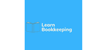QuickBooks Online Course Includes "VAT on QuickBooks" eBook
Learn QuickBooks Course by the UK Chartered Certified Accountant and QuickBooks Advisor
Learn Bookkeeping Online Training
Summary
- Reed Courses Certificate of Completion - Free
- Tutor is available to students
Add to basket or enquire
Overview
Welcome to Complete QuickBooks Online Accounting and Bookkeeping course
I am Maria, creator, and teacher of the QuickBooks Online course, as well as Xero, QuickBooks Online, and Sage One Online.
Why study QuickBooks?
QuickBooks Online accounting and bookkeeping program knowledge is vital to becoming competitive professionals and securing more jobs. As accounting is shifting rapidly into the digital, including tax submissions directly to your tax office, QuickBooks Online is one of the leading software with over 5 million users worldwide, offering a reliable accounting package for all requirements.
QuickBooks Online has a similar structure across all countries, in my view, once you learn the basics, it is easy to navigate through any other version. I publish weekly videos on my YouTube channel @LearnbookeepingUK and give some helpful tips.
Why study online?
By studying at your own pace, whenever you are based, this QuickBooks Online accounting software course is an ideal starting point.
The lifetime access to this course and no pressuring deadlines allow you to take it at your own pace.
I answer all questions if you have any, just send me a private message.
Curriculum
-
QuickBooks Getting Ready 07:12
-
QuickBooks Settings 42:36
-
Adding contact and groups for customers and suppliers 08:18
-
Products and services 07:31
-
Business Sales 34:34
-
Fixed Assets 12:25
-
Business Purchases 15:04
-
Expenses 05:58
-
Bank and reconciliation process 35:46
-
Payroll 17:03
-
Projects 10:18
-
Value Added Tax 10:59
-
Reporting 07:01
-
Complimentary eBook 09:00
Course media
Description
About the course:
Course based on the UK demo company. I advise my students to register for a trial version (see Section 1 - How to register for a trial free version of 30 days), and download the Case study with exercises (Section 1 Case study). Registering for the trial version helps to learn by doing exercises along the videos on your own as well.
Chapters:
How to register for a test-free version of Quickbooks software;
The navigation panel, that featuring a simple way of finding essential and advanced settings;
Organization settings, including changes in business, financial settings for year-end, and locking period;
Chart of accounts and learning about the nominal codes, how to import or edit the codes and add balances on Quickbooks;
The contact list and how to add clients or suppliers, featuring the project tab;
Inventory and how to manage stock on Quickbooks; raise a purchase order for inventory;
The sales process in detail ranges from raising a quote to raising sales invoices, sending statements, chasing debts, and featuring repetitive invoices. Explaining the difference between delayed charge and credit;
Fixed assets and learning about types of depreciation, how to add fixed assets on Quickbooks and run a depreciation journal;
Purchases process in detail: from raising a purchase order, converting PO to invoices on QuickBooks, or simply entering the invoice directly from the supplier, features cheque and bank payments;
How to upload receipts by using an app or quick link on Quickbooks and process receipts step-by-step guide;
Thorough explanation of banking: from how to add various bank accounts (PayPal, everyday, credit cards, etc), how to set up online payments for clients to pay for the invoice, how to manually import statements to a full bank reconciliation process guide with bank rules, short cuts and learning about what to do when errors occur;
Finally - reporting, featuring bank reconciliation reporting, age payable, profit and loss, and balance sheet;
VAT/GST/Sales tax video and resources to help with returns on Quickbooks Online and a general understanding of indirect taxation;
Projects on QuickBooks from start to finish, allocating the sales and re-charging the expenses, understanding the margin and financial summary.
About Quickbooks:
Founded in 1983 initially as Quicken software in the USA as a desktop version, however, the first online software was released in 2001. The Quickbooks online number of users has now reached 5.3 million worldwide.
About me:
For ten years, I operated my independent bookkeeping business, gaining proficiency in Xero, QuickBooks, Sage, and other essential accounting software to cater to my clients' diverse needs. Leveraging my extensive knowledge, I have crafted this Xero course to empower you to become a proficient Xero bookkeeper, whether your aspirations involve part-time bookkeeping or securing a position in a firm. This course is designed to be a valuable resource, and I am readily available to assist with any inquiries you may have.
Based in the UK, currently work as a tax manager for an international firm.
Check out my social channels. I post weekly videos on YouTube at LearnbookeepingUK about solving tech and other issues on Xero and QuickBooks. Plus I share a lot of advice.
My Credentials:
Xero Advisor and partner;
Quickbooks Advisor;
Sage Certified;
MSc Finance and Accounting (University of Westminster)
MBA (University of Lincoln)
ACCA UK qualified accountant.
Who is this course for?
For anyone who is interested to become an expert in bookkeeping, using the most important online accounting software:
If you are a bookkeeper or accountant and need to master the QuickBooks fast
Sole trader or business owners who uses the QuickBooks
You want to work as a self-employed QuickBooks bookkeeper
Requirements
None, but you can register for an online demo version and follow the case studies.
Career path
Self-employed bookkeeper
Employed bookkeeper
Accountant
Questions and answers
Hi Is the cost for an hour 12 pounds or full course 7.7hrs 12 pounds please clarify Thank you Regards Bavani
Answer:Hello Bavani I believe that was an offer.
This was helpful.
Certificates
Reed Courses Certificate of Completion
Digital certificate - Included
Will be downloadable when all lectures have been completed.
Reviews
Currently there are no reviews for this course. Be the first to leave a review.
Legal information
This course is advertised on reed.co.uk by the Course Provider, whose terms and conditions apply. Purchases are made directly from the Course Provider, and as such, content and materials are supplied by the Course Provider directly. Reed is acting as agent and not reseller in relation to this course. Reed's only responsibility is to facilitate your payment for the course. It is your responsibility to review and agree to the Course Provider's terms and conditions and satisfy yourself as to the suitability of the course you intend to purchase. Reed will not have any responsibility for the content of the course and/or associated materials.