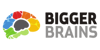Intro to Chromebooks
Learn Everything you need to know about getting started with your new Chromebook!
Bigger Brains
Summary
- Certificate of completion - Free
- Reed Courses Certificate of Completion - Free
Add to basket or enquire
Overview
Have you started using a Chromebook only to realize that it's a little different from a PC or a Mac? Don't worry; this course will cover all the essentials you need to know to use your Chromebook efficiently.
You will be able to:
- Distinguish between a Chromebook and other types of devices
- Set up a new Google account
- Log into your Chromebook and navigate the interface
- Navigate using the mouse, keyboard and touchscreen
- Use Search and the Search Assistant
- Work with apps, extensions, and files
- Add a printer or device
- Change settings and customize your device
Certificates
Certificate of completion
Digital certificate - Included
Reed Courses Certificate of Completion
Digital certificate - Included
Will be downloadable when all lectures have been completed.
Curriculum
Course media
Description
Learn everything you need to know about getting started with your new Chromebook!
Chromebooks are a popular and easy way to access the internet, and this course will have you up and running quickly. If you don't have a Google account we'll show you how to create one, and then use it to log in to your Chromebook. In addition to learning how to navigate the interface, successfully work with apps and files, and customize your settings, you'll also learn lots of tips and shortcuts along the way that will enhance your experience.
Whether you are using a Chromebook for personal, school, or work purposes, Chip and Andy will guide you through the steps to set up and navigate your device with confidence.
Topics covered include:
- Discussing the advantages and disadvantages of a Chromebook
- Setting up a new Google account and logging in to Chromebooks
- Navigating the interface using the keyboard, mouse, and touchscreen
- Using Search and the Google Search Assistant
- Working with apps, extensions, and files
- Setting up printers and devices
- Customizing your Chromebook
Who is this course for?
New users of Google Chromebooks.
Questions and answers
Currently there are no Q&As for this course. Be the first to ask a question.
Reviews
Currently there are no reviews for this course. Be the first to leave a review.
Legal information
This course is advertised on reed.co.uk by the Course Provider, whose terms and conditions apply. Purchases are made directly from the Course Provider, and as such, content and materials are supplied by the Course Provider directly. Reed is acting as agent and not reseller in relation to this course. Reed's only responsibility is to facilitate your payment for the course. It is your responsibility to review and agree to the Course Provider's terms and conditions and satisfy yourself as to the suitability of the course you intend to purchase. Reed will not have any responsibility for the content of the course and/or associated materials.