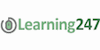CompTIA Linux+ Certification (Exam LX0-101 & LX0-102) Online Training
Learning 247
Summary
- Certificate of completion - Free
Add to basket or enquire
Overview
CompTIA's Linux+ is a is a vendor-neutral certification that validates the knowledge of individuals with a minimum of six to twelve months of practical Linux experience.
The CompTIA Linux+ Course confirms an IT professional's proficiency in the everyday management of Linux-based clients and basic management of server systems. Students will learn the knowledge and tools necessary to manage Linux systems from the command line, as well as how to manage user administration, file permissions, software configurations, and Linux-based clients, server systems and security.
LPIC-1 is a junior level certification for Linux administrators. You should be able to perform maintenance tasks with the command line, install & configure a workstation and be able to configure a basic network.
Description
COURSE OUTLINE
Intro
- 1. Introduction
- 2. Introduction to Building Labs
- 3. Things You Need To Do
- 4. Install Demo Virtual Box
Module 1: Instructions
- 1. Navigation
- 2. Commands with Lab Demo
- 3. Internal and External Commands
- 4. Overview of Shell Commands Tricks
- 5. Exploring Shell Configuration
- 6. Stream Redirection
- 7. Overview of Processing Text Using Filters
- 8. Overview File-Viewing Commands
- 9. Overview Using Grep
- 10. Syntax and Summary
- 11. Overview of Exam Essentials
Module 2: Managing Software
- 1. Managing Software
- 2. Overview Using RPM
- 3. RPM part2
- 4. Overview Using Cpio
- 5. Overview Using Debian and Apt_cache
- 6. Using Apt-get
- 7. Debian Tools
- 8. Managing Shared Libraries
- 9. Overview Locating Library Files
- 10. Foreground and Background Processes
- 11. Managing Software Summary
Module 3: Configuring Hardware
- 1. Configuring Hardware
- 2. Configuring Devices
- 3. Configuring USB
- 4. Configuring Hard Disk
- 5. Designing Hard Disk Layout
- 6. Logical Volume Management
- 7. Creating Partitions Filesystems
- 8. Overview Using Fdisk
- 9. Overview Common Filesystem Types
- 10. Creating Filesystem
- 11. Maintaining Filesystem Health
- 12. Configuring Hardware Summary
Module 4: Managing Files
- 1. Managing Files
- 2. File Archiving Commands
- 3. Managing Files Ownership
- 4. Managing Disk Quotas
- 5. Directories and Content
- 6. Overview Tools for Locating Files
- 7. Overview of Exam Essentials
Module 5: Booting Files
- 1. Booting Linux and Editing Files
- 2. Boot and Reboot
- 3. Understanding the Boot Process
- 4. Runlevels Process
- 5. Managing Runlevel Services
- 6. Editing with Vi
- 7. Booting Summary
Module 6: X
- 1. X Windows Systems
- 2. X Configuration Options
- 3. X Configuration Options part 2
- 4. Configuring X Fonts
- 5. Configuring Xft Fonts
- 6. Overview Managing GUI Logins
- 7. Using X for Remote Access
- 8. X Accessibility
- 9. Addition Assistive Technologies
- 10. Configuring Localization and Internationalization
- 11. Querying and Setting Your Locale
- 12. Configuring Printing
- 13. Configuring Printing part 2
- 14. Using Web-based CUPS Utilities
Module 7: Admin
- 1. Administering
- 2. Directly Modifying Account Configuration
- 3. Components of Account
- 4. Adding Groups
- 5. Tuning User and System Environments
- 6. Reviewing Log File Contents
- 7. Maintaining System Time
- 8. Admin Summary
Module 8: Basic Networking
- 1. Basic Networking
- 2. Network Addressing
- 3. Network Addressing part 2
- 4. DNS Data Flow Zone and Resolution
- 5. Network Ports
- 6. Connections
- 7. Testing Connectivity
- 8. Wireshark Demo
- 9. Basic Networking Summaryv
Module 9: Scripts
- 1. Scripts E-mail and Databases
- 2. Writing Scripts
- 3. Writing Scripts part 2
- 4. Managing E-mail
- 5. Managing Data with SQL
- 6. Advantages of Database
- 7. Scripts Summary
Module 10: Security
- 1. Security
- 2. Controlling Access Via TCP Wrappers
- 3. Configuring Xinetd
- 4. Uninstalling Or Reconfiguring Servers
- 5. Tools for Managing Passwords
- 6. Configuring SSH
- 7. SSH Keys
- 8. Controlling SSH Access
- 9. Using GPG
- 10. Security Summary
LEARN365 Courses Include 12 Months Unlimited Online Access to:
Expert Instructor-Led Training: Learn 365 uses only the industry's finest instructors in the IT industry. They have a minimum of 15 years real-world experience and are subject matter experts in their fields. Unlike a live class, you can fast-forward, repeat or rewind all your lectures. This creates a personal learning experience and gives you all the benefit of hands-on training with the flexibility of doing it around your schedule 24/7.
Visual Demonstrations & Multimedia Presentations: Our courseware includes instructor-led demonstrations and visual presentations that allow students to develop their skills based on real world scenarios explained by the instructor. Learn 365 always focuses on real world scenarios and skill-set development.
Quizzes & Exam Simulators: Learn 365's custom practice exams prepare you for your exams differently and more effectively than the traditional exam preps on the market. You will have practice quizzes after each module to ensure you are confident on the topic you have completed before proceeding. This will allow you to gauge your effectiveness before moving to the next module in your course. Learn 365 courses also include practice exams designed to replicate and mirror the environment in the testing center. These exams are on average 100 questions to ensure you are 100% prepared before taking your certification exam.
Social Learning & Networking: Learn 365 has designed a world class Learning Management System (LMS). This system allows you to interact and collaborate with other students and Learn 365 employees, form study groups, engage in discussions in our NOW@ Forums, rate and like different courses and stay up to date with all the latest industry knowledge through our forums, student contributions and announcement features.
Flash Cards & Educational Games: IT online learning knows that education is not a one size fits all approach. Students learn in different ways through different tools. That is why we provide Flash Cards and Education Games throughout our courses. This will allow you to train in ways that keep you engaged and focused. Each course will have dozens of Flash Cards so you can sharpen your skill-sets throughout your training as well as educational games designed to make sure your retention level of the materials is extremely high.
Navigation and Controls: Learn 365's self-paced training programs are designed in a modular fashion to allow you the flexibility to work with expert level instruction anytime 24/7. All courses are arranged in defined sections with navigation controls allowing you to control the pace of your training. This allows students to learn at their own pace around their schedule.
Certificate of Completion: Upon completion of your training course, you will receive a Certificate of completion displaying your full name, course completed as well as the date of completion. You can print this out or save it digitally to showcase your accomplishment.
Questions and answers
I am 12 almost 13 is this course suitable for me?
Answer:There are no age limits or pre-requistes to this course but it does assume that you are computer literate.
This was helpful.
Certificates
Certificate of completion
Digital certificate - Included
Reviews
Currently there are no reviews for this course. Be the first to leave a review.
Legal information
This course is advertised on reed.co.uk by the Course Provider, whose terms and conditions apply. Purchases are made directly from the Course Provider, and as such, content and materials are supplied by the Course Provider directly. Reed is acting as agent and not reseller in relation to this course. Reed's only responsibility is to facilitate your payment for the course. It is your responsibility to review and agree to the Course Provider's terms and conditions and satisfy yourself as to the suitability of the course you intend to purchase. Reed will not have any responsibility for the content of the course and/or associated materials.